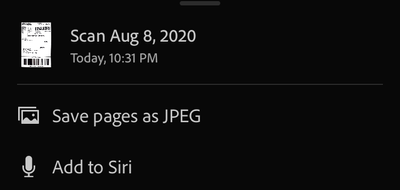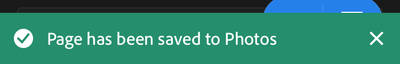Turn on suggestions
Auto-suggest helps you quickly narrow down your search results by suggesting possible matches as you type.
Exit
0
iPhone: save as jpeg
New Here
,
/t5/adobe-scan-discussions/iphone-save-as-jpeg/td-p/11347660
Aug 08, 2020
Aug 08, 2020
Copy link to clipboard
Copied
The jpegs are no where to be found. I don't see them on my iphone photos. Where are they saved?
TOPICS
iOS
,
Save files
Community guidelines
Be kind and respectful, give credit to the original source of content, and search for duplicates before posting.
Learn more
haJi8hT
AUTHOR
New Here
,
/t5/adobe-scan-discussions/iphone-save-as-jpeg/m-p/11367175#M2633
Aug 17, 2020
Aug 17, 2020
Copy link to clipboard
Copied
Bump. Anyone?
Community guidelines
Be kind and respectful, give credit to the original source of content, and search for duplicates before posting.
Learn more
Adobe Employee
,
LATEST
/t5/adobe-scan-discussions/iphone-save-as-jpeg/m-p/11375746#M2642
Aug 20, 2020
Aug 20, 2020
Copy link to clipboard
Copied
Hi,
Sorry for the problem you are facing at your end.
Ideally it should get saved under photos section only.
Please check if the app has permission to storage as it is required to save the file to the storage.
If problem still persisits please share your phone Model, OS and video/screenshots of the problem you are facing.
Thanks
Community guidelines
Be kind and respectful, give credit to the original source of content, and search for duplicates before posting.
Learn more
Resources
About Adobe Scan
Adobe Scan Features And Workflows
Adobe Scan FAQ
Copyright © 2025 Adobe. All rights reserved.