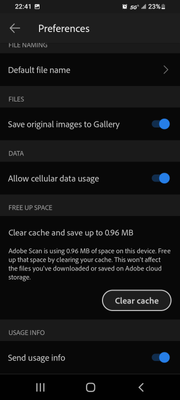Adobe Community
Adobe Community
Lost all scanned documents
Copy link to clipboard
Copied
Hello,
I had all my scanned documents stored in the adobe scan mobile app. A week ago when I opened the mobile app again to scan something else I saw that all my previous documents have been deleted.
I have searched for my documents on all folders and also on the Adobe Cloud but they are nowhere.
Version of Adobe scan: 22.10.11-regular
my device details:
one plus 8 pro
android version 12.1
Copy link to clipboard
Copied
Did you checked in both the Adobe Document Cloud and the Creative Cloud?
You may try the Document Cloud by going online in a web browser and signing in with your AdobeID.
And for the Creative Cloud (CC), please confirm if you're using the CC app for Android.
Sometimes other Adobe apps (like Adobe Scan) may request that you remain signed in with the CC app due to file synchronization services.
For example, After you sign in with your AdobeID in the CC app, go to the "Synced Files" tab to veryfiy and also look in the "Library" tab.
These are the locations were files, creative content, assets or projects are shared with all other Adobe apps for collaboration.
It is also worth noting that, the Adobe Scan app relies heavily on what other cloud services you're signed in (such as Google Drive, Creative Cloud, Adobe cloud storage, for example).
To make sure that these files are not saved nor shared automatically with other cloud services that you mey be signed in make sure to save to your mobile device's images folder (in my case using Android to "Gallery").
See screenshot below:
Note that I enabled the preference to save original images to Gallery.
Copy link to clipboard
Copied
Sorry for your experience with Adobe Scan.
We would like to have some more information to dig into the issue:
- Have you checked the different accounts you might have used with Scan (Sign in with Adobe versus social sign-in)?
- Are all the scanned files missing, or only some files?
- When did the issue start, any details about any actions taken then?
Please share the above answers so we can speed up the investigation process.
Look forward to hearing from you.
-Souvik.