scanned pages turn up mini versions
Copy link to clipboard
Copied
Title shortened for brevity by moderator. Was:
"I need help with adobe scan. When I use the app on my iPhone, some of the pages turn up mini versions."
Here is a link to a pdf that I made using adobe scan. If someone could please open it and see what I mean.
Dropbox - Marcotte septa parking ticket info.pdf
[Moved from the non-technical Lounge to the specific Program forum... Mod]
[Here is the list of all Adobe forums... https://forums.adobe.com/welcome]
Copy link to clipboard
Copied
Hi Madelinem,
Sorry for the trouble caused.
I have checked the document that you have shared.
Would you please provide more details about the issue?
- Did this occur most of the PDFs that you scan from Adobe Scan application?
- When exactly you have started experiencing this issue?
- What is the current version of the application and the OS on the iPhone?
- Do you have more samples of the PDF? If yes, please share some more sample files with us.
We will be waiting for your response.
Regards,
Meenakshi
Copy link to clipboard
Copied
I have the same problem!
I just started using the app and all my documents have this problem.
Copy link to clipboard
Copied
I have the same problem. I’ve been taking scans of agendas and other documents during meetings to send to the cloud and mark up on my surface, but when I get the mini pages, even the thinnest pen setting looks like I used a sharpee when zoomed in to full size.
I was was hoping that there would be a setting that would create a default size of 8.5x11 for documents that fit that ratio, but alas, there is not such an option.
Copy link to clipboard
Copied
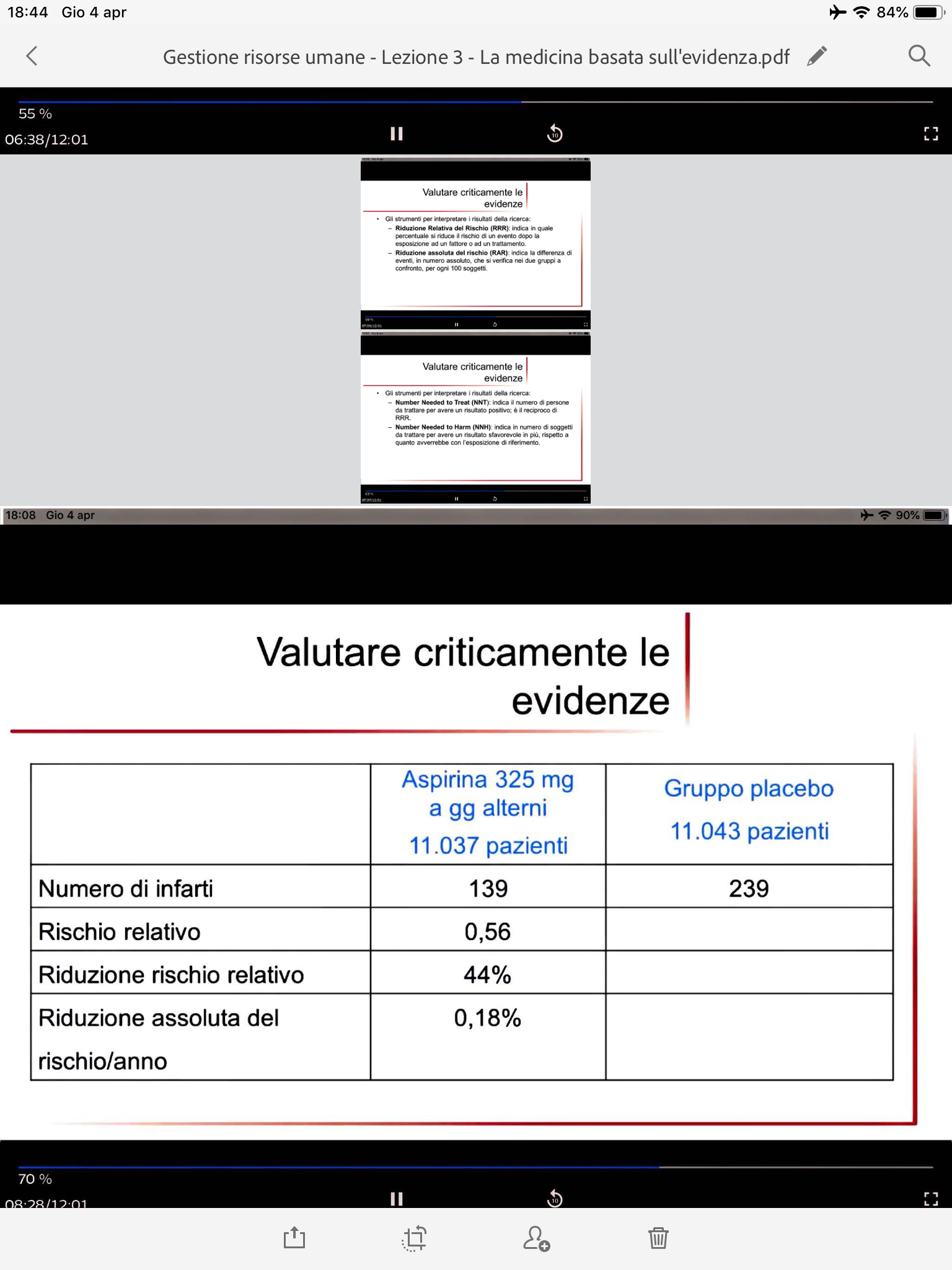
I Have The same problem. I create a Document importing files from my gallery (all files are full display screenshot) but when I create a pdf, some slides are mini, and some other are bigger. it is a problem because if I want print for example 4 slides per page I'll have 3 mini slides and 1 big slide in the same page. I'm sorry for my English.