Security features
Copy link to clipboard
Copied
Hello,
We would like to use the Adobe Scan app but concerned about where the info/scan/photos are scanned. We are using this with sensitive material to be sent back to our office. Can you explain where the information is stored and what features are in place for security?
Thanks!
Copy link to clipboard
Copied
Dear Customer,
This is Scan folder we save the scan files in Adobe Cloud server:
1. First login to https://cloud.acrobat.com from your browser in your PC, login same account that you login to Scan.
2. Once you login you will see "Adobe PDF Services" in the top row
3. Select "Files" tab in the second row
4. Select "Document Cloud" from the left side panel
5. Select "Adobe Scan" folder from the right side panel
You should see all your files. For Scan App, we only display the files that you use Scan App to scan the files. So from the server, they may have more files if you download files from your desktop.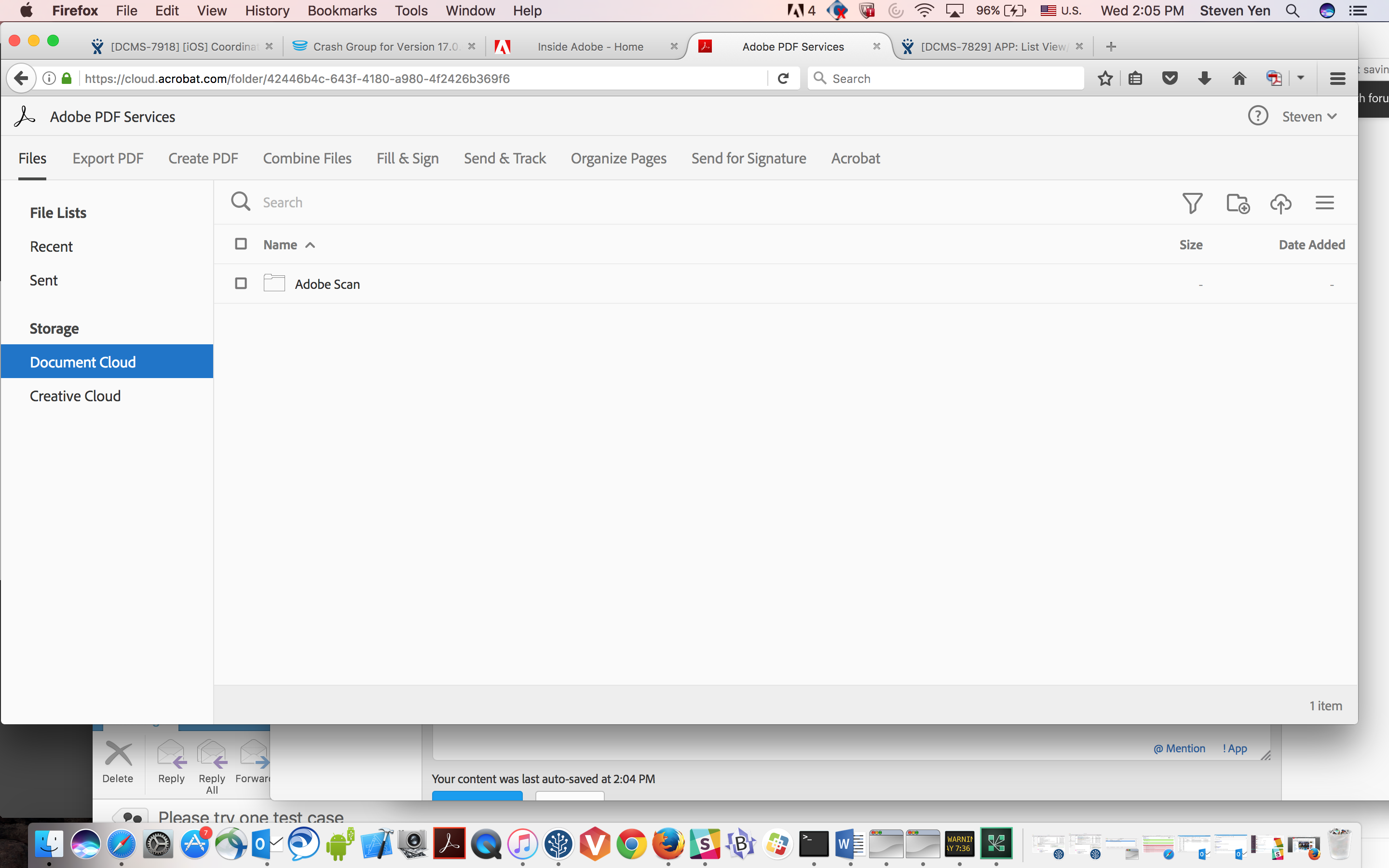
Copy link to clipboard
Copied
Here are some more details about Adobe Document Cloud Security:
https://acrobat.adobe.com/content/dam/doc-cloud/en/pdfs/Document-Cloud-Security-Overview.pdf
Copy link to clipboard
Copied
Hello,
Is this Q&A still accurate as of 2021?
I've reviewed https://www.adobe.com/content/dam/cc/en/security/pdfs/acrobat-dc-security-overview-ue.pdf and I believe it
is but I would appreicate someone from Adobe to also respond.
Thank You.