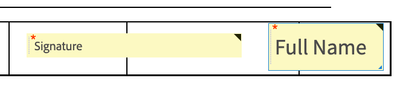- Home
- Adobe Acrobat Sign
- Discussions
- how do you resize a signature line in echo sign
- how do you resize a signature line in echo sign
Copy link to clipboard
Copied
I'm creating an Echo Sign document from a template I created in Word format. I'm tying to fit the signature field in the space I created but the size is not adjustable. How do I change it?
 1 Correct answer
1 Correct answer
Hi Liza,
When you select the document and before initiating the signature process please go to custom form options and from there you can resize the Signature field.
Just click and hold from the bottom right corner of this field and resize it.
Thanks,
Abhishek
Copy link to clipboard
Copied
Hi Liza,
When you select the document and before initiating the signature process please go to custom form options and from there you can resize the Signature field.
Just click and hold from the bottom right corner of this field and resize it.
Thanks,
Abhishek
Copy link to clipboard
Copied
Hello abhissha,
I had Adobe Sign working just great and using the Digital Signature and resizing each time but I don't know what happened but it will not allow me to resize going down anymore. Do you know how to fix?
Thanks,
Diane
Copy link to clipboard
Copied
It does not work. When using the prepare form option, it allows me to set the size of the text. When I initiate the request for signatures, the information I used in the prepare form option does not correlate, and the text that appears is not the size I have set for the document. The step-by-step guide you sent is clear and helped me prepare the form, but it does not work. It does not transfer into the request signature option and does not work when clients are signing documents. I still receive signatures that are about 6pt size when specifying 12pt size.
Copy link to clipboard
Copied
This answer does not work. There is no way to resize the signature box. There are no grab bars. As others have said, resetting text size does not work either. I have intiated DucuSign and will be moving to that if this is not resolved in the next few days.
Copy link to clipboard
Copied
there is no blue grab bar in the bottom right hand corner of the signature field like there is in a tex field or date field or anyof ther field. How do you resize the signature field.
Copy link to clipboard
Copied
Hi Wstoneman,
You get an option to resize the form fields while adding them in the form.
Could you please confirm if you are trying to resize the field while creating the form or while filling the form?
Please share the exact workflow you do and the screenshot for the same.
We will be waiting for your response.
Regards,
Meenakshi
Copy link to clipboard
Copied
Hello,
I agree with diane and wstoneman, the signature field does not appear to be resizeable.
When creating the form, before sending it our for signature, the Date and other fields can be resized, but not the Signature field.
Also, the signatures I get back are all very small. I have tried this myself and the final signature is much smalled than what I signed.
Any information of suggestions apprecisted.
Greg
Copy link to clipboard
Copied
How can a product the looks so good be such a problem?
I cannot get the signatures to represent anything acceptable. This is stupid. Why must it be so difficult?
Copy link to clipboard
Copied
I am also having the same issue. I can resize the boxes, however, when I click the signature space, it usually sets it at a good size. It doesn't seem to matter how large the space is. The signature comes back so small I worry that it may not be accepted. It is barely legible. Is there a setting somewhere that will allow for the signature to be larger?
Copy link to clipboard
Copied
No, you DO NOT get that option when you are adding them to the form.
Copy link to clipboard
Copied
Hello,
Thank you for reaching out and sorry for the trouble.
In Adobe Sign, you can resize all the form fields including the signature field.
Please let us know if you are still experiencing the issue with resizing the signature field.
If the issue persists, it would be helpful if you can share the screen recording of that issue.
Thanks,
Meenakshi
Copy link to clipboard
Copied
There is no optoin to resize the siganture field. The option to resize appears on all other field options in the bottom right corner. There is no option for the signature box to resize in any way. The signature takes up a significant size in its placement however the signaure itself appears very small once signed.
Copy link to clipboard
Copied
I know this is old. But I found if you change the type of field to something else like text input you can resize it. Then change it back to Signature and it seems to keep it's size.
Copy link to clipboard
Copied
Thank you! I will try this method. I just don't know why when the signature box is so large, the signature doesn't return just as large.
Copy link to clipboard
Copied
Thank you for this, James!!
Copy link to clipboard
Copied
Thank you so much James for sharing insights. I immensely appreciat it. It worked!