 Adobe Community
Adobe Community
Reminder for Adobe Sign
Copy link to clipboard
Copied
Where is the reminder button in the new updated adobe sign? There used to be a manage tab which I can no longer view.
Copy link to clipboard
Copied
Hi Paulm,
We're sorry for the trouble you had with Adobe Sign, Is the reminder button is missing for one specific agreement or for all the agreements?
Is it specific to agreements sent today or specific to agreements sent after the new update?
Is it possible to post a screenshot of the Reminder tab missing on the Adobe Sign page? To share the screenshot, refer to the help article https://forums.adobe.com/docs/DOC-7043#jive_content_id_How_do_I_attach_a_screenshot
Thanks,
Anand Sri.
Copy link to clipboard
Copied
Hello,
I cannot find the reminder on any of my outstanding agreements. All of these documents were sent before the new update but I sent a test through the new update and still could not find the reminder button. On the previous dashboard there was a manage tab which I could click on individual agreements and there was a reminder section, now when I click into "For Signature" and click on individual agreements there is no such reminder function. How do I set a reminder for an agreement?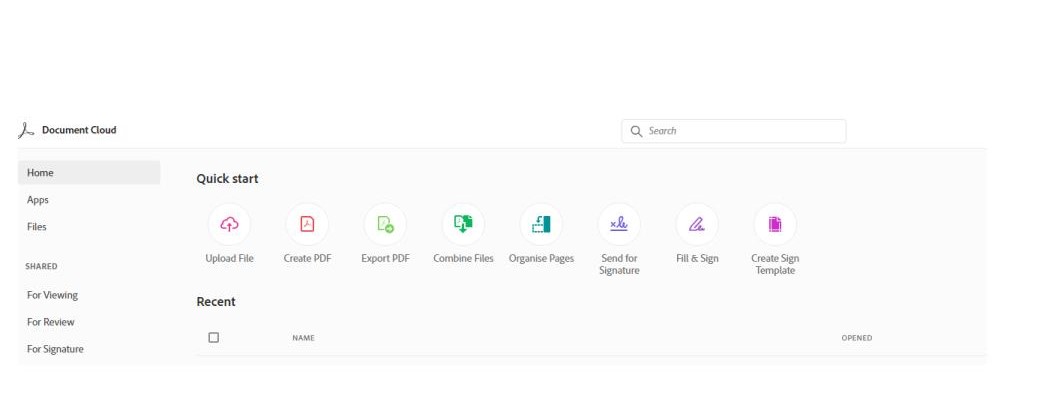
Copy link to clipboard
Copied
Hello Paulm,
Thank you for sharing the details. The Team is aware of the ongoing issue in which Reminder is missing for the agreements after the new update.
A ticket has been raised for this issue and the development team is working on it on high priority.
Try the suggestions and troubleshooting steps from the following help article and see if this is helping in the issue https://helpx.adobe.com/document-cloud/help/send-for-signature.html
Have you tried sending a new agreement and checked if the reminder button is available?
Let us know how it goes and share your findings.
Thanks,
Anand Sri.
Copy link to clipboard
Copied
Wow, Wow and Wow - what a disaster of a roll out!
With extended tax returns due on Oct 15th, I am facing mutiny from my team given our complete lack of being able to remind clients to sign off on their tax return.
Copy link to clipboard
Copied
There is also no way to go back into a draft email and to continue editing and then to send. This whole thing is completely useless. Whilst the development team are fixing it, is it not possible to revert back to the previous version?
Copy link to clipboard
Copied
Yes that is a feature that desperately needs to be added to the new version. Without access to drafts we have to start all over again if the site doesn't load the next step properly or if we have to get most of it prepared and come back at a later time. One more reason the old version was so much better.
Copy link to clipboard
Copied
The last screen print clearly shows 'reminder' but it is NOT rolled out. So this a bug that really should have been caught. It seems that I am not the only person who is missing this function.
Copy link to clipboard
Copied
This is absolutely useless. Please bring back the old version while you fix this issue. This is causing serious problems for the people who are actually paying for this product!
Copy link to clipboard
Copied
Great, Adobe rolls out a new 'experience' missing a critical function. I don't know about others but sending the documents over and over vs. reminders isn't an option and it looks unprofessional.
Copy link to clipboard
Copied
In addition, there was a section in the old Manage tab where a few sentences could be written to anyone receiving the reminder. That's gone too. (When creating a new document to send, there's the checkbox & dropdown tab that let's you set a reminder frequency as daily, once every 3 days, once every 5 days, once a week, etc. BUT, I don't see any way to modify the reminder settings once the original document is sent. The reminder settings (and the note) COULD be modified in the previous version thru that Manage tab.)
Adobe, please bring back some of these basic features of the previous version of SIGN!
Copy link to clipboard
Copied
It seems https://secure.echosign.com/public/login uses the old interface.
Copy link to clipboard
Copied
I had an issue where I'd changed my id so I had one "free" and the paid account. After chatting with support to get the account fixed/merged when I go to the EchoSign domain, it redirects me to the new interface but I now also have the ability to set reminders in the new interface, after I choose the documents. So it might be worth seeing if this update somehow associated your accounts with a free EchoSign account.
Copy link to clipboard
Copied
When I go to that link I still get re-directed to the new version. Where there any additional steps?
Copy link to clipboard
Copied
Its been fixed!
Copy link to clipboard
Copied
Oh thank goodness. Still not a fan of the new interface but I least I was able to send out reminders to tax clients to sign off on their tax returns before the Oct 15 deadline.
Copy link to clipboard
Copied
Reminders should now be available. You can click on the checkbox on the left hand side of the document on the file list, which should show you a list of actions you can take on the document. Click on the "Reminder" action to view your existing reminders, delete your reminder, or add another reminder.
You can find more information here: https://helpx.adobe.com/document-cloud/help/send-for-signature.html#Trackagreementssentforsignature
Thank you for your feedback. We are sorry for the inconvenience this has caused.
Copy link to clipboard
Copied
We still seem to be missing the ability to edit drafted items, is this going to be brought back?
Copy link to clipboard
Copied
Hi All,
The issue has been addressed, please check and let us know if you are still experiencing any issue.
You may also refer to the following Adobe article
What’s changed with Adobe Sign
Thanks for your time and patience thus far.
Regards,
Anand Sri.
Copy link to clipboard
Copied
Hello, we STILL cannot edit drafted items. There is no way to go back into them.
Copy link to clipboard
Copied
Can you explain the workflow that you are trying to do? I can edit the Drafts on the New Manage page (For Signature tab) by clicking on the agreement draft and then clicking Edit button on the right hand side.
Thanks
Sameer Puri
Copy link to clipboard
Copied
Hi Sameer, I cannot see any Edit button at all?
Copy link to clipboard
Copied
Thanks for the reply. I see that the agreement is waiting to be prefilled and not in a draft state anymore. Pre-fill means the sender himself is a signer, and you can verify that in the right rail where you see your name in the signers list.
Hope that clears any confusion. let me know if you have any more questions.
Thanks
Sameer Puri
Copy link to clipboard
Copied
Hi Sameer, I am the prefiller but cannot prefill so i don't understand?
Copy link to clipboard
Copied
Hi, I've also just found out that we cannot redirect agreements anymore?