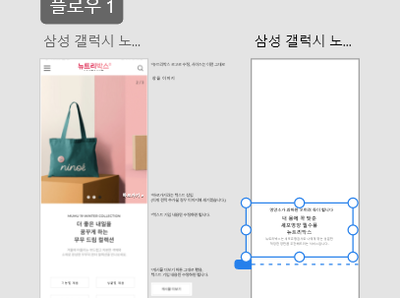- Home
- Adobe XD
- Discussions
- Re: I didn't check the box 'fixed position when sc...
- Re: I didn't check the box 'fixed position when sc...
Copy link to clipboard
Copied
I didn't check the box 'fixed position when scrolling'
but my XD preview is working like this.
https://xd.adobe.com/view/f4497226-0daa-4aeb-9c95-a04efaffb4fb-a11a/
There are a lot of box and texts fixed position when scrolling.
How can I solve this problem?
<Title was renamed by moderator>
 1 Correct answer
1 Correct answer
Hello, sorry for the late reply.
The issue is that you have a scroll group, that contains 1 long image, which has a lot of stuff on it - images, text and so on. When you open the screen, you are first scrolling inside that scroll group, you are not scrolling the actual screen:

If you scroll until the end o
...Copy link to clipboard
Copied
Hi, can you post a screenshot from within Xd, with the fixed layers selected and the layers panel visible? This way we can better see where the problem might be coming from.
Copy link to clipboard
Copied
Copy link to clipboard
Copied
I just have attached XD file for it.
Copy link to clipboard
Copied
I don't see any attachments, the system can be a bit annoying at times with file attachment. Can you upload the file to google drive or dropbox and post the link here or via PM?
Copy link to clipboard
Copied
https://drive.google.com/file/d/110dygUpKCKZJybqLVapHdLzO3nsC448m/view?usp=drivesdk
Here you are, sir!
Thank you!
Copy link to clipboard
Copied
Hi there,
Thanks for sharing the XD file. It helped in investigating what went wrong. I found out that there is a textbox over a text which is floating while scrolling.
Please see the image below-
It looks like a duplicate text to me. If you keep it aside and then do a desktop preview of your this artboard
then you should be able to see it fine in the browser too.
Let me know if that helps.
Thanks,
Harshika
Copy link to clipboard
Copied
Hi 승진한11393562,
We would like to follow up on your issue. Is your issue resolved? Please let us know if you need further assistance from us.
We would be happy to help.
Thanks,
Harshika
Copy link to clipboard
Copied
Hello, sorry for the late reply.
The issue is that you have a scroll group, that contains 1 long image, which has a lot of stuff on it - images, text and so on. When you open the screen, you are first scrolling inside that scroll group, you are not scrolling the actual screen:

If you scroll until the end of the scroll group, the screen itself will now scroll, and these elements will also scroll with it.
I suspect you wanted to copy only the image with the bag, and didn't know how to crop it, so you used the scroll group to do that, which is the problem. You should use a mask group for this instead, which doesn't scroll, and won't cause that problem, like this:
Here's the file, so you can see how I've set it up: Xd file
I hope this helps, if not, let us know.
Get ready! An upgraded Adobe Community experience is coming in January.
Learn more