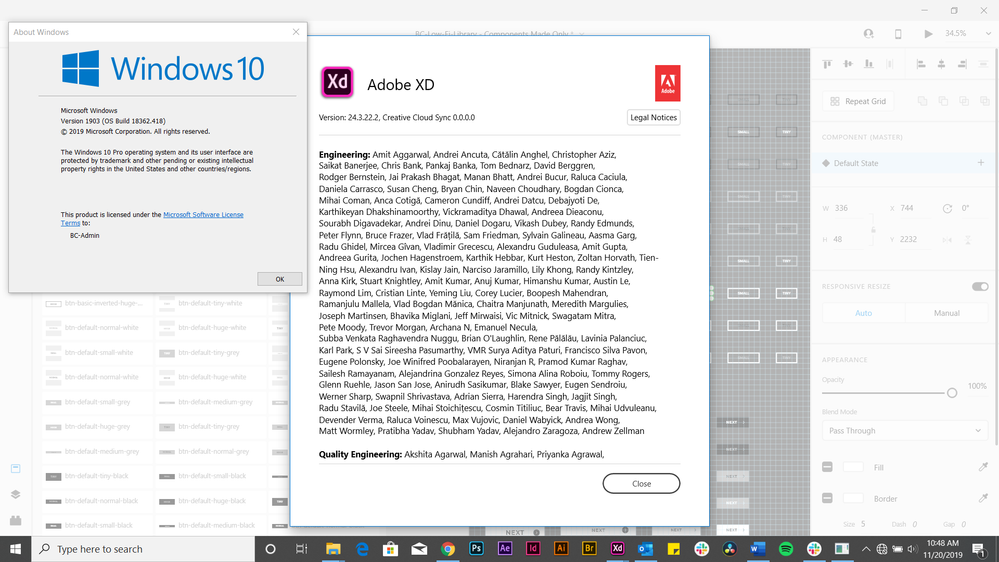Copy link to clipboard
Copied
Hi Adobe XD Support team,
After I create and name a component on the layers panel and create different default states for them, I can't find them on the assets panel under components. Also, any way you can merge naming labels of components that are on the layers panel to also be the same on the assets component panel? Is there a way to fix this or an easier method? Thank you.
Attached is my XD and Window's version number.
 1 Correct answer
1 Correct answer
Hi Weno41508033,
Thanks for bringing this up, a similar feature has been request here: - https://adobexd.uservoice.com/forums/353007-adobe-xd-feature-requests/suggestions/36746851-create-and-name-symbol-on-layers-panel-should-also. Please upvote it to add your voice and share your comments as well.
Thanks,
Atul_Saini
Copy link to clipboard
Copied
Hi Weno41508033,
Thanks for bringing this up, a similar feature has been request here: - https://adobexd.uservoice.com/forums/353007-adobe-xd-feature-requests/suggestions/36746851-create-an.... Please upvote it to add your voice and share your comments as well.
Thanks,
Atul_Saini