- Home
- Adobe XD
- Discussions
- Adobe XD automatically close in Windows 10 Pro Ins...
- Adobe XD automatically close in Windows 10 Pro Ins...
Copy link to clipboard
Copied
Adobe XD crashed when pressing any key on keyboard. I don't if this problem causes because of Windows 10 Pro Insider Preview or Adobe XD itself.
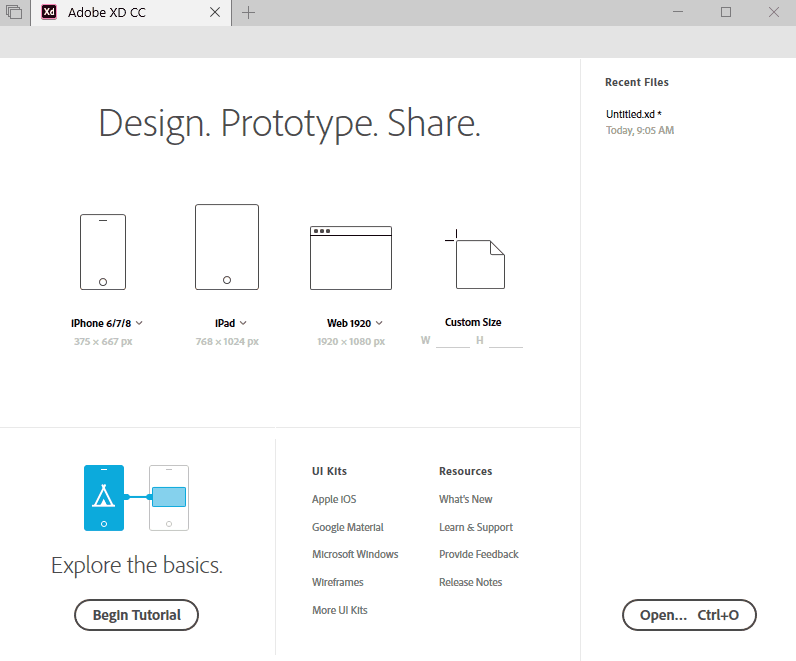
Adobe XD Version: 9.1.12.3 (Starter)
OS Version: 17692.1000
OS Version: 10.0.17692 Build 17692
Edition: Windows 10 Pro Insider Preview
Version: 1803
 1 Correct answer
1 Correct answer
Hi Geekb,
This is a known issue with Adobe XD. The team is investigating. Meanwhile, we suggest using a supported version of Windows OS Adobe XD System requirements
Thanks,
Preran
Copy link to clipboard
Copied
Hi Geekb,
This is a known issue with Adobe XD. The team is investigating. Meanwhile, we suggest using a supported version of Windows OS Adobe XD System requirements
Thanks,
Preran
Copy link to clipboard
Copied
Hi, is there any solution to this bug other than roll back update? I'm facing the same issue any keyboard input once xd is open, crashes the app.
