- Home
- Adobe XD
- Discussions
- Re: Adobe XD can't load iOS fonts choices in desig...
- Re: Adobe XD can't load iOS fonts choices in desig...
Adobe XD can't load iOS fonts choices in design mode
Copy link to clipboard
Copied
I have came across this problem recently. at first I thought it was because i was using the chinese version, but it didn't help switching between languages, the design mode only changes the numbers, but not the Chinese characters. I mean, i never thought adobe product would have this poor experience for other fonts layout???
Auto-animate is the biggest reason why a lot of us started using XD, i hope the compatibility would be like PS and AI in the future for all written fonts.
thanks. !
Copy link to clipboard
Copied
Hi Longj,
Sorry for the delay and the trouble that this font issue has caused to you. Would it be possible for you to share the screenshot so that it would be easier for us to investigate this further? I would also request you to share the font which you were using and switching.
Awaiting your response on this.
Thanks,
Atul_Saini
Copy link to clipboard
Copied
thanks for the reply,
I am uploading the screenshots. First pic shows some different settings for the fonts, including Chinese characters, English letters and numbers. Only CHINESE Characters don't display the BOLD setting.
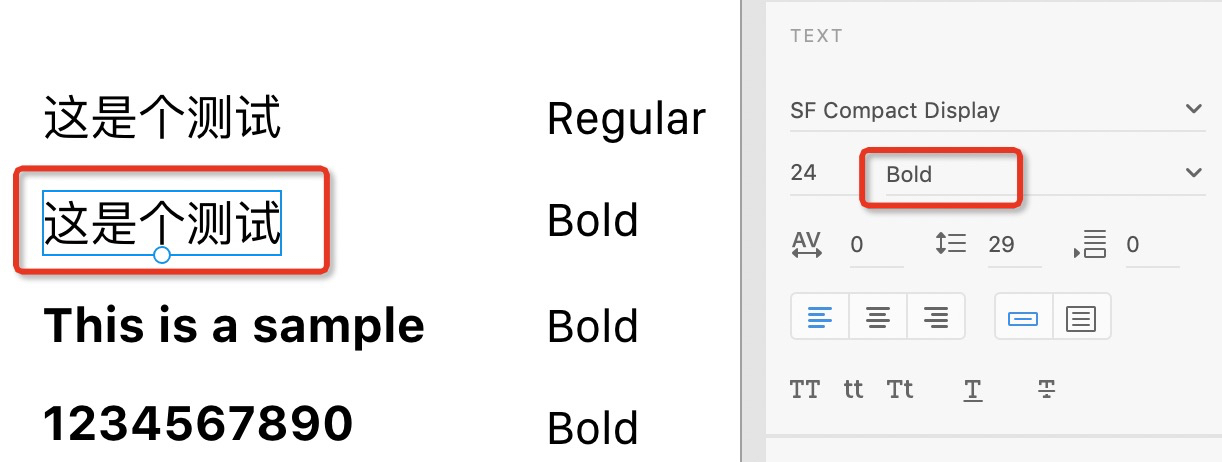
second pic shows that the Chinese characters only shows the right display settings when I'm editing the texts.
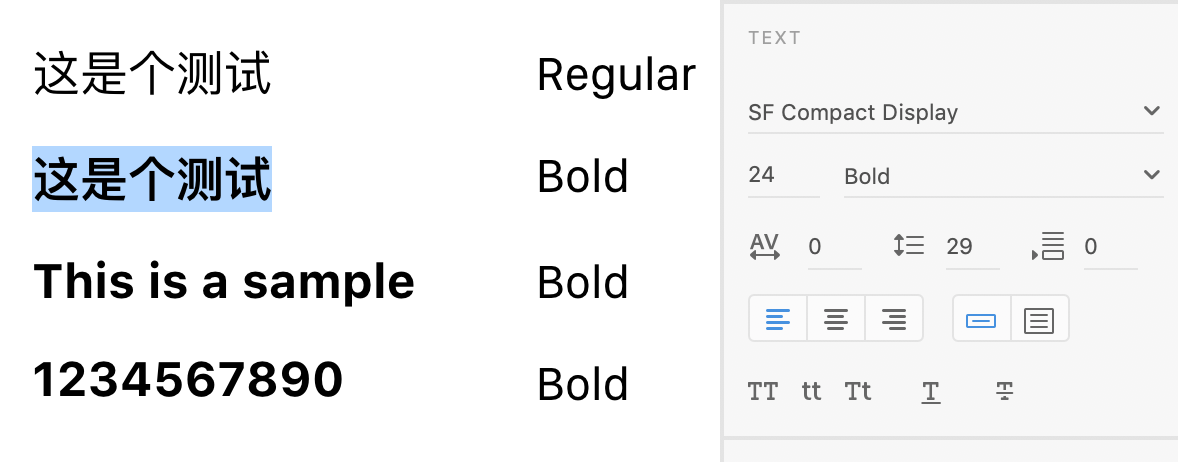
English letters and numbers don't have the problem. Hope this can be solved. THANKS
Copy link to clipboard
Copied
Hi, could you share a screenshot to help us better understand your problem?
Copy link to clipboard
Copied
thank you for the replay. i have uploaded some screenshots, hope it helps understand the problem