- Home
- Adobe XD
- Discussions
- Re: Adobe XD CC crashes on start with white screen
- Re: Adobe XD CC crashes on start with white screen
Copy link to clipboard
Copied
Hi Everyone, please try to update XD to the latest version using this link: - Update apps to the latest release of Adobe Creative Cloud. In case that doesn't work, please try solutions mentioned below-
- Please make sure there are no pending system updates. "Search> Check for Updates> Windows update"
- Restart your computer.
- Try solutions in this article https://helpx.adobe.com/ca/xd/kb/adobeXD-launches-into-white-screen-on-windows.html
If you still face the issue, please generate logs, Crash dumps and upload them to a shared location such as CC or Dropbox and share the URL with HARSHIKA_VERMA.
We will try our best to escalate the issue.
Thanks
 2 Correct answers
2 Correct answers
I've been told that this is an ongoing issue which has been addressed and that is known with Adobe XD on MS Windows 10.
Even though most of the troubleshooting tips are inclined to instruct the users to perform an update of XD to its latest version and/or a simple restart of their system to fix it, I am more inclined to suuport the other users who have exhausted all other tips available in the forums.
If we look the Adobe XD Release Notes, system requirements https://helpx.adobe.com/xd/system-requirements.html
...Hi There,
Thank you for reaching out and sorry to hear you are facing trouble using Adobe XD.We would like to know a few more details like-
- The version of XD.
- The version of Win OS build which you are using(Type run in search tab present taskbar and type winver inside run: share the screenshot of it).
- The version of creative cloud.
- The version of Graphic driver(type dxdiag on Windows search and select the Display tab)
- Are you getting any blank screen while opening XD.
- Is it possible to share
Copy link to clipboard
Copied
Today I updated the Adobe XD to the latest version and the program does not even open. Just a blank white screen is opening.
The Tittle was edited by Moderator.
Copy link to clipboard
Copied
Hi Amith.in,
I apologize for the frustrating experience. I understand that it could be annoying. I'd suggest trying the steps mentioned in this help document: Adobe XD launches into a white screen on Windows and restart the machine after trying solution1.
If that doesn't work for you, could you please share the OS and XD version of your machine?
We'd be happy to help.
Thanks,
Harshika
Copy link to clipboard
Copied
Had a chat with one of the support executive. She managed to solve the issue by removing all c++ distro, cleaning temps and cc cleaner adobe tool. It works for now. In the link you shared I think solution 4 is what used here. Thanks anyway.
Copy link to clipboard
Copied
Nice to hear that you're back on track. Please feel free to reach out to us in the future for any query related to Adobe XD. We'd be happy to help.
Thanks,
Harshika
Copy link to clipboard
Copied
Hello everyone!
I haven't encountered this problem until I started using XD at work. I have never had a problem with the program at home.
It's about the 4th or 5th time when Adobe XD wont open at all. I've seen the other forums describing the same problem: open PC, open Creative Cloud, open XD - get a white screen for a few seconds than the program just shuts down.
So far I solved this by uninstalling it, deleting the temporary files from my PC and restarting the computer. But I don't want to do this every week or so. I am asking about the reason this actually happens since:
-XD is updated
-PC is updated
-Windows 10 Pro running
What can I do to avoid this in the future?
With gratitude,
Teona
Copy link to clipboard
Copied
Hi, have you tried to follow this guide made available by Adobe? Adobe XD launches into a white screen on Windows 10
Copy link to clipboard
Copied
Hello again and thank you for your support!
After looking thoughout the 4 solutions listed in the document, I was a little skeptical on my technical skills so editing files in the system folder was not my favorite option. I have encountered the 4th option before, and was already tired of uninstalling the program.
After some moments of thought, I decided simply restarting the PC once or twice, untill everything turned alright. Maybe the last updates had some contibution to this issue.
Thank you again for helping!
Copy link to clipboard
Copied
We're glad that you're back on track. Please feel free to reach out to us in the future for any query related to Adobe XD. We'd be happy to help.
Thanks,
Harshika
Copy link to clipboard
Copied
Do try the solution in the doc shared by Italo and let us know if you still need assistance.
Copy link to clipboard
Copied
If you continue to face this issue, please join this discussion. https://community.adobe.com/t5/Adobe-XD/TROUBLESHOOTING-Adobe-XD-crashes-on-launch-on-Windows-10/td-...
Copy link to clipboard
Copied
Hi, we are using creative cloud and have just installed XD on a windows 10 Version 1809, 64bit. When starting XD either via creative cloud or via the windows menu it shows a white screen and crashes. The solution we found here under
https://helpx.adobe.com/xd/kb/after-launch-adobe-xd-shows-white-screen-and-crashes.html
does not work - the access rights are already correctly set. The windows error code is 0xc000027b / error modul twinapi.appcore.dll / XD CC.exe
Would appreciate any help on this.
Thank you
Uli
Copy link to clipboard
Copied
Thank you for trying the initial troubleshooting procedures and letting us know. Can you try the solution in XD Opens with white screen and immediately closes and let us know if it helped?
Thanks,
Preran
Copy link to clipboard
Copied
HI Preran,
thank you - just tried this - and it worked.
Best Regards
Uli
Copy link to clipboard
Copied
Thank you for letting me know. Glad to hear that you are all set.
Thanks,
Preran
Copy link to clipboard
Copied
If you continue to face this issue, please join this discussion. https://community.adobe.com/t5/Adobe-XD/TROUBLESHOOTING-Adobe-XD-crashes-on-launch-on-Windows-10/td-...
Copy link to clipboard
Copied
I applied several troubleshooting for this problem but XD still could not be open.
The error of crash was below. Please give me some help.
Faulting application name: XD CC.exe, version: 16.0.2.8, time stamp: 0x5c52eba9
Faulting module name: twinapi.appcore.dll, version: 10.0.17134.137, time stamp: 0xb5d50228
Exception code: 0xc000027b
Fault offset: 0x000000000009cad5
Faulting process id: 0x3970
Faulting application start time: 0x01d4d618b1f83a1a
Faulting application path: C:\Program Files\WindowsApps\Adobe.CC.XD_16.0.2.8_x64__adky2gkssdxte\XD CC.exe
Faulting module path: C:\Windows\System32\twinapi.appcore.dll
Report Id: d9308342-47ca-48f4-9756-9bb80b049f52
Faulting package full name: Adobe.CC.XD_16.0.2.8_x64__adky2gkssdxte
Copy link to clipboard
Copied
Hi Shinichis,
Sorry that you are unable to use Adobe XD as its crashing with after the white screen. Could you please try the steps mentioned here: - Adobe XD shows white screen after launch and crashes on Windows and update this discussion with the results.
Thanks,
Atul_Saini
Copy link to clipboard
Copied
I did this measure but it could not work well.
Copy link to clipboard
Copied
Shinichis, as you have tried the steps mentioned in this link and this issue still persists, I would request you to raise a ticket with our support team. Please go to www.adobe.com, then go to "Support" tab and click on the Contact support button after signing in to www.adobe.com. After that, follow the onscreen instructions in the chat windows on the bottom right corner.
Copy link to clipboard
Copied
I have the very same issue. It is down right outrages that Adobe want people to mess around in Windows registry to solve this. I'm lost for words! XD must be the most troubled product I have ever used from the Adobe suite. I'm chocked it's not taken off market cause with all the serious issues it hurts the credibility of Adobe on a serious level. Edit registry files in Windows - it's amazing. We have two operating systems and Adobe never bother to actually test the software consistently on any of them cause there's always the customers job til report all the issues, if Adobe had actually used the product themselves they would have discovered errors themselves as well instead of laying this responsibility on their users. Jisses Adobe. Editing the registry files in Windows to get XD going - c'mon really??!!
Do you expect any user to do edit this code and engineer themselves to a possible solution?!
Error: Exception code: 0xc000027b
Fault offset: 0x00000000000bd598
Faulting process id: 0x251c
Faulting application start time: 0x01d4af56ad394b61
Faulting application path: C:\Program Files\WindowsApps\Adobe.CC.XD_14.0.42.14_x64__adky2gkssdxte\XD CC.exe
Faulting module path: C:\Windows\SYSTEM32\twinapi.appcore.dll
Report Id: ba9d5bef-e4cf-4750-8246-2c367f5c5ea9
Faulting package full name: Adobe.CC.XD_14.0.42.14_x64__adky2gkssdxte
Copy link to clipboard
Copied
Hi Perrybrus,
Sorry that you encountered this error. For this specific issue, we just have to check the faulty module path, and if its twinapi.appcore.dll then, we have to try the steps mentioned here: Adobe XD shows white screen after launch and crashes on Windows. Attached is the screenshot from this article.
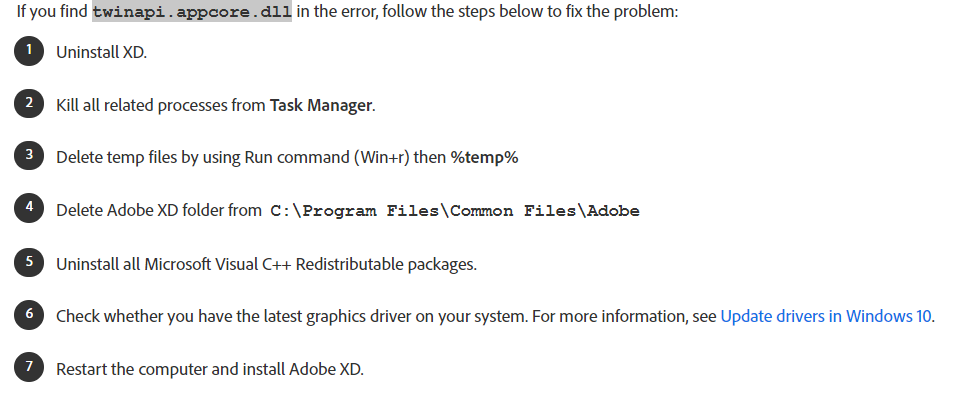
I understand this could be frustrating for you to troubleshooting these error while working. However, I would really appreciate your patience with it.
Hope this helps, please let us know the OS build which you are using in case you are unable to fix this error by these steps.
Thanks.
Atul_Saini
Copy link to clipboard
Copied
If you continue to face this issue, please join this discussion. https://community.adobe.com/t5/Adobe-XD/TROUBLESHOOTING-Adobe-XD-crashes-on-launch-on-Windows-10/td-...
Copy link to clipboard
Copied
I've restarted my PC, and also tried the delete registry key fix but those solutions don't work.
Copy link to clipboard
Copied
To be sure, did you follow the solution in XD shows blank white screen ? Are you on the latest version of Adobe XD? If your answer is yes to both these questions, send me your Adobe ID, location, and phone number along with a link to this forum post over a private message. We will get in touch with you for investigation.
Thanks,
Preran
Copy link to clipboard
Copied
First, Sorry for my English.
So, I have my Adobe XD force close after few second. I've tried and follow the instruction in this thread and related link in here. But no luck for almost 3 days. And yesterday I read some post on reddit says that Adobe XD cannot run (white screen then close) if Microsoft Store is corrupted. And right, my Ms Store is corrupted (same as XD, force close after few second), so Adobe XD cannot run if Microsft Store corrupted ?.
Can you please make Adobe XD can run even when Microsotf Store is corrupted ? Because my Ms Store is often get corrupted after updated Windows. This is the second time this year that my Windows App get corrupted (Store and Win Photos). The second one i get lucky because I can fix Microsoft Store by reinstall app via Powershell. But the first one i have to fresh install Windows. I don't want to reinstall Windows again in future if Ms Store corrupted so i cannot open Adobe XD.
Find more inspiration, events, and resources on the new Adobe Community
Explore Now

