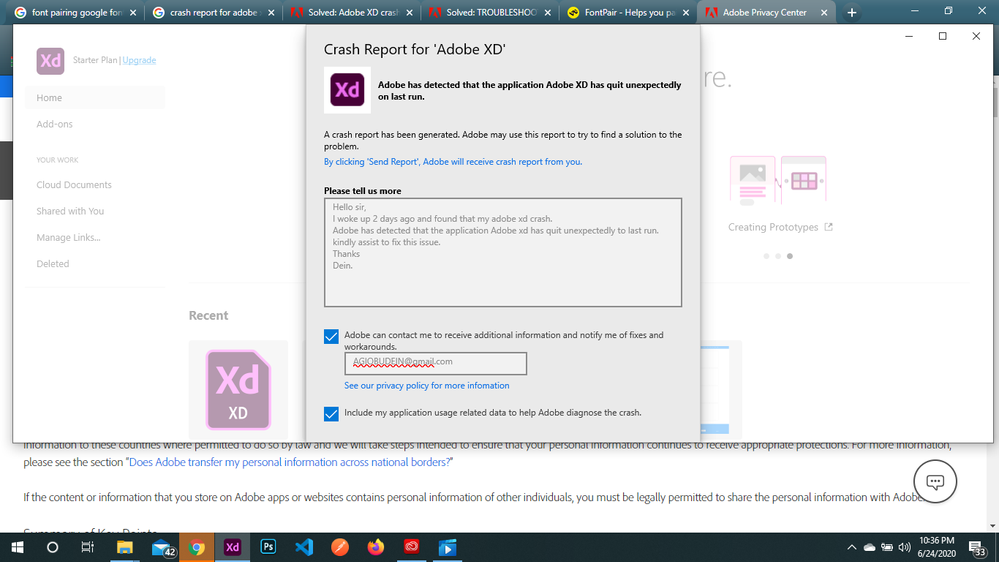- Home
- Adobe XD
- Discussions
- Adobe XD crashes (White screen) on launch on Windo...
- Adobe XD crashes (White screen) on launch on Windo...
Copy link to clipboard
Copied
Hi Everyone, please try to update XD to the latest version using this link: - Update apps to the latest release of Adobe Creative Cloud. In case that doesn't work, please try solutions mentioned below-
- Please make sure there are no pending system updates. "Search> Check for Updates> Windows update"
- Restart your computer.
- Try solutions in this article https://helpx.adobe.com/ca/xd/kb/adobeXD-launches-into-white-screen-on-windows.html
If you still face the issue, please generate logs, Crash dumps and upload them to a shared location such as CC or Dropbox and share the URL with HARSHIKA_VERMA.
We will try our best to escalate the issue.
Thanks
 2 Correct answers
2 Correct answers
I've been told that this is an ongoing issue which has been addressed and that is known with Adobe XD on MS Windows 10.
Even though most of the troubleshooting tips are inclined to instruct the users to perform an update of XD to its latest version and/or a simple restart of their system to fix it, I am more inclined to suuport the other users who have exhausted all other tips available in the forums.
If we look the Adobe XD Release Notes, system requirements https://helpx.adobe.com/xd/system-requirements.html
...Hi There,
Thank you for reaching out and sorry to hear you are facing trouble using Adobe XD.We would like to know a few more details like-
- The version of XD.
- The version of Win OS build which you are using(Type run in search tab present taskbar and type winver inside run: share the screenshot of it).
- The version of creative cloud.
- The version of Graphic driver(type dxdiag on Windows search and select the Display tab)
- Are you getting any blank screen while opening XD.
- Is it possible to share

Copy link to clipboard
Copied
Whenever I try and open Adobe CC, it goes to a white screen and then crashes shortly after. This is a fresh install of XD, and CC, so I don't know what the problem could be, especially because I have tried all of the methods here.
My build of Windows:
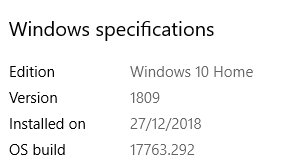
Copy link to clipboard
Copied
Apologize for your experience. Can you try the solution in Adobe XD shows white screen after launch and crashes on Windows and let us know if it helped?
Thanks,
Preran
Copy link to clipboard
Copied
Copy link to clipboard
Copied
Hey guys
I've tried reinstalling XD multiple times, I've tried deleting the Adobe folder along with the XD data folders but to no avail. I've also attached the error log I'm seeing from my Events viewer in Windows 10.
It's complaining about twinapi.appcore.dll within XD.exe.
Has anybody seen this before? Every other adobe application seems to work fine.
Event viewer info below
- <Event xmlns="http://schemas.microsoft.com/win/2004/08/events/event">
- <System>
<Provider Name="Application Error" />
<EventID Qualifiers="0">1000</EventID>
<Level>2</Level>
<Task>100</Task>
<Keywords>0x80000000000000</Keywords>
<TimeCreated SystemTime="2020-04-23T00:25:11.423165600Z" />
<EventRecordID>50356</EventRecordID>
<Channel>Application</Channel>
<Computer>Desktop</Computer>
<Security />
</System>
- <EventData>
<Data>XD.exe</Data>
<Data>28.6.12.3</Data>
<Data>5e98a193</Data>
<Data>twinapi.appcore.dll</Data>
<Data>10.0.18362.693</Data>
<Data>d9f9dc8c</Data>
<Data>c000027b</Data>
<Data>00000000000d63e8</Data>
<Data>4a8</Data>
<Data>01d619059d4e7515</Data>
<Data>C:\Program Files\WindowsApps\Adobe.CC.XD_28.6.12.3_x64__adky2gkssdxte\XD.exe</Data>
<Data>C:\Windows\System32\twinapi.appcore.dll</Data>
<Data>75095907-81b6-4a1e-93fd-66455685814f</Data>
<Data>Adobe.CC.XD_28.6.12.3_x64__adky2gkssdxte</Data>
<Data>App</Data>
</EventData>
</Event>
Copy link to clipboard
Copied
Hi there,
We are sorry to hear you are facing trouble with XD crashing on launch. Would you mind confirming if you have tried the solution no 4 from this help article: https://helpx.adobe.com/xd/kb/adobeXD-launches-into-white-screen-on-windows.html?
Let us know if that help. We will try our best to help.
Thanks,
Harshika
Copy link to clipboard
Copied
Hello
Yes, I've followed solution 4 to the exact details. I am still getting the error, I've uninstalled and reinstalled atleast 4 more times after following the same instructions. I've uninstalled my entire visual studio suite as well.
Copy link to clipboard
Copied
Sorry for the delay in response and thanks for trying the solution. If you're still having trouble you may get in touch with our support team directly using this link: https://helpx.adobe.com/in/contact.html or share your Adobe ID, phone number and location with me over a private message so that I can escalate it to the team.
Thanks,
Harshika
Copy link to clipboard
Copied
I've been having this problem for a while now. Just got confirmation from my administrator that they have purchased an enterprise XD subscription for me - yet I still can't get XD to work.
Any help would be greatly appreciated.
Thanks
Radu.
Copy link to clipboard
Copied
Hi Radu,
We are sorry to hear you are having trouble launching Adobe XD. Would you mind trying the suggestions mentioned in this post: https://community.adobe.com/t5/adobe-xd/troubleshooting-adobe-xd-crashes-white-screen-on-launch-on-w...?
If that doesn't help, could you please share the OS and XD version of your machine? We will try our best to help.
Thanks,
Harshika
Copy link to clipboard
Copied
Have just downloaded the app from the site. App version 4.8.1.435. Windows 10 version 1809 (build 17763.194), English.
When I try to open an .xd file or simply load the app, it opens a blanc screen and then shuts down.
In the Event Viewer there is the following error:
Faulting application name: XD CC.exe, version: 17.0.12.11, time stamp: 0x5c7947ad
Faulting module name: twinapi.appcore.dll, version: 10.0.17763.168, time stamp: 0xadd3968e
Exception code: 0xc000027b
Fault offset: 0x00000000000bd598
Faulting process id: 0x31f8
Faulting application start time: 0x01d4d9a3e34b9320
Faulting application path: C:\Program Files\WindowsApps\Adobe.CC.XD_17.0.12.11_x64__adky2gkssdxte\XD CC.exe
Faulting module path: C:\windows\SYSTEM32\twinapi.appcore.dll
Report Id: 63d6bf95-9821-4f86-b5d6-cb91f52212dc
Faulting package full name: Adobe.CC.XD_17.0.12.11_x64__adky2gkssdxte
Faulting package-relative application ID: App
[Moved out of the generic Creative Cloud forum and into an XD support forum - moderator]
Copy link to clipboard
Copied
Hi Galinam,
Sorry that you are unable to use Adobe XD as it crashes with a white screen. I would request you to try the steps mentioned here: -Adobe XD shows white screen after launch and crashes on Windows and update this discussion with the results.
Thanks,
Atul_Saini
Copy link to clipboard
Copied
Hi Atul - thank you for the suggestion! I have tried that and it is still crashing... see my error below, pretty much the same
anything else I can try? I'm installing this on newly provisioned laptop with everything freshly installed, so can't say it's a beat up system too..
Faulting application name: XD CC.exe, version: 17.0.12.11, time stamp: 0x5c7947ad
Faulting module name: twinapi.appcore.dll, version: 10.0.17763.292, time stamp: 0x270a22eb
Exception code: 0xc000027b
Fault offset: 0x00000000000bd588
Faulting process id: 0x720
Faulting application start time: 0x01d4e83b27a5fb7c
Faulting application path: C:\Program Files\WindowsApps\Adobe.CC.XD_17.0.12.11_x64__adky2gkssdxte\XD CC.exe
Faulting module path: C:\WINDOWS\SYSTEM32\twinapi.appcore.dll
Report Id: 7ddc4166-5cfb-4b85-b82b-036f3f4b36cd
Faulting package full name: Adobe.CC.XD_17.0.12.11_x64__adky2gkssdxte
Faulting package-relative application ID: App
Copy link to clipboard
Copied
Hi Alexeia,
Sorry that you are still facing this issue, could you please confirm if you have tried the solutions mentioned here: -Adobe XD shows white screen after launch and crashes on Windows step by steps?
If yes, could you please share the OS build as well. I would also require the following logs from your machine.
- AdobeXD.log: %localappdata%\Packages\Adobe.CC.XD_adky2gkssdxte\LocalState\
- ACPLocalLogs:%localappdata%\Packages\Adobe.CC.XD_adky2gkssdxte\LocalState\ACPLocalLogs
Note: For the logs above paste" %localappdata%\Packages\Adobe.CC.XD_adky2gkssdxte\LocalState\ " in the address bar of windows explorer, you would get to the Local State folder where you can find the above logs.
- Run the log collector tool available here: -https://helpx.adobe.com/creative-cloud/kb/cc-log-collector.html and share the link of the logs.
I would also request you to enable and collect the crash dumps as per the instructions mentioned here: https://helpx.adobe.com/xd/kb/how-to-generate-crash-dump-on-windows-machine.html Use "Full dump" for the DumpType. Then launch XD again if it crashes, go to the CrashDumps folder (see full path above) and locates the file with the correct timestamp.
You may upload these logs to CC or Dropbox as a zip file and share the link with me in a private message. Please let me know in case you face trouble grabbing any of the logs.
Thanks,
Atul_Saini
Copy link to clipboard
Copied
Thank you Atul! OK this was in my list to do, but thankfully the update just arrived and after updating now XD finally runs OK! phew saved both of us some time
it is now version 18.0.12.9 for reference
cheers
Copy link to clipboard
Copied
That's Awesome, I would still request you to enable the crash dump on your machine so that we can track the next possible crash.
Cheers.
Copy link to clipboard
Copied
Hello,
I am now getting the same problem after the most recent update.
Faulting application name: XD.exe, version: 20.0.12.10, time stamp: 0x5cfebe03
Faulting module name: twinapi.appcore.dll, version: 10.0.18362.1, time stamp: 0x42f071ca
Exception code: 0xc000027b
Fault offset: 0x00000000000d5cc8
Faulting process id: 0x1f10
Faulting application start time: 0x01d525e93b0d1f37
Faulting application path: C:\Program Files\WindowsApps\Adobe.CC.XD_20.0.12.10_x64__adky2gkssdxte\XD.exe
Faulting module path: C:\Windows\System32\twinapi.appcore.dll
Report Id: e3263c87-bddb-484e-af09-09652820dcf4
Faulting package full name: Adobe.CC.XD_20.0.12.10_x64__adky2gkssdxte
Faulting package-relative application ID: App
Any idea how to revert back to the previous version?
Also just a note, I am running Virtualbox with the latest updates, the display driver is Direct3D DDI: 12, I thought Adobe XD required 11 or higher,
Please advise if there is a workaround or if it's possible to revert to the previous version.
Thank you!
Copy link to clipboard
Copied
Surprisingly logging out and logging back in worked. I might have even restarted the virtual machine. But all is working fine now.
Copy link to clipboard
Copied
- Hi, every body, I am facing white screen in Adobe Xd, it closes after 20-30 seconds when opened. It is really frustrating experience. I have tried all 4 methods listed on Adobe forum but in vain, I am running recent version of Windows 10 and Xd. Below are error details for Windows Event Viewr Interface, any help would be appreciated, thank you alot in advance.
- Faulting application name: XD.exe, version: 28.9.12.2, time stamp: 0x5eb4e224
Faulting module name: twinapi.appcore.dll, version: 10.0.18362.1, time stamp: 0x42f071ca
Exception code: 0xc000027b
Fault offset: 0x00000000000d5cc8
Faulting process id: 0x136c
Faulting application start time: 0x01d62ec3369045b3
Faulting application path: C:\Program Files\WindowsApps\Adobe.CC.XD_28.9.12.2_x64__adky2gkssdxte\XD.exe
Faulting module path: C:\Windows\System32\twinapi.appcore.dll
Report Id: 1567eba7-acfc-45e8-a2f5-251bb442c9a3
Faulting package full name: Adobe.CC.XD_28.9.12.2_x64__adky2gkssdxte
Faulting package-relative application ID: App
Copy link to clipboard
Copied
Hi there,
Sorry to hear you are having trouble with XD crashing and thanks for sharing the information. If you've tried the suggestion mentioned in this post: https://community.adobe.com/t5/adobe-xd/troubleshooting-adobe-xd-crashes-white-screen-on-launch-on-w... and if none of the solution helped, please get in touch with our support team using this link: https://helpx.adobe.com/in/contact.html so that you can get the real time assistance.
Hope it helps.
Thanks,
Harshika
Copy link to clipboard
Copied
Hello sir,
I woke up 2 days ago and found that my adobe xd crash.
Adobe has detected that the application Adobe xd has quit unexpectedly to last run.
kindly assist to fix this issue.
Thanks
Dein.
Copy link to clipboard
Copied
Hi Dein,
We are sorry to hear you are experiencing crash issues with XD. If you've already tried the solution suggested in this post. We would suggest getting in touch with our support team using this link: https://helpx.adobe.com/in/contact.html so that you can get the immediate assistance.
Thanks,
Harshika
Copy link to clipboard
Copied
Copy link to clipboard
Copied
Hi Michael,
Sorry to hear you are experiencing crash issues in XD. Would you mind telling us if it's crashing on launching XD? Please try the steps mentioned here: https://community.adobe.com/t5/adobe-xd/troubleshooting-adobe-xd-crashes-white-screen-on-launch-on-w...
If that doesn't help, please share the screenshot of your about XD info page. We will try our best to help.
Thanks,
Harshika
Copy link to clipboard
Copied
I have an Asus Vivobook S15 S530. I have all other Adobe Softwares running that I installed from Creatve Cloud but Adobe XD doesn't work. A white screen just flashes and it shuts down. I have tried all the Trouble shoot Methods properly.
Also, my Windows Registry doesn't have any value named "BlockProtocolElevation" at the given location as mentioned in troubleshooting steps. Please help, its really urgent for me.
{Renamed By MOD}
Copy link to clipboard
Copied
Hi Hritik,
Sorry to hear about the trouble. Could you please try the suggestions on this similar discussion: https://community.adobe.com/t5/adobe-xd/troubleshooting-adobe-xd-crashes-white-screen-on-launch-on-w...
Let us know if this helps or if you need any further assistance.
Regards
Rishabh