Copy link to clipboard
Copied
Hi Everyone, please try to update XD to the latest version using this link: - Update apps to the latest release of Adobe Creative Cloud. In case that doesn't work, please try solutions mentioned below-
- Please make sure there are no pending system updates. "Search> Check for Updates> Windows update"
- Restart your computer.
- Try solutions in this article https://helpx.adobe.com/ca/xd/kb/adobeXD-launches-into-white-screen-on-windows.html
If you still face the issue, please generate logs, Crash dumps and upload them to a shared location such as CC or Dropbox and share the URL with HARSHIKA_VERMA.
We will try our best to escalate the issue.
Thanks
 2 Correct answers
2 Correct answers
I've been told that this is an ongoing issue which has been addressed and that is known with Adobe XD on MS Windows 10.
Even though most of the troubleshooting tips are inclined to instruct the users to perform an update of XD to its latest version and/or a simple restart of their system to fix it, I am more inclined to suuport the other users who have exhausted all other tips available in the forums.
If we look the Adobe XD Release Notes, system requirements https://helpx.adobe.com/xd/system-requirements.html
...Hi There,
Thank you for reaching out and sorry to hear you are facing trouble using Adobe XD.We would like to know a few more details like-
- The version of XD.
- The version of Win OS build which you are using(Type run in search tab present taskbar and type winver inside run: share the screenshot of it).
- The version of creative cloud.
- The version of Graphic driver(type dxdiag on Windows search and select the Display tab)
- Are you getting any blank screen while opening XD.
- Is it possible to share
Copy link to clipboard
Copied
I do have a small update (not a real solution sadly...).
I installed XD on another laptop, fresh Windows 10 Pro Insiders install (just formatted) with build 17679.1000 (canary channel) and it does launch (sets are enabled), however it crash on any file open/create.
Copy link to clipboard
Copied
New build installed today (17682.100) : same punition, XD opens without issue but crashes if you open a document or try to add text in a new document.
Copy link to clipboard
Copied
Was there ever a resolution to this? I'm having the same exact problem with the same exact error codes.
Windows 10 Pro
10.0.17134
Copy link to clipboard
Copied
Nope. I'm on 17686 18063-1447
Copy link to clipboard
Copied
What did the product team have to say? It's been over a month. Has anybody even tried to find out? It would be a tragedy if the next stable update was released by Microsoft and Adobe hadn't done anything about it.
Or maybe Adobe will just tank XD like they did Muse.
Copy link to clipboard
Copied
Adobe is not dropping XD anytime soon.
Actually they are investing a LOT on it at the moment.
Rest assured ![]()
Copy link to clipboard
Copied
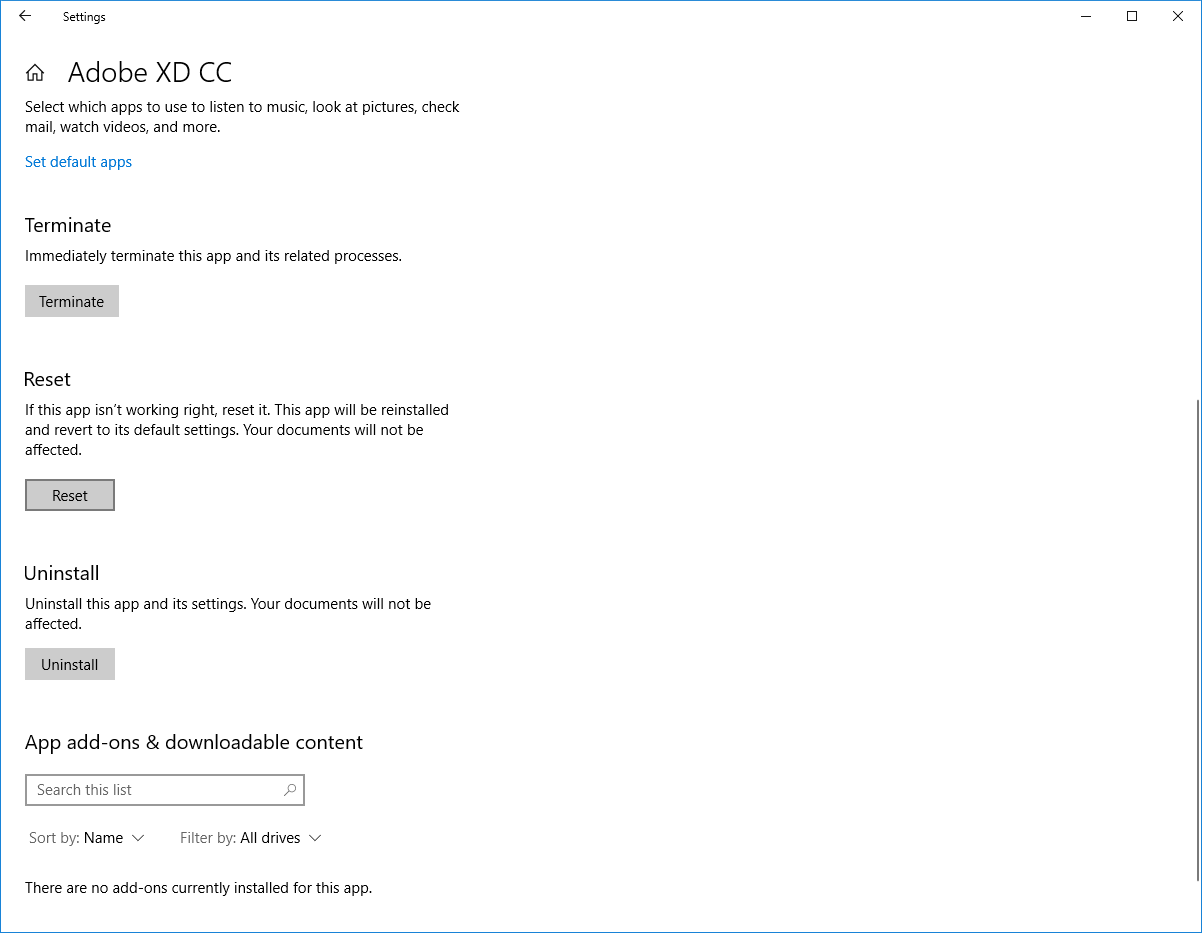 Had same issue...XD worked yesterday and today when I opened it crashes in about 4 secs...I solved it by reseting app using the windows inbuilt app settings....
Had same issue...XD worked yesterday and today when I opened it crashes in about 4 secs...I solved it by reseting app using the windows inbuilt app settings....
Copy link to clipboard
Copied
Didn't work for me. I'm on build 17692.
Copy link to clipboard
Copied
It works now!
I'm on build 17711 and just downloaded the latest XD. I've had XD up for about three hours and have done all kinds of things to try to break it.
Copy link to clipboard
Copied
Still happening on my end.
Copy link to clipboard
Copied
Since today, with the last update of Adobe XD (10.0.12.9), all seems going well, finally...
I'm running the last Windows 10 insider update : 17713.1000.
![]()
Copy link to clipboard
Copied
I'm also having this issue. Both XD and Win10 is fully up to date. I've tried reinstalling and restarting my PC. Nothing has worked. Has anyone found an actual fix yet?
Copy link to clipboard
Copied
Me too. I have same problem I do spend 1-2 hours just to open. But when I open it works Ok
Copy link to clipboard
Copied
I've spent over 10 hours following every recommendation online. I have the most recent updates on Windows 10. (Version 10.0.18362 Build 18362)
I have the most recent version of Adobe XD (30.0.12)
I've looked at graphics drivers (all updated), and even tried disabling them. I've looked at registry files - though those directions don't work. I've restarted my machine countless times.
Creative Cloud launches but then closes if you try to start a new file, open an exiting file stored on the computer, or open a cloud document. All of them show a screen with nothing on it, then shuts down with no prompt.
Copy link to clipboard
Copied
Hi there,
We're so sorry to hear about the trouble. Could you please check if you have tried all the steps suggested here: https://community.adobe.com/t5/adobe-xd/troubleshooting-adobe-xd-crashes-white-screen-on-launch-on-w...
If yes, I'd request you to contact us directly using this link:https://helpx.adobe.com/contact.html
Regards
Rishabh
Copy link to clipboard
Copied
I did try all of those steps before i posted here. Nothing has worked.
Copy link to clipboard
Copied
Hi there, I am facing the same problem since yesterday.
I have updated Creative cloud desktop and Adobe xd too. I also followed the instructions but nothing has worked.
Copy link to clipboard
Copied
Hi there,
Sorry to hear about the trouble. Since you have already tried the steps shared above, I'd request you to contact us directly using this link: https://helpx.adobe.com/contact.html
Regards
Rishabh
Copy link to clipboard
Copied
I am unable to get XD top open, it just shows a white window and then closes. All the other apps work fine. Conclusion = XD broken.
Copy link to clipboard
Copied
Hi Alexs,
Sorry that you are unable to use Adobe XD. Could you please share the OS version which you are using along with the version of Adobe XD which is installed on your machine?
Thanks,
Atul_Saini
Copy link to clipboard
Copied
I have same problem ![]() Win 10 - 1803 and lastest XD version (tried a downgrade too).
Win 10 - 1803 and lastest XD version (tried a downgrade too).
My windows log say the following (event manager -> system):
Serveren Adobe.CC.XD_13.1.32.8_x64__adky2gkssdxte!App.AppXpc2jz922aeh1p2kp6138cb4cezje7c48.mca blev ikke registreret af DCOM inden for det specificerede tidsrum.
Copy link to clipboard
Copied
Hi Kim, sorry that you are unable to use Adobe XD, could you please try the steps mentioned here on this link: - Adobe Creative Cloud applications close immediately after launch? Please update this discussion in case you need further assistance.
Thanks,
Atul_Saini
Copy link to clipboard
Copied
Hi Atul
Sign out didnt fix the issue. ![]()
Copy link to clipboard
Copied
Could you please enable crash dump using this link: - How to generate Crash dump on a Windows machine and share it would us using Dropbox or CC?
Copy link to clipboard
Copied
Hello.
No dmp file is generated for XD (i see from other software, so it is saving dmp files )



