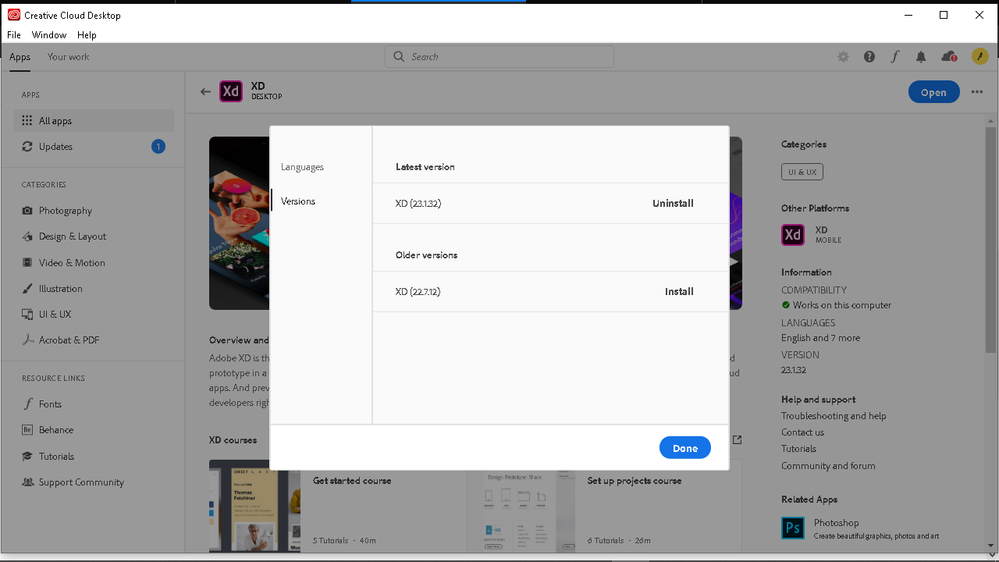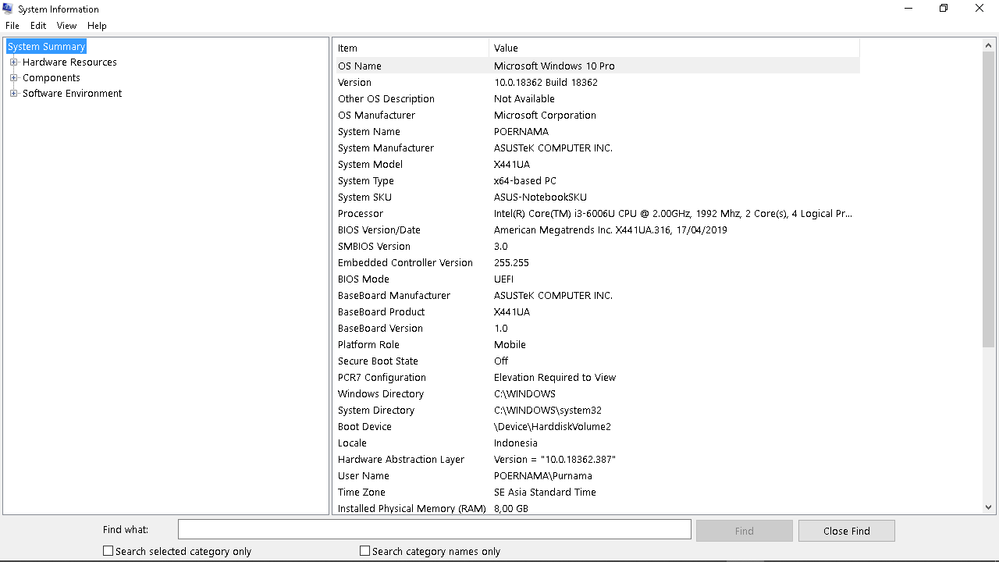- Home
- Adobe XD
- Discussions
- Hi there, Thank you for sharing the details. The...
- Hi there, Thank you for sharing the details. The...
Adobe XD force close while previewing a design.
Copy link to clipboard
Copied
I've been using XD for everyday in the past 2 weeks and got same problem over and over again. When i want to play preview for my design, it often just open a white screen and then the XD will close, it's so frustrating and runing my workflow.
Copy link to clipboard
Copied
Apologize for your experience. Can you provide us with details of the XD version you are on and the OS (and its version) on which you are running it? We will do our best to help.
Copy link to clipboard
Copied
Copy link to clipboard
Copied
Hi there,
Thank you for sharing the details. The team is aware of the issue and is working on it. However, in order to proceed further, we will need to investigate the log files from your machine. Please generate the log files using this link: https://helpx.adobe.com/in/creative-cloud/kb/cc-log-collector.html.
We would also request you to enable and collect the crash dumps as per the instructions mentioned here: https://helpx.adobe.com/xd/kb/how-to-generate-crash-dump-on-windows-machine.html Use "Full dump" for the DumpType.
After the files have been generated, please upload the file to a shared location such as Creative Cloud and share the URL with me over a private message along with your Adobe ID, phone number and location and we will take it from there.
Please send the URL of this forum post for reference. Let us know if you face trouble grabbing any of the logs.
Thanks,
Harshika
Copy link to clipboard
Copied
Hi, i'd like to ask what do you mean by use "full dump" for the dump type? thanks
Copy link to clipboard
Copied
Sure. In Dump type, when we enter the value as 2 that means we are assigning the value as Full Dump.
Please let us know if that answers your question.
Thanks,
Harshika