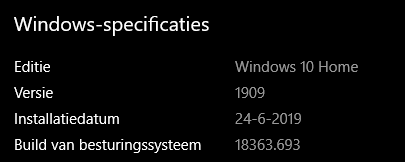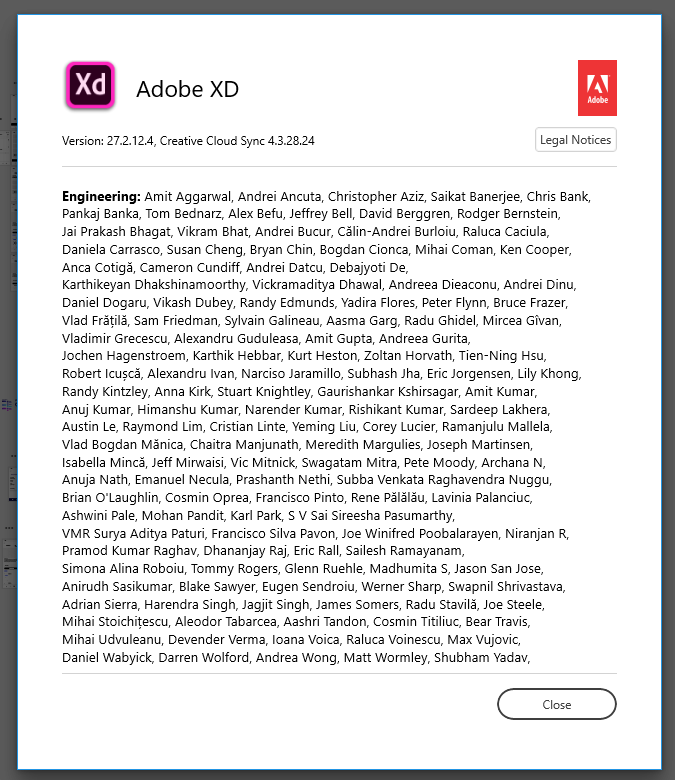- Home
- Adobe XD
- Discussions
- Adobe XD is crashing while editing text.
- Adobe XD is crashing while editing text.
Copy link to clipboard
Copied
Hello, I am in trouble with the latest version of xd. When I start typing with the text tool, it just crashes the app.
<The Title was renamed by moderator>
 2 Correct answers
2 Correct answers
Hi there,
We are sorry for the trouble. In addition to what our experts have asked and suggested, I would suggest changing focus like minimizing and maximizing the XD window that helped various customers in past.
I am also checking with the team if there is a bug logged for this issue.
I will update here as soon as I hear back from the team.
Thanks,
Harshika
Update: I checked with the team, there is already a bug logged for the issue and they identified that it's a Microsoft issue and they are working with the team to identify the root cause of it.
We will update you as soon as the issue is fixed.
Thanks,
Harshika
Copy link to clipboard
Copied
Hi, sorry you are having problems with Adobe XD. However, in order to help you we need some information:version of:
- Adobe XD in use;
- features of your pc;
- if this error also occurs with other files.
In addition, I advise you to check if there are updates available for your OS, as the problem may derive from a previous version of the latter.
Copy link to clipboard
Copied
Hi there,
We are sorry to hear you are having trouble using Adobe XD. We have seen the same issue in the past and the issue got resolved by updating the operating system. We also have the XD update available, please update your XD and let us know if that helps.
Thanks,
Harshika
Copy link to clipboard
Copied
Hi I am using XD for more than 2 years, After the Dec 2019 update, I am facing a major bus is Text editor is not working many times & hangs the applicant (Artboard/Text filed / Layers, etc.. )
This problem is happening often and hangs the XD app when the app is saving in the cloud automatically.
To fix this we need to close and re-open the XD app every time.
Copy link to clipboard
Copied
Hi, we noticed that the problem is resolving after updating the operating system. Would you mind checking if there are any updates available for your OS? In addition, we suggest that you always use the latest version of Adobe XD.
Copy link to clipboard
Copied
Hi everyone,
For the last months I'm having the issue that textinput is constantly bugging out. Both with text on my files and inputfields for settings like fontsize.
Usually once I'm 'inside' the textfield to edit, it just doesn't do anything. The selection disappears and nothing happens.
Sometimes when having text selected to change the font-family, I select the font-family input in the sidebar and it starts typing in the textfield instead of inputfield.
I have the latest Windows version and recently updated XD as well but the bug still shows up.
In both situations I retry multiple times but the problem remains for a period.
<The Title was renamed by moderator>
Copy link to clipboard
Copied
Update: right now I can't even edit textinput without crashing ...
What's happening????
Copy link to clipboard
Copied
Update 2: Lost count, guess I'm at 15 crashes. I am unable to edit text.
Copy link to clipboard
Copied
Hi Yannis,
We are sorry to hear you are having trouble editing text in XD. We had this issue in past and it got fixed by updating the operating system. Would you mind checking the latest update to your operating system and let us know if that helps? If not, please share a short video of the workflow for better understanding.
We will try our best to help.
Thanks,
Harshika
Copy link to clipboard
Copied
Hey,
I updated both Windows and XD, but the program still crashes when trying to edit text on a cloud document 😕
I managed to capture it with ShadowPlay: https://youtu.be/y0Y7wwBfiWo
(please don't mind the background-music)
Copy link to clipboard
Copied
Sorry to hear that and thanks for updating the system. Would you mind sharing the screenshot of your about XD info page and the version of your windows operating system? Have you tried signing out of XD and Creative Cloud and sign back in after restarting the machine?
Let us know if that helps.
Thanks,
Harshika
Copy link to clipboard
Copied
Sorry for the late reply, here are my specs
Have not tried relogging yet so I will do that asap. Maybe also worth saying that this problem also occurs on my low-spec laptop, so I believe the issue is something with the cloud-files. Since it only occurs while working on those.
Copy link to clipboard
Copied
Thank you for sharing the additional information. We have the current version of XD is 28.1. Could you please try updating to 28.1? Let us know if you are still experiencing the same issues.
We will try our best to investigate on the issue.
Thanks,
Harshika
Copy link to clipboard
Copied
Hey guys,
Sometimes, when I edit a text field, XD simply shuts off all of a sudden. I can't replicate the bug, it doesn't happen very often, but man it's annoying, especially when you haven't saved in a while.
Please fix it 🙂
Thank you kindly,
Chris
Copy link to clipboard
Copied
Copy link to clipboard
Copied
Hi Chris,
Sorry to hear you are having trouble editing text. We have a similar discussion happened in past here: https://community.adobe.com/t5/adobe-xd/crash-load-adobe-xd-is-crashing-while-editing-text/m-p/10988...
Would you mind trying the suggestion mentioned in the post? Let us know if that helps.
Thanks,
Harshika
Copy link to clipboard
Copied
Hi
I have used Adobe Xd for more than one year. But recently I installed version 27 and I have a lot of problems with it. especially when I want to use the type tool, it caused some crashes on my windows. I reinstall it twice but it didn`t fix. I wanted to install the previous version but I couldn`t. Please fix the problem of the type tool.PLZZZZ. And please add justify to the type tool.
thanks
Amin
<The Title was renamed by moderator>
Copy link to clipboard
Copied
Hi Ami,
Sorry that you're experiencing issues while using type tool in XD. We have seen this issue in past where after updating the graphic card driver the issue got fixed. We would suggest checking the latest update to your graphic card driver. If that doesn't help, please try to identify text box which might be corrupted. Would you mind telling us if it's happening with every file or with a specific file?
We will try our best to help.
Thanks,
Harshika
Copy link to clipboard
Copied
Thanks for responding,
I updated my computer`s drivers but the problem still remained. These issues revealed after updating adobe xd. I didn`t have any problem with version 26.
Copy link to clipboard
Copied
Thanks for updating the drivers. Would you mind sharing the screenshot of your about XD info page? I will try my best to help.
Thanks,
Harshika
Copy link to clipboard
Copied
From what I understand, this issue had to do with a specific Windows update. If you are on Windows OS, I suggest updating your OS to see if that helps. For more assisstance, please get in touch with our tech support team using the chat button on this page https://adobe.ly/2WYE62m
Thanks,
Preran
Copy link to clipboard
Copied
XD crashes when I try to use type tool. I can use type tool once, however after that, I can't work with any other tool. Actually, I can't change the tool. Although I click other tool, cursor show me the type tool.
I have Windows 10 home. There are its and xd's version on images. Additionally, I updated the graphic driver, but it is still happening.
{Renamed By MOD}
Copy link to clipboard
Copied
Hi Eren,
Sorry to hear about the trouble. I'd request if you can share a few more details like:
- Does this happen on a specific file or multiple files?
- Does this happen with a locally saved file or cloud document or both?
- Could you please collect the system logs by following the steps here: https://helpx.adobe.com/in/creative-cloud/kb/cc-log-collector.html
Regards
Rishabh
Copy link to clipboard
Copied
Hi Rishabh,
Firstly, it happens on a multiple files. It doesn't matter that locally saved file or cloud document. It happens for both.
I tried to do third step. However, after downloading and clicking the .exe file, I encountered a problem. I uploaded its screenshot. At the same time, a file, LogCollector, is created on desktop, and in this file there is a document 'AdobeLogs_20200330_112330_636-win.zxp'.
Thanks for your interest,
Eren
Copy link to clipboard
Copied
Hellooo,
Is there anyone who help me?
Copy link to clipboard
Copied
Sorry for the delay in response Eren, could you please update XD to the latest version that is 28.3 and let us know how it goes.