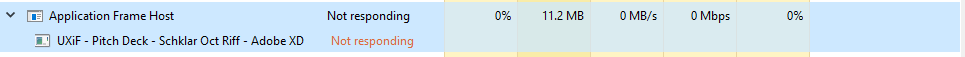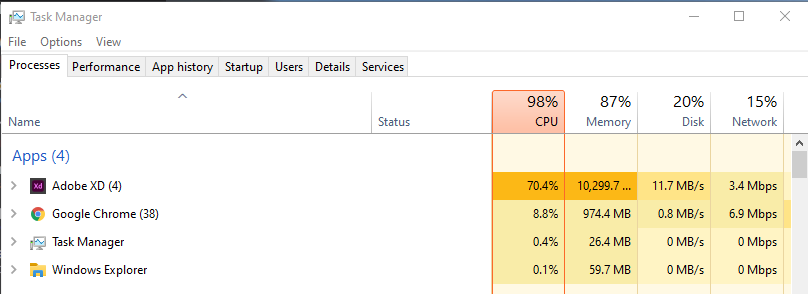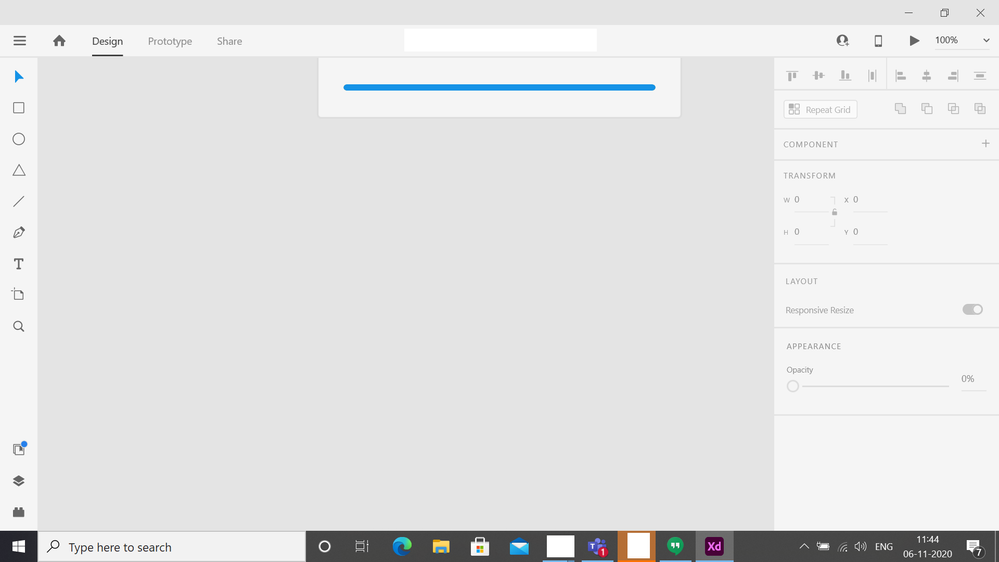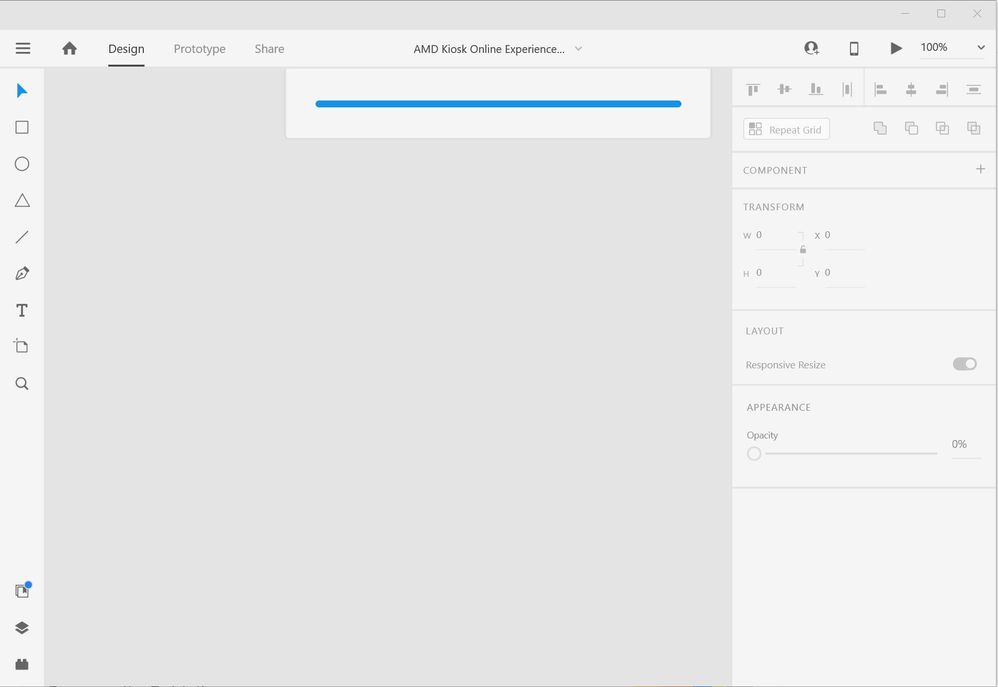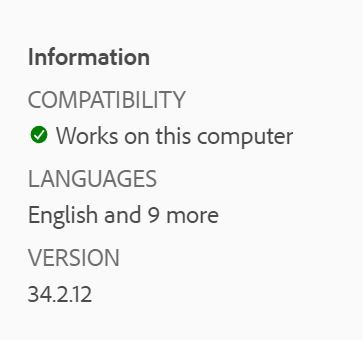- Home
- Adobe XD
- Discussions
- Re: Adobe XD latest version 34.1.12 crashes, has h...
- Re: Adobe XD latest version 34.1.12 crashes, has h...
Adobe XD latest version 34.1.12 crashes, has huge loading times
Copy link to clipboard
Copied
Hi,
I wrote this message on another thread and on private to one of the staff members here (Harshika). Please help!
Adobe XD latest version 34.1.12 crashes, has huge loading times and memory used to maximum for files that previous took 20 seconds to load. After 10-15 minutes the file is somethimes loaded
I'm using Windows 10, and Google Drive File Stream but tested directly on HDD and the same result.
Any help counts. Thank you.
Copy link to clipboard
Copied
Hello,
Small update: We have identified some issues that may cause huge loading times and high CPU usage and we are currently looking into it.
Thanks,
Copy link to clipboard
Copied
Let me know if any additional info helps narrow it down... What I've noticed:
* Happens on my PC but no freezing happens on my laptop (running same most recent version)
* Happens quicker/more reliably on a file with LOTS of components
And after snooping around in Task Manager
* ApplicationFrameHost.exe becomes "not responsive" eventually (see image below) and obviously force quitting that causes XD to exit. Then I can reload and work again for a few seconds before another freeze.
Copy link to clipboard
Copied
Upon opening XD this morning, I was hit with huge performance issues as you can see in the screenshot below. Within 1 minute of opening the app, I hit upwards of 70% CPU usage and 9GB of RAM usage.
It slows my computer to a halt. I cannot use Adobe XD right now because of this.
Any help would be great, thanks
Copy link to clipboard
Copied
Hi Eric,
I am sorry to hear you are experiencing high memory usage after XD 34.1. Would you mind telling us the size of the file or does this happen with every file or with a specific file? Could you please generate the logs using this link: https://helpx.adobe.com/in/creative-cloud/kb/cc-log-collector.html and upload it to a shared location such as Creative Cloud or Dropbox and share the url with me over a private message along with the XD file for testing purpose?
Note: Please add the url of the post over a PM for reference.
We will try our best to escalate the issu.
Thanks,
Harshika
Copy link to clipboard
Copied
Hello,
I use 34.0.12 version of Adobe XD on Win10 and I don't know why it runs so slow. I need to wait for 1-2 mins to do next action. That makes me mad. It's my first experience with Adobe XD. I've also use other Adobes for 1 year but they aren't like XD. I'll really appretiate if you help me to solve this problem.
Copy link to clipboard
Copied
Hi there,
Sorry to hear about the trouble. Could you please update XD to the latest version which 34.1.12.9 and let us know how it works. If it still slow, please share a few more details like:
- Is it slow while working on a specific file or multiple files?
- Please share a screenshot of the Task manager capturing memory utilization by Adobe XD process.
- Please collect and share system logs by following the steps shared here: https://helpx.adobe.com/creative-cloud/kb/cc-log-collector.html
Regards
Rishabh
Copy link to clipboard
Copied
Hi Rishabh,
Thank you for your respons. Okay let me try that.
Cheers,
Bagul.
Copy link to clipboard
Copied
When I open any XD file integral to our design system, Activity Monitor shows the program using 40+ GB of memory. The application freezes and crashes, and I have to force quit. I've tried uninstalling/reinstalling and restarting my computer multiple times. XD has been totally unusable for our design system for a couple of days now.
Copy link to clipboard
Copied
Hi there,
Sorry to hear about the trouble and for the delay in response. Could you please share a few more details like:
- The exact version of XD and OS.
- Is this happening with a specific file or multiple files?
- Please collect and share system logs by following the steps shared here: https://helpx.adobe.com/creative-cloud/kb/cc-log-collector.html
Regards
Rishabh
Copy link to clipboard
Copied
The adobe files do not load properly. It is always stuck at this stage. the other users see my name come up as a collaborator and the same for me. However, the file is frozen such that I cannot make any changes
Copy link to clipboard
Copied
I am having the exact same issue. This was after I applied the latest update.
Copy link to clipboard
Copied
Do you have a workaround of a way to rollback the changes that are causing the freezing and crashing?
I've tried to install an an earlier version (33.1.12), but because I've saved my files in the current version of XD, it doesn't allow me to open them in an earlier version.
It's nigh impossible to do my job whilst the issues persist. Need something a bit more than "looking into it", this has made XD totally unusable!
Copy link to clipboard
Copied
I posted my issue 7 hours ago. I ended up deciding to roll back my Windows update 1 version back. That fixed the issues for me.
The high CPU spike still occurs with the older Windows version, like in all other Adobe apps... this is not exclusive to XD. You expect these Adobe "gurus" to realize this, but I think it's asking too much to expect them to know their own apps.
Copy link to clipboard
Copied
Cheers. 🙂
Agree, XD has always been terrible for gobbling and spiking CPU. In 34.1.12 they've defintely taken it to the next level though!
33.1.12 at least runs: I've managed to recover my old file versions and revert to that, eventually.
Not sure why Adobe continue to develop new features when the app itself is in such bad shape.
Copy link to clipboard
Copied
@rstiff becasue they are disgusting gross hacks that dont care about their customers or their customers loss of work and hours, they will pretend this problem doesnt exist in each and every thread started about Windows and XD. its really disgusting, they expect their paying custoemr to be beta testers for the most horrendous, painfully buggy piece of crapware they have ever had the gaul to release. i am stuck with it for now, but as soon as i can switthc, im going back to Skethc or movving on to Figma. This is truly insane, but on par with the rest of 2020 I guess, jsut one kick to the gut after another.
Copy link to clipboard
Copied
I agree. I've truly never used such a buggy app. It's incredible that they carry on adding new features whilst the core product can barely run. I can't imagine what the product manager's prioritisation rationale is.
Adobe benefit massively from a lock-in: nobody wants to redo their mock-ups and templates in another product, so we soldier on with it barely working. They'll suffer in the long-term though: I certainly wouldn't use XD when I start any new design project now.
Copy link to clipboard
Copied
Hi Again,
I have run AdobeCreativeCleanTool and removed using option 6 Creative Cloud Only and then reinstalled the latest version of Creative Cloud Desktop and XD verion 34.3.12 but the problem is still there on my Windows 10 Version.20H2.
Also Uploaded a logfile named "AdobeLogs_20201110_120144_197-win.zip" using Log_Collector_Tool_4_0_ALL to your server: Adobe LogCollector Portal.
With XD version 33.1.12 it works without any problems but I can't open my files saved with newer version of XD
Please HELP!!!
Copy link to clipboard
Copied
Hi Adobe,
I'm working with a large enterprise company where 150+ UX designers are depending on a structured design system created with Adobe XD. From the last update, everybody encounters, more or less, the same issues already depicted under this thread. I'm including both Mac and Windows users here.
At this point, we are stuck, since it is almost impossible to have a decent work process with the files created within a previous XD version.
What we can do, is to actually wait for your next update which will fix all these issues. You guys did a very good job in the past, so we have high hopes for this one as well.
Thank you!
Copy link to clipboard
Copied
@Sorin0D4B If you use Adobe Creative Cloud to save files, then you might be able to revert to an earlier file version that you saved in XD v33
https://helpx.adobe.com/creative-cloud/help/versioning-faq.html
I store my files in Google Drive, which has an equivalent feature.
Copy link to clipboard
Copied
Hi Adobe,
I have almost the same issue as described, BUT ...
Yesterday everything was fine. But today I tried to open XD on my windows computer and the only thing I'm seeing before crashing is the logo.
It crashes after few seconds. I upgraded it to v. 34.4.12 with the hope it will work. But it's the same... The task manager show me 14 - 35 MB on the CPU.
I love your product and hope you will find a solution.
Copy link to clipboard
Copied
Hi,
Are you able to share the file with us? We have addressed a couple of fixes in 34.3 and 34.4 but if there are other edge cases it would be helpful to reproduce them.
If you can, please upload the file to a shared location and PM me with the link.
Thanks,
Copy link to clipboard
Copied
Hi Edvin,
luckily I was able to open XD again after deinstalling it. Thanks anyway! Wish you a good day.
Copy link to clipboard
Copied
Hi everybody,
There were a couple of fixes that landed in XD 34.3 and 34.4. Can you all please update to the latest version and see if the issue still occurs?
Copy link to clipboard
Copied
See my response here. 34.4 seems to have fixed the crashing on my Mac but now I need a way to undo the damage from the last two weeks of having to remove my Library in order to open my files.
Copy link to clipboard
Copied
Hi @edwina
Updated to latest version, problem still exists