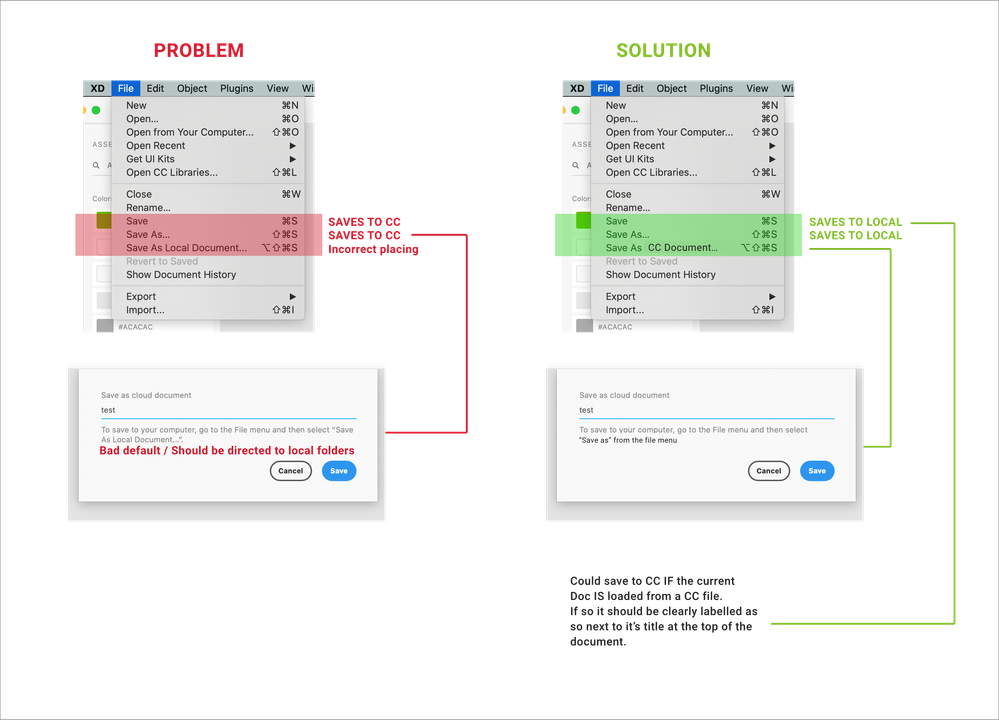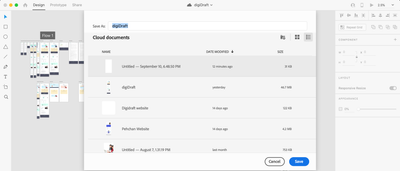Copy link to clipboard
Copied
I did the last update of Adobe XD, version: 29.0.32.13
So these last update it changed the way you save your file, for some reason it saved it in the cloud, which I don't want to, since I want to save the file in a specific folder, because is for work, so first I had to try to find where the file was saved, when I found out a lot of unused files where there, and when I finally manage to save it where I wanted, the file was corrupted, so when opening gave me an error, so manage to retrive the last open file and finally to save it where I wanted it. The thing is I am working and I don't have time for this unacessary changes, you are supposed to be an UX tool which should be user friendly, making this changes are a bit reduntant and cause disruption while working. I never commented in any Adobe software, but this is my second feedback. Please think before making big changes on the way that the software is used. Appreciated.
<The Title was renamed by moderator>
 1 Correct answer
1 Correct answer
Hi Claudia,
I understand your concern and thanks for sharing your feedback. The team is working on it and you will definitely see the improvements in the UI in future releases of XD. I will make sure to share your feedback with the team.
For now, in order to save the file as a local document, the options are available here for windows and mac operating system.
- When you Save as a local document it will open the diaglog box where you can select the folder in which you want to save the fi
Copy link to clipboard
Copied
That last bit isn't true. Even if I'm working from a local document, if I press ctrl s to save, it still sometimes (not all the time, you have to guess, it's like a fun game) decides to save to the cloud.
something is clearly broken.
Copy link to clipboard
Copied
Why is the 'save as' saving by default to the cloud?
First, If I'm working from a desktop file, it shouldn't change the way I want to work.
Second, if it changes, it should give me the opportunity to choose and change it.
Besides all of this, my company doesn't want us to have stuff in the cloud. This is making me close the doc. go to finder, copy the doc and change its name. _nightmare_
This only happened since the last update and it's annoying me.
{Renamed By MOD}
Copy link to clipboard
Copied
Hi Ana,
Thanks for reaching out. After the recent update, a new shortcut has been mapped for saving the file locally for the first time and that is ⌥⇧⌘S for macOS and Shift + Ctrl + Alt + S for Windows Operating System. So if you are saving the file for the first time, you can save using the shortcut mentioned above. In order to save the changes you can for sure use CTRL+ S and CMND +S and it will not change the location of the saved file.
Let us know if this helps or if you need any further assistance.
Regards
Rishabh
Copy link to clipboard
Copied
Thank you for clarifying.
It helps.
Copy link to clipboard
Copied
Copy link to clipboard
Copied
Hi there,
We understand that it could be frustrating for you. We have a similar discussion happening here: https://community.adobe.com/t5/adobe-xd/adobe-xd-saving-options-are-changed-after-xd-29/td-p/1114628...
We would like you join the discussion.
Thanks,
Harshika
Copy link to clipboard
Copied
Am not a fan of the change to the save options. Save As Cloud Document should be the four key choice. I understand Adobe's vision, but company policy says no third party clouds. So this just mean more work for my fingers.
Copy link to clipboard
Copied
I was directed to this thread by having a similar reaction on Twitter. This was after randomly not being able to find new files I created, only to realize my clients work (which they don't want in the "cloud") were indeed "in the cloud."
It's very clear from the XD folks who responded on social that this isn't an "issue" that's up for debate. It's more of a "your user experience is 100% OUR opinion, working as intended, fix your muscle memory" attitude which seems to be a running theme with XD.
The problem is, my basis of argument for many of the general features XD arbitrarily omits or decides to reinvent, come from already WELL DONE things that are standard for Adobe applications. I don't have an issue with XD being built from the ground up. I also greatly respect the innovation. What bothers me is the notion that basic existing conventions don't exist.
How could an Adobe application opinionate to an end user where a NEW file gets saved upon CTRL/CMD+S? Why would a CHOICE not be an out of the box feature? Why does the XD team make pretend their VERY successful and popular siblings Photoshop, Illustrator, and Indesign aren't sitting RIGHT there? Is it rebellion against dad and the family business? 🤣
Whatever the reason, stuff like this is why I get hyper frustrated with XD. Pardon the ranting.
Copy link to clipboard
Copied
The new feature of saving to Creative Cloud by default is bad UI and terribly annoying!
I don't want to save my XD documents to Creative cloud as a default!
I can't stress this enough. It is slow and buggy.
To have the standard save shortcut routed to saving to Creative Cloud(online) is wrong. The default Save feature should only ever save to your local machine (unless specifically set to do otherwise by the user).
I've been using XD from the beginning and regard it as one of Adobe's best applications for simplicity of purpose and stability. BUT. When I first found that the new version was doing this I was like WHAAAAT! This is quite a blunder...PLEASE PLEASE correct it. My suggestion would be to put it as the secondary option NOT THE DEFAULT. See image attached.
Kind regards
Hamish
Designer/UI specialist.
Copy link to clipboard
Copied
Hi Hamish,
I understand your frustration. I have seen customers giving feedback on the new UI of the saving dialog box in XD. The team is definitely working on it. We have shared all the feedbacks with the team and I will definitely pass on your feedback to the team to make improvements in future.
We really appreciate your patience.
I am also merging this post with the main post which has all the feedbacks for tracking purpose.
Thanks,
Harshika
Copy link to clipboard
Copied
I like what the Illustrator team did around this issue. They display a dialog that let's you set the save 'system' (local or cloud).
Copy link to clipboard
Copied
maybe i'm missing something, but after the update, every time i save locally i must generate a new link???
superpain if you are updating live with yr client, and i dont see the point why i should save my works on the cloud if i dont need to.
i dont think this is the way to force clients to use new services you dont need.
Copy link to clipboard
Copied
Hi there,
Thanks for reaching out. In XD 29 update, a new shortcut has been mapped for saving the file locally for the first time and that is ⌥⇧⌘S for macOS and Shift + Ctrl + Alt + S for Windows Operating System. So if you are saving the file for the first time, you can save using the shortcut mentioned above. In order to save the changes you can for sure use CTRL+ S and CMND +S and it will not change the location of the saved file and thus it will not ask you to create a new link instead you will be able to update the link.
Let us know if this helps or if you need any further assistance.
Regards
Rishabh
Copy link to clipboard
Copied
I totaly agree with Claudia and on top of it I don't have "Save localy" option. Stop pushing the cloud down our throuats or we'll push you away.
Copy link to clipboard
Copied
Copy link to clipboard
Copied
Hi There,
Sorry for your trouble.
Instead of trying save or save as option under file menu, please try save as local document option. It will save your file at your Desktop or SSD.
Hope it will help.
Thanks,
Vertika Gupta
Adobe XD
Copy link to clipboard
Copied
As of XD 29, you can now save to local documents directly without hitting the same selector by using the key command Shift+Opt+Cmd+S (Mac) or Shift+Alt+Ctrl+S (Win).
Copy link to clipboard
Copied
Hi Phillamx,
Thankyou for reaching out. In additon to what Vertika and Italo has suggested. I have also merged the post with the one where we had a similar discussion happened in past. I would suggest checking the correct answer to this post for more clarification.
Hope it helps.
Thanks,
Harshika
Copy link to clipboard
Copied
Hi, I just updated adobe xd and I can't recall if users could open local files directly once you open adobe xd ''launcher'' ( not sure what's it called)
but I feel like there used to be open from your computer option or is that just my imagination? haha... can anyone verify for me?
Copy link to clipboard
Copied
Hi JulsQ,
Thank you for writing to us, Yes there are few changes got done on welcome screen and more to come, Like my computer and few more.
My computer was in old build only.
Stay tune for more upcoming features.
Thank you,
Vertika Gupta
Adobe XD
Copy link to clipboard
Copied
This is really bad for the user experience. I just can't find the shortcut to open a local file. This is the basic right? My file is not listed since he is not in the cloud or recent files. Additionally, there is no toolbar. Really really bad.
Copy link to clipboard
Copied
As a workaround I stopped saving adobe xd files locally and always kept design files in cloud. I hope that helps! It did save me right now since my computer just broke down and really glad I can easily access my files anywhere.
Copy link to clipboard
Copied
Yes, but I had a bad experience already saving my files to the cloud. Also, it is not always that you have a good internet (and some project files are huge). I lost files a few times saving to the cloud (be advised) and I don't trust in Adobe's cloud. Anyway, giving the user the option (to choose) is very important (regardless of money). I think this is where Adobe will lose the customer to competitors like Affinity, Figma, and others.
Copy link to clipboard
Copied
Hi All,
We are sorry for the bad experience. As Vertika said, team is working on this. I would suggest submitting your feedback here: https://adobexd.uservoice.com/forums/353007-adobe-xd-feature-requests/suggestions/40600444-open-loca... and upvote the request to add your voice.
Hope it helps.
Thanks,
Harshika
Copy link to clipboard
Copied
Earlier, there was an option to save files either to Cloud or the local system. But now, I cannot find that option. Using version 32.2.22
I want to save my files to local system as I'm frequently traveling and accessibility to the internet is sometimes an issue.
Find more inspiration, events, and resources on the new Adobe Community
Explore Now