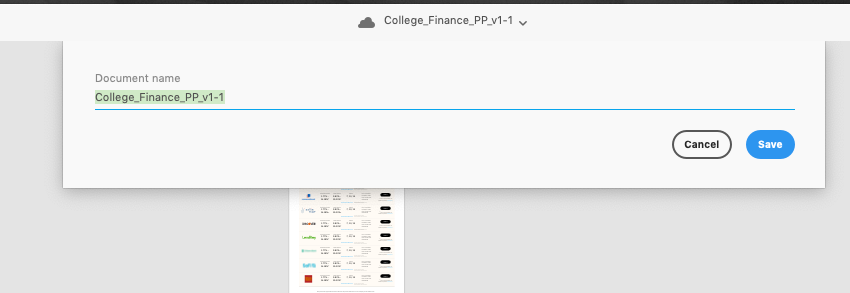- Home
- Adobe XD
- Discussions
- Re: Please change "Save As" back to local file sav...
- Re: Please change "Save As" back to local file sav...
Copy link to clipboard
Copied
I did the last update of Adobe XD, version: 29.0.32.13
So these last update it changed the way you save your file, for some reason it saved it in the cloud, which I don't want to, since I want to save the file in a specific folder, because is for work, so first I had to try to find where the file was saved, when I found out a lot of unused files where there, and when I finally manage to save it where I wanted, the file was corrupted, so when opening gave me an error, so manage to retrive the last open file and finally to save it where I wanted it. The thing is I am working and I don't have time for this unacessary changes, you are supposed to be an UX tool which should be user friendly, making this changes are a bit reduntant and cause disruption while working. I never commented in any Adobe software, but this is my second feedback. Please think before making big changes on the way that the software is used. Appreciated.
<The Title was renamed by moderator>
 1 Correct answer
1 Correct answer
Hi Claudia,
I understand your concern and thanks for sharing your feedback. The team is working on it and you will definitely see the improvements in the UI in future releases of XD. I will make sure to share your feedback with the team.
For now, in order to save the file as a local document, the options are available here for windows and mac operating system.
- When you Save as a local document it will open the diaglog box where you can select the folder in which you want to save the fi
Copy link to clipboard
Copied
Hi Claudia,
I understand your concern and thanks for sharing your feedback. The team is working on it and you will definitely see the improvements in the UI in future releases of XD. I will make sure to share your feedback with the team.
For now, in order to save the file as a local document, the options are available here for windows and mac operating system.
- When you Save as a local document it will open the diaglog box where you can select the folder in which you want to save the file.
- Save As will simply works as saving to the cloud document.
You may also submit your feedback here: https://adobexd.uservoice.com/forums/353007-adobe-xd-feature-requests/suggestions/40600444-open-loca... and upvote the request to add your voice.
Let me know if that helps.
Thanks,
Harshika
Copy link to clipboard
Copied
Saving to the cloud should be the exception, not the default. User's mental model has been to hit ctrl+shift+S to Save As to a local document. for virtually every sofware product. It feels like a manipulative marketing ploy to change that hotkey to use your cloud service. What a joke. And the Irrony of violating a decades old, universal mental model like "Save As" in a UX prototyping software - is just hilarious - something an obilivious UX newb would do (actually, it feels intentiounally devious). Egg on your face Adobe. Way to be an industry leader here.
My industry is in critical infrastructure. Our products and software are #1 targets for cyber attacks. Both you and I do not want our prototyped software product concepts leaking out of our R&D and getting into terrorist's hands. The security of the world's electrical infrastructure depends on it.
anything cloud based is strictly prohibited. So it is a huge security risk when an innocent software engineer or UX designer follows the age old huristic of hitting Ctrl+Shift+S to save an XD proof of concept prototype, thinking they are saving it to their desktop like every other software in existance - and then accidentially places it on the cloud.
Slow clap for you guys. keep up the good work.
Copy link to clipboard
Copied
Hi @bryafout,
We understand your concern, and definitely, you've got the point. I will make sure to share your feedback with the team to make improvements in the future. I would encourage you to please submit your feedback and upvote the request here, which will give it more visibility.
Thanks,
Harshika
Copy link to clipboard
Copied
This is from July, why is this still not fixed in an update?! This is AWFUL.
Copy link to clipboard
Copied
Also, love it when I misspell words like "ironic" when I am griping.
Copy link to clipboard
Copied
Copy link to clipboard
Copied
Hi,
Sorry to hear about the trouble. Please try saving the file locally to a different location like on your desktop, and let us know if this resolves the issue.
Thanks
Rishabh
Copy link to clipboard
Copied
Claudia, I am with you. I can't believe that a tool for user experience designers keeps taking steps backwards in terms of usability. Sort of ironic! I also NEVER comment like this on any type of software, so this is a pretty big deal for me to be commenting on this issue. Of course, it's not just this relatively small issue; there have been others, including a bungled rollout of a prod release (which was subsequently recalled, then rolled out again) several months ago. I've never been a huge fan of XD, but it was the tool chosen by management at my place of employment where I have been for the past year. Guess what, though? That management is now gone, unfortunately due to the pandemic. While we miss them, personally and professionally, those of us who remain now have the option to change our tools of choice, and have already identified XD as something that we no longer wish to use. It's just a matter of which tool we choose to replace it with.
Copy link to clipboard
Copied
.
when saving a new file, there is no longer an option to choose location.
even when committing to saving a file, there is no native (mac) user interface to allow selecting a location.
what is going on here? this simple function bug got passed abode's q/a team somehow?
this is the 2nd major item adobe's messed up for me with this new update.... so p!ssed off when presentation schedules and client relationship is messed up by this bs.
i can't even find where the file is now lol -- get on the ball adode!
Copy link to clipboard
Copied
Cmd + Alt + Shift + S (Mac) to save locally
Copy link to clipboard
Copied
.
thx @kenneth.
these little default actions decisions on abobe's part are really annoying and egregious... like this one: forcing user to save to adobe's cloud server. just simply confusing and lame.
let user decide g0ddammit
Copy link to clipboard
Copied
I understand your frustration here - these things should not change.
Copy link to clipboard
Copied
Are the previous controls going to be reinstated so that users can easily select whether the files are saved locally or to the cloud?
Having recently had all of my files myteriously moved to the 'deleted' folder by Adobe (a known issue) with no resolution or explanation offered by Support, plus constant syncing issues with Cloud files I have no faith in Adobe's cloud system so I need to easily be able to manually back up my files to my hard drive.
Copy link to clipboard
Copied
Updating to the latest XD and I'm now unable to do something as simple as 'Save As' to a location of my choice. I'm getting a single line save box with the 'Document name' and no dropdown or anything to save to a place.
After doing a search for the file name on my laptop, the XD file is saving within the 'Library > App Support > Adobe > Adobe XD > CloudToLocalMRUCache > 'Alot of letter and numbers here'.
Copying my XD file from this folder to use gives 'ERROR CODE: 87'.
How can something so important not be tested?? Is anyone else having this issue?
Copy link to clipboard
Copied
Try: Cmd + Alt + Shift + S
Copy link to clipboard
Copied
Because THAT is super intuitive! Lol
Is this working as designed, or is it a bug?
Copy link to clipboard
Copied
The former 😉
Copy link to clipboard
Copied
Hi there,
Thank you for reaching out. In addition to what Kenneth has suggested, this is working as designed. Please see this post: https://community.adobe.com/t5/adobe-xd/adobe-xd-saving-options-are-changed-after-xd-29/td-p/1114628...
Let us know if that helps.
Thanks,
Harshika
Copy link to clipboard
Copied
It is helping us to decide to look for a different prototyping tool, yes. Thank you.
Copy link to clipboard
Copied
As far as I can tell, everyone is having this issue, but Adobe is treating each case as if it is a unique issue with every file. Not exactly a
crack trouble-shooting process.
MHBrown
Copy link to clipboard
Copied
Hi, could I please request that the "Save As" feature in XD map back to local file saving, as it does in all other programs? It seems counterintuitive coming from other programs that save to disk when doing "Save As". I work in a team that doesn't have CC access, and they need the files saved to hard drive, and Cmd-Shift-S is second nature to do this.
Thanks for your consideration.
Copy link to clipboard
Copied
I would suspect the additional Save As Local Document (Shift + Ctrl + Alt + S (Windows)) is the solution Adobe has offered for the saving to local drive to be possible. I'm assuming you have the same in your menu list on the Mac using Cmd + Option.
Copy link to clipboard
Copied
I do, thanks for suggesting that, however I am proposing that "Save As..." should default to saving to disk (or at least presenting an option to do so), to avoid confusion. Traditionally, "Save As..." saves to disk in other Adobe programs.
Copy link to clipboard
Copied
Hi there,
Thanks for reaching out. Let me assure you I will pass on your feedback to the Engineering team. Just to add on to what Sjaani said, in case if you want any file to be saved to a local drive you can use the new shortcut, in case if you want to save the changes made on any file you can still use CMND + S or CTRL + S and it will save the changes without changing the initial save the location of the file.
Feel free to reach out if you have any other questions or suggestions.
Regards
Rishabh
Find more inspiration, events, and resources on the new Adobe Community
Explore Now