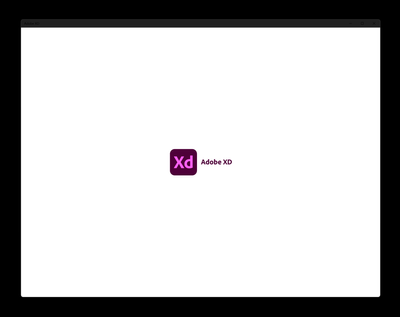- Home
- Adobe XD
- Discussions
- Adobe XD stuck on launch (logo screen) on Windows
- Adobe XD stuck on launch (logo screen) on Windows
Copy link to clipboard
Copied
Today, I tried launching XD and all I get is a white screen that stays open for about 30 seconds before closing. No error or no info. There was an update available so I downloaded it hoping the issue would be fixed but it's doing the same thing.
I've also tried uninstalling and reinstalling with no luck.
Any ideas?
Running Windows 10 Home.
{Renamed By MOD}
 1 Correct answer
1 Correct answer
Adobe XD Not starting in Windows10
1.Right Click on Adobe XD.
2. App Setting.
3.First try repair.
4.Run Adobe XD.
5.If not working then try the reset.
Copy link to clipboard
Copied
I'd love to dig into this a little with you - any chance I could get you to help me grab logs? Are you on Windows or Mac?
Copy link to clipboard
Copied
I´m on Windows 10, latest build at the moment
Copy link to clipboard
Copied
Perfect. I'll private message you with the path to the files I need. Thanks!
Copy link to clipboard
Copied
You can send also to me.
Copy link to clipboard
Copied
spahadicaprio Could you run Log Collector tool from the following link and share us the logs.
How to use the Creative Cloud Log Collector tool
Also please share the NGL_XXX.log file from the location C:\Users\<username>\AppData\Local\Packages\Adobe.CC.XD_XXXX\AC\Temp\
Thanks
Vasanth Pai
Adobe XD Team
Copy link to clipboard
Copied
Sorry for late reply, elainecc helped me with my problem, the fix was simple, all I had to do was to restart the pc. Funny, but it worked.
Copy link to clipboard
Copied
Hello sir,
it's same problem and i was restart also update my window 10 and everthing do but same process to open and directly close
Copy link to clipboard
Copied
it work
Copy link to clipboard
Copied
I have the same problem.
Copy link to clipboard
Copied
Same problem here. when i launh the app, just white screen and close.
i'm using windows 10 with latest build. and latest adobe xd
Copy link to clipboard
Copied
XD doesn't open. But yesterday was open. I click the program icon and it bounced at dashboard, but it couldn't open. My internet connection is ok. Please I need help urgently.
Copy link to clipboard
Copied
For all those of you that are facing this issue, I suggest trying the solutions in https://helpx.adobe.com/ca/xd/kb/adobeXD-launches-into-white-screen-on-windows.html
If that did not help, get in touch with us using the chat button on this page https://adobe.ly/2WYE62m
Let us know if you need more info or assistance.
Thanks,
Preran
Copy link to clipboard
Copied
Hello Elainecc,
Today, I tried launching XD and all I get is a white screen that stays open for about 30 seconds before closing. No error or no info. There was an update available so I downloaded it hoping the issue would be fixed but it's doing the same thing.
I've also tried uninstalling and reinstalling with no luck.
I am working very important project so please help me i really need to sowl this problem please
Any ideas?
Running Windows 10 Home.
Copy link to clipboard
Copied
I found that if I launched the app itself from the start menu, instead of double clicking an XD file, it loads up. It's when I tried to open via the file that it shows the splash screen for a few seconds, before disappearing
Copy link to clipboard
Copied
I got this problem after update my XD from v41.1.12 to v42.0.22. My Adobe XD crashes everytime I try to open it.
Now I can't do my job because the cloud files are already saved by the new version from one of my co workers.
Thanks for ruining my workday, Adobe!
By the way, I agree with the other user. Please, STOP marking these posts as solved because this bug is not fixed for more than TWO YEARS!
Copy link to clipboard
Copied
I got exacly the same problem, I'm fuc*** and I need to work, I don't know what to do.
v41.0.22 seems to be the last version worked for me.
Copy link to clipboard
Copied
I mean v41.1.12 is the last version worked for me... Any solution? Thanks
Copy link to clipboard
Copied
Same here! The program doesnt start.
Copy link to clipboard
Copied
Same here! Paying for something that doesnt work.
Copy link to clipboard
Copied
Hi @schmigel,
Sorry to hear about the trouble. Please try the steps shared here and let us know if this helps or if you need any further assistance. If this doesn't help, please share a few more details like:
- The version of XD & Windows OS.
- Is XD crashing on launch or getting stuck on the logo screen?
- Please collect and share System Logs and Crash Dump files.
Regards
Rishabh
Copy link to clipboard
Copied
Hi @Rishabh_Tiwari,
I'm facing the same issue and followed those steps you shared but it's still the same, XD still not starting.
I am using the latest version of XD and my OS is Windows 10.
Please share any solution.
Thanks!
Copy link to clipboard
Copied
Hi,
I have the same problem here. Tried every way mentioned in Adobe support, but no one worked. dll files permission, update windows, update display driver, perform a clean reinstall of XD, restart machine, log out of creative cloud and sign in again, tried every single solution, but nothing worked.
I can add something new to describe my problem. I usually pin my facourite app to taskbar, so XD icon disappeared at the taskbar, and everytime I pin it again to taskbar it disappears again and again and the app won't launch at all.
Please help!
This is my Logcollector file name: AdobeLogs_20211209_032923_622-win-GS.zxp. I uploaded it to Adobe LogCollector Portal.
Regards,
Copy link to clipboard
Copied
Same problem here. On MacOS (M1 Macbook Pro) and Windows (8th gen i7).
Workflow crushed and customer unhappy.
CC is not cheap. A 2 year old bug is just not acceptable...
Copy link to clipboard
Copied
XD cannot launch in Windows 11 Insider Preview
OS Version :Build 22543.rs_prerelease.220122-2315
XD Version:48.1
Color mode of Windows : Dark Mode
Transparent Mode : True
2070Super
Screenshot
Copy link to clipboard
Copied
Hi there,
Sorry to hear about the trouble. Please try the suggestions shared here in this article and let us know if this helps or if you need any further assistance.
Regards
Rishabh