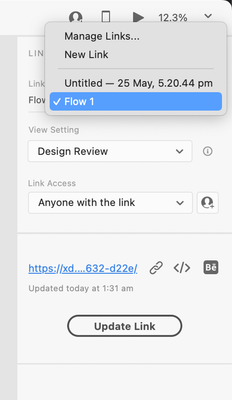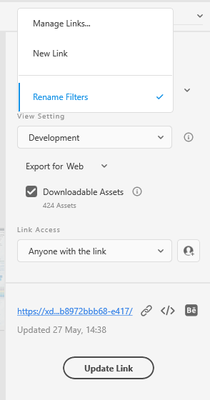- Home
- Adobe XD
- Discussions
- Re: All my XD Shared links have disappeared.
- Re: All my XD Shared links have disappeared.
Copy link to clipboard
Copied
I have 10s of ongoing projects with 100s of pages in each.
I created the 'Share' link to share with the developers and stakeholders.
All those links have disappeared. When I open my XD file and try to 'Update' the Share link, it does not show me the existing URL but only gives an option to create a new URL.
All the previous links do work but I cannot update them as I don't see those in the dropdown list under the Share tab of XD.
When I click on the 'Manage Links...', they are not even present there under the 'Publish' tab.
What's going on. I want to recover those links.
 1 Correct answer
1 Correct answer
Hi @Priyank5FC5,
Thanks for trying the steps suggested. If you cannot see the automatic migration dialog box, you may try the manual asset transfer article steps to help you in migration.
Let me know if that helps.
Thanks,
Harshika
Copy link to clipboard
Copied
Hi @Priyank5FC5, sorry for the trouble, this seems unexpected. I'll try my best to assist you with it.
Please try to create a new project and see if this is still happening. Additionally, I'd need a couple of more details to assist you appropriately.
- Is this happening after the recent release? If not, please share which version of XD are you using it along with the OS build?
- Can you revert to the older version and check if that works for you? Here are the steps to install the previous version.
- Can you please click on the "Link" dropdown in the "Share" menu property inspector and share a similar screenshot as attached below.
I'll be waiting for your response.
Thanks,
Atul_Saini
Copy link to clipboard
Copied
Hi Atul,
Thanks for your reply.
I created a new project and it works correctly. I can see my newly created Share link on my XD as well as in my 'Manage link' online folder location.
- My current version is - 50.0.12.14, Creative Cloud Sync 5.10.2.1. Not sure after which version this issue started as I only recently checked my old Share links.
- I'll try to revert to some old version. However, it is under my organisation's control so it would be a while.
Please revert if you need more info.
Thanks and regards,
Pri
Copy link to clipboard
Copied
Hi Atul,
I only see the last two entries.
Copy link to clipboard
Copied
Hi Pri, I assumed that you were using the latest version. In this case, can you update to the latest build and see if that works for you?
Copy link to clipboard
Copied
Hi Atul,
I tried logging out of the account and login in again. I saw two profiles to select. Chose the Personal one and all my ‘Shared’ links appeared.
This made me remember emails sent by Adobe some time ago (screenshot). It says I have two business accounts. The ‘Personal’ is also my organisation's account which I was always using.
I have attached profile screenshots of both if they can be of help.
The Adobe email says they have granted 60 days of access to my old (personal) account to migrate all the files/links/assets to the new business account.
Not sure why/how this happened. They both are my organisation's profile. Could you please help me with the migration?
Regards,
Pri
<Moderator has removed the attachments as they had personal information>
Copy link to clipboard
Copied
Hi Pri, it appears that the screenshots that you have attached had some personal information.
It is not recommended to share your personal information like phone number and email address on a public forum.
I am glad that you found your old links. To transfer the assets, please follow the instructions mentioned here: https://helpx.adobe.com/enterprise/using/migrate-assets-to-enterprise-account.html.
Here is some additional information that may be helpful- https://helpx.adobe.com/enterprise/using/asset-migration-faq.html
Please update this discussion if you need further assistance.
Thanks,
Atul_Saini
Copy link to clipboard
Copied
Hi Atul,
Thanks for removing them. I didn't realise.
I followed the process to migrate but I don't see the dialog to automatically migrate.
Copy link to clipboard
Copied
Hi @Priyank5FC5,
Thanks for trying the steps suggested. If you cannot see the automatic migration dialog box, you may try the manual asset transfer article steps to help you in migration.
Let me know if that helps.
Thanks,
Harshika
Copy link to clipboard
Copied
Hi @Priyank5FC5,
We would like to follow up on your issue. Are you able to resolve the issue? Please feel free to update the discussion if you need further assistance from us.
We would be happy to help.
Thanks,
Harshika