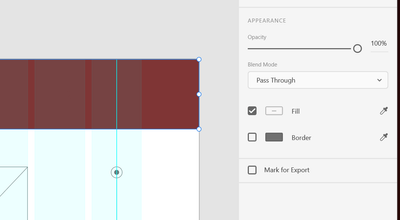Copy link to clipboard
Copied
Hey there,
I am using Win 11, Xd version 55.1.12. I cannot see the Blur nor shadow options in the appearance panel. I've tried creating a new file, grouping, ungrouping, creating a component, running CC updates, restarting, you name it.
I have no idea where I can find it and I need it desperately 😞
 1 Correct answer
1 Correct answer
Hi and thank you for the poke! I seem to have missed the previous notification. I think I figured it out - I was trying to add the effect on grouped elements rather than a single element within that group, and then convert it into a component.
Thanks again!!!
Copy link to clipboard
Copied
Can you share a screenshot of the whole window with the layers panel visible? So it happens on all elements? Effects can only be applied on separate elements, not on groups and components.
Copy link to clipboard
Copied
Hi @T Cantu,
Hope you're doing well!
We would like to follow up on your issue. Are you able to resolve the issue by following our expert advice? Please feel free to update the discussion if you need further assistance.
We would be happy to help.
Thanks,
Harshika
Copy link to clipboard
Copied
Hi and thank you for the poke! I seem to have missed the previous notification. I think I figured it out - I was trying to add the effect on grouped elements rather than a single element within that group, and then convert it into a component.
Thanks again!!!