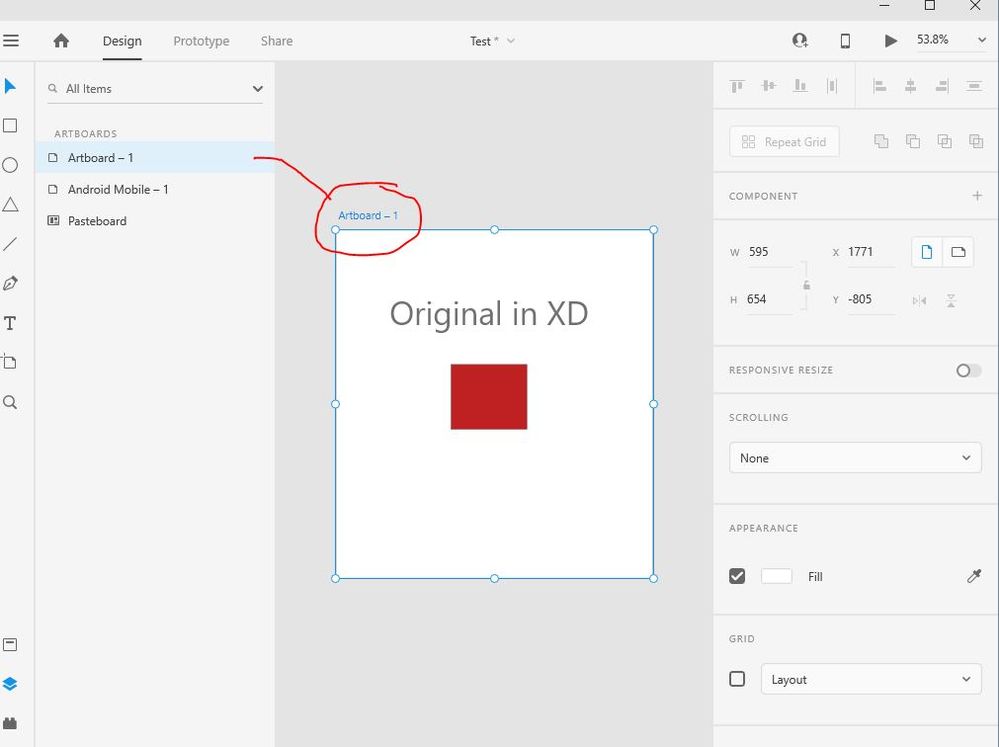- Home
- Adobe XD
- Discussions
- Can I move Artboards and layers like text that are...
- Can I move Artboards and layers like text that are...
Copy link to clipboard
Copied
Curious how I can move both my artboards and items off of my artboards (like text and pngs) at the same time when I need to reorganize my workspace? Seems so odd that I can't move the things in my workspace together.
 1 Correct answer
1 Correct answer
You're right, you can't select artboards and loose items together !
It's impossible (at least in the current version) to select both at the same time. You're either selecting whole artboards, or items. Even the Layer panel won't let you access and select them simultaneously. Loose items are to be found (and separately selected) in the Pasteboard section.
Fortunately, you're not the only one wanting it...
Copy link to clipboard
Copied
You need to click Artboard header or select Artboard layer in Artboard panel. That will select artboard with its own elements. Also you can select more than one artboard and move them together.
Please aslo review https://helpx.adobe.com/xd/help/artboards-grids.html for full information how to work with artboards.
Copy link to clipboard
Copied
You're right, you can't select artboards and loose items together !
It's impossible (at least in the current version) to select both at the same time. You're either selecting whole artboards, or items. Even the Layer panel won't let you access and select them simultaneously. Loose items are to be found (and separately selected) in the Pasteboard section.
Fortunately, you're not the only one wanting it...
Copy link to clipboard
Copied
While this thread is about 3 years old (while the ux of the issue still remains unfixed 🤨), it is a very valid need and one I've struggled with myself.
Here's a hacky workaround for anyone like me who searched for this problem and ended up on this page:
- Draw a new huge arboard around everthing you want to move.
- Optionally, send this new artboard to back if you want to see everything
- Drag and select over the whole area you want to move to select the big artboard and all small artboards within it.
- Click and drag it to wherever you want.
- Delete the huge artboard.
In effect, creating the huge arboard captures all the stray, loose elements previously outside an artboard and allows you to move it all simultaneoiusly with your existing artboards within the same space. While this tactic limits you to selecting artboarts + objects outside artboards in a rectangular space, this is at least similar to the limitation of normal click-and-drag selecting.
As Peter pointed out, there is a standing feature request for this (which you can vote on).
Copy link to clipboard
Copied
On point number 5, before you delete the artboard make sure you drag your huge artboard to be really tiny, and overlapping no elements. This will ensure you don't lose the loose elements when deleting the large artboard.
Apparently I can't edit a post until I'm a high enough rank. Genius.
Copy link to clipboard
Copied
This has been a request since 2016 and the problem is unsolved. I find the huge "pasteboard" workspace model still difficult to navigate, especially when objects off of artboards must be managed separately from artboards (and their content). Workspace management is so messy in this app. Creating a new artboard for every idea or sketch I'm working on in a set of wires is a clunky workaround.
Find more inspiration, events, and resources on the new Adobe Community
Explore Now