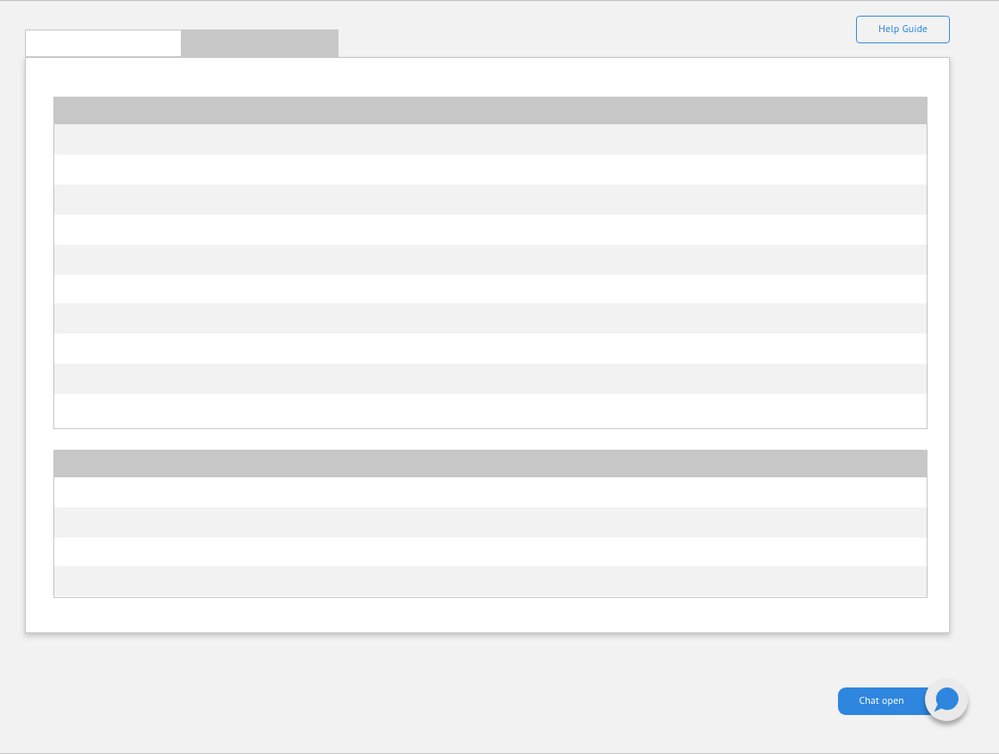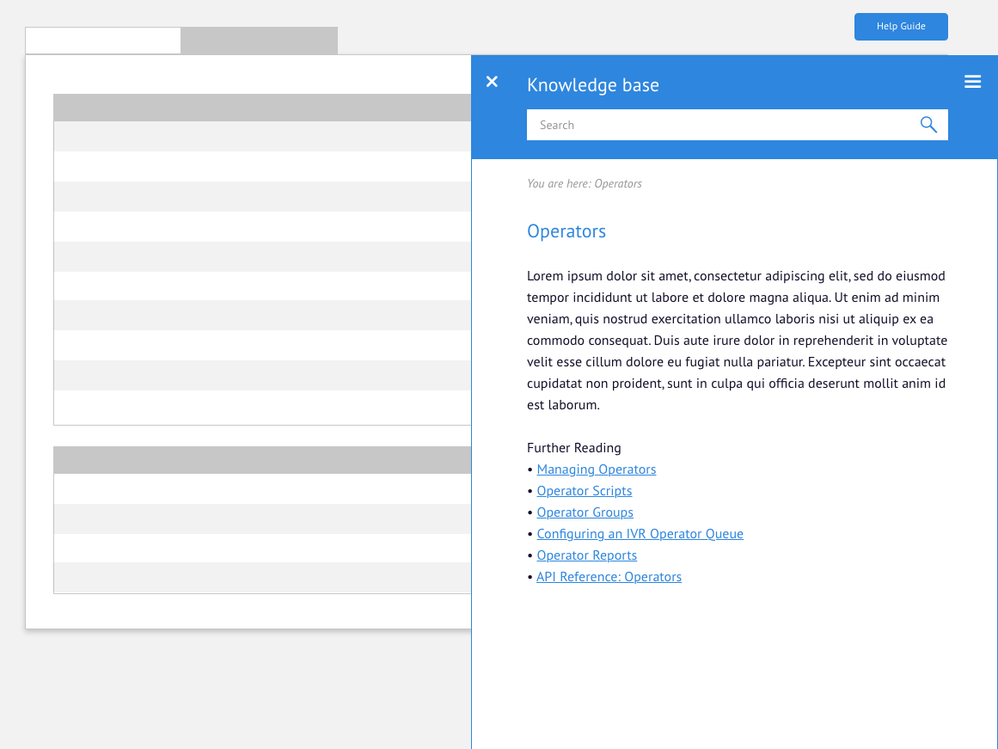- Home
- Adobe XD
- Discussions
- Re: Can i overlay a component on top of another ov...
- Re: Can i overlay a component on top of another ov...
Can i overlay a component on top of another overlaid component? Please help.
Copy link to clipboard
Copied
Hi all, while producing a very basic prototype i was attempting the have a slide out navigation appear on top of another slide out component. At the moment one closes the other and i want it to overlay over the top. Is this possible? I can't figure out what i'm doing wrong.
Thank you
Copy link to clipboard
Copied
What you're trying to do, have an overlay on top of another overlay, is considered a nested overlay. Nested overlays aren't supported in Adobe XD:
What is the 2nd overlay? I wonder if you could accomplish what you want with a button that has no fill or stroke in the Default State and the content you want in State 2.
Copy link to clipboard
Copied
Copy link to clipboard
Copied
Thanks Myra, I've attached the screens above to show what i was attempting. Thanks for your feedback.
Copy link to clipboard
Copied
Hi @shemmings75
Sorry but there is no direct way to do this in Adobe XD. You can enable this in 2 steps but first you need to separate both the overlays. You need to create 3 artboards total instead of 2.
Artboard 1: Has the option to click
Artboard 2: First overlay and the animation for it
Artboard 3: Second transistion component (Should be hidden and minimised in artboard 2)
Process
Step 1: Create the overlay for artboard 1-2 in a normal way
Step 2: Create a time based transistion of 0.2/0.4 secs (depending on the time in your first transistion) from artboard 2-3
Please let us know if this workaround helps. I've tried it once and it does a pretty similar and good job.
Thanks, Jose
Copy link to clipboard
Copied
Thanks Jose, I'll give it a try. You will see on the screen grabs I've attached above I was investigating having the navigation sliding out on top of the help centre slide out.
Find more inspiration, events, and resources on the new Adobe Community
Explore Now