Copy link to clipboard
Copied
Hi there
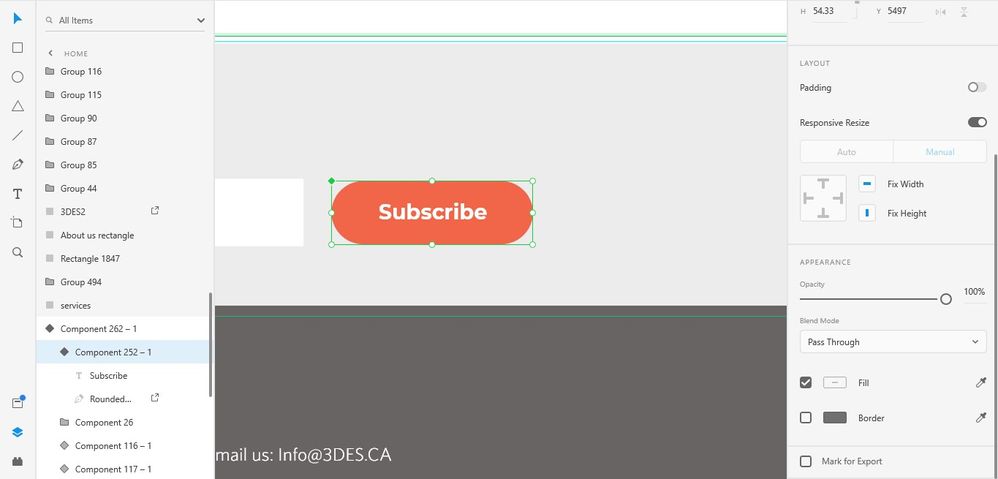
 1 Correct answer
1 Correct answer
Hi Ania. The problem is you accidentally converted the rectangle to a path, and once that happens, you can't edit the corner radius. You will have to re-make the rectangle. It gets converted to a path if you double click on it while you have selected it, and change anything while in path edit mode.
Please refer to my reply in this thread:
https://community.adobe.com/t5/adobe-xd/components-master-component-does-not-have-rounded-corner-options/m-p/11278195
Use Ctrl+Click to direct select thing
...Copy link to clipboard
Copied
Hi Ania. The problem is you accidentally converted the rectangle to a path, and once that happens, you can't edit the corner radius. You will have to re-make the rectangle. It gets converted to a path if you double click on it while you have selected it, and change anything while in path edit mode.
Please refer to my reply in this thread:
https://community.adobe.com/t5/adobe-xd/components-master-component-does-not-have-rounded-corner-opt...
Use Ctrl+Click to direct select things, instead of double-click to avoid that mistake in the future.
Hope that helps. Cheers!
Copy link to clipboard
Copied
Thanks a million!
So there is no way of converting back the said path to a rectangle? 🙂
Copy link to clipboard
Copied
Hey, unless you're still in the session and can undo the step, I'm afraid not.
