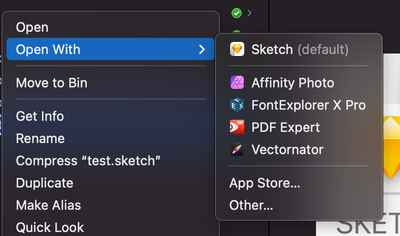- Home
- Adobe XD
- Discussions
- Re: Cannot open Sketch files on macOS
- Re: Cannot open Sketch files on macOS
Cannot open Sketch files on macOS
Copy link to clipboard
Copied
Is Adobe XD still able to open Sketch files? I'm on macOS and I cannot select any .sketch file in the Open window of Adobe XD. If I do force a .sketch file to open in XD (using Cmd-Alt-drag), I get this message:
The document “....sketch” could not be opened. XD cannot open files in the “Sketch image” format.
I use the latest versions of macOS (11.3), XD (39.0.12.12) and Sketch (71.2).
Copy link to clipboard
Copied
Yes, Sketch is still supported.
did you try – ctrl-CLick, open with XD?
Copy link to clipboard
Copied
Copy link to clipboard
Copied
Hi there,
Thanks for reaching out. Please try the suggestion shared by Joely. In addition to that, you can also try the suggestions shared here: https://helpx.adobe.com/xd/how-to/import-sketch-file-to-xd.html
Let us know if this helps or if you need any further assistance.
Regards
Rishabh
Copy link to clipboard
Copied
Same problem on a second Mac. Adobe XD cannot open Sketch files.
Copy link to clipboard
Copied
XD is not 'registering' itself as being able to open a Sketch file, hence why it is not listed. If you select Other… from the menu you should be able to select Adobe XD. To do this navigate to the Applications directory, and then select Adobe XD.
Copy link to clipboard
Copied
No matter what I try I get the same message: "The document “....sketch” could not be opened. XD cannot open files in the “Sketch image” format." On two different Macs. This sounds to me like the XD application simply cannot read .sketch files anymore.
Copy link to clipboard
Copied
Did it work? I have the same problem, but Adobe can't fix it. They don't know what to do to make it work
Find more inspiration, events, and resources on the new Adobe Community
Explore Now