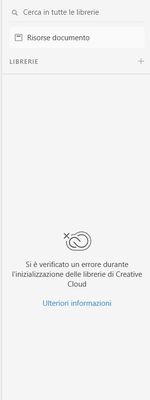- Home
- Adobe XD
- Discussions
- Re: CC Library works in all apps except XD
- Re: CC Library works in all apps except XD
Copy link to clipboard
Copied
Hi, I can't access CC Libraries in XD.
The Libraries are visible and I can use them in all other apps (Ps, Ai...).
I don't know what's the problem, I tried to fix it following Adobe indications, but it seems that no one works.
I hope that you can help me solve this problem.
Thank you
 1 Correct answer
1 Correct answer
Got a solution from Support Team for Windows 10. It solved my problem.
- Close XD.
- Open Command Prompt as Administrator.
- Run CheckNetIsolation LoopbackExempt -a -n=adobe.xd_pc75e8sa7ep4e
- Open XD, issue resolved
Copy link to clipboard
Copied
Sorry to hear about the trouble. Please try the suggestions shared here and let us know if this helps or if you need any further assistance.
Regards
Rishabh
Copy link to clipboard
Copied
Hi Rishabh,
After in stalling XD Ver 49, I am also facing the same issue. I had raised a ticket in Customer Care also. No valuable help yet.
I tried every thing mentioned in the link you have shared. I also uninstalled and reinstalled the CC Desktop Application and XD. It did not work.
I again reverted back to XD ver-48. Now I can see and use my CC Libraries. But in Ver 49, unfortunatly I had saved some of the source files. Which I can not onpen in Ver 48. So I can use my libraries but can not get to Source Document to modify them.
There seems to by a bug in Ver 49. I also don't understand why imidiate versions are not backward compatible. It's pathetic. I am very disappointed, it is affecting my work.
Copy link to clipboard
Copied
Hi Rishabh,
I really appreciate your answer but, as I told in the previous message, I've already tried to fix the problem following the indications that Adobe give us (that are the same of the link that you send me).
It's a really serious problem because it slows down a lot all my workflow, and now I understand that the problem exists for many users.
I hope that Adobe will be able to solve this problem as soon as possible because I really like XD, on the contrary I think I will be tempted to move towards more competitive softwares and I think that it will be the same for a lot of UI specialists.
Thank you again
Marianna
Copy link to clipboard
Copied
Another thread about the same issue:
This is becoming a real issue for our daily work... Please Adobe do something about it.
I am switching to Figma soon if this doesn't get fixed asap.
Copy link to clipboard
Copied
Got a solution from Support Team for Windows 10. It solved my problem.
- Close XD.
- Open Command Prompt as Administrator.
- Run CheckNetIsolation LoopbackExempt -a -n=adobe.xd_pc75e8sa7ep4e
- Open XD, issue resolved
Copy link to clipboard
Copied
I can confirm this works on Windows 11 as well.
Copy link to clipboard
Copied
Thank you very much!
I finally found my libraries!
Copy link to clipboard
Copied
Thank you so much! I was suffering trying to fix this issue. This command was able to get the libraries running. I had tried similar ones but the others just didn't work.
Copy link to clipboard
Copied
What about MAC? Same issue. Our entire team is trying to figure this out. Help is greatly appreciated.
Get ready! An upgraded Adobe Community experience is coming in January.
Learn more