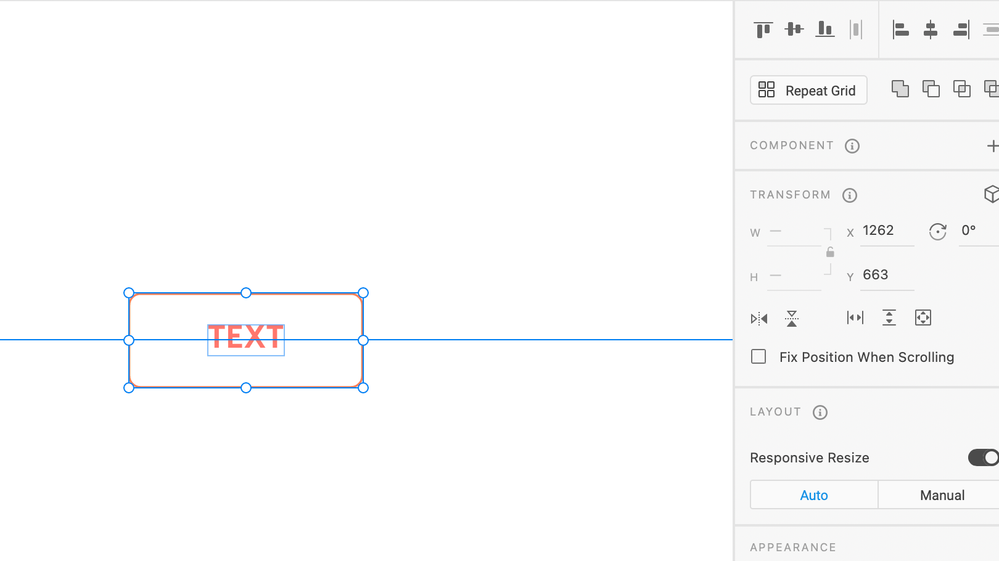Center text inside a button
Copy link to clipboard
Copied
I know this should be like the easiest thing to do, but im totaly stuck. I just want o center the text! I choose the button frame then the text and align center, but its off!!
Copy link to clipboard
Copied
Your text object is centered correctly, but your font has an uneven top and bottom margin (blue outline around text). There is no easy way to center text itself unless Adobe makes XD to consider letter height instead of text object's height.
Copy link to clipboard
Copied
You can change the size of the text box without changing the font size by either creating area text (draw out the rectangle with the text tool and enter the text there) or select your existing text and in the Text section on the right, click on Fixed Size (icon is a box with lines inside representing text). Then you can center it based on the new size of the text box.
Copy link to clipboard
Copied
Thanks for your help, yes i guess it depends on the font..
Get ready! An upgraded Adobe Community experience is coming in January.
Learn more