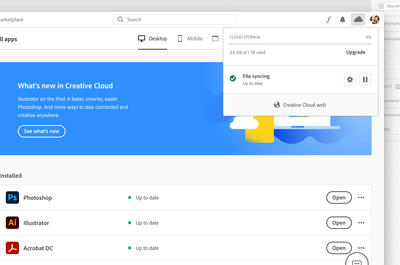- Home
- Adobe XD
- Discussions
- Re: Cloud Documents view on Adobe XD doesn't show ...
- Re: Cloud Documents view on Adobe XD doesn't show ...
Cloud Documents view on Adobe XD doesn't show my files
Copy link to clipboard
Copied
After the last update for Adobe XD v41, Cloud Documents view on XD does not show the files there!
It only shows a pre-loader that loads forever! I can't access the cloud files through XD but I can through CC Web.
Any ideas fellows?
Copy link to clipboard
Copied
Hi There,
Thank you for reaching out and sorry to hear that you're having trouble opening the cloud documents.Would you mind sharing the OS version of your machine? Have you tried signing out of XD and Creative Cloud app, restart the machine and then sign back in? Please ensure whether core sync is uptodate and its running.
Also would you mind sharing the screeshot of ceative cloud application and About section screenshot(version) of Creative cloud.
Copy link to clipboard
Copied
Hi,
Thank you for your help.
here are the versions of MacOS, XD, and CoreSync.
I used Adobe Cleaner Tool to clean CoreSync, then Logout from my account quit Adobe XD, Kill ADobe CC process.
The view works as expected for a certain amount of time, then the problem happens again and again.
Copy link to clipboard
Copied
Hi o.mismar,
I thank you for your patience and sending us the required information. If you face this issue again then please take the creative cloud logs immediately and share the logs to me via DM (ayyanago@adobe.com), so that we can resolve your issue at the earliest.Here is the Helpx page link to get the creative cloud logs-https://helpx.adobe.com/creative-cloud/kb/cc-log-collector.html
Please feel free to update this discussion in case you need further assistance and we will be happy to help.
Regards,
Akhilkumar
Copy link to clipboard
Copied
Hi Akhilkumar,
Thank you for your prompt response.
I sent you the zxp file you requested. Wishing to solve this problem asap since it is very annoying and time-consuming to access CC files through the web every time!
Regards,
Copy link to clipboard
Copied
Hi o.mismar,
Thanks for the information. We are looking into this issue and logged a bug too. Could you please confirm again whether you are still facing this issue?
Copy link to clipboard
Copied
Yes, it is still happening. I wish to resolve it asap since it is affecting my productivity.
Regards,
Copy link to clipboard
Copied
Hi o.mismar,
We are sorry to here this and we understand your concern. We have raised this issue and will try to resolve it at the earliest.
Regards,
Akhilkumar
Copy link to clipboard
Copied
Hi o.mismar,
I Hope everything is going good. Could you please confirm whether you are still facing the issue?
Regards,
Akhilkumar