- Home
- Adobe XD
- Discussions
- Connect to internet to browse plugins in XD.
- Connect to internet to browse plugins in XD.
Copy link to clipboard
Copied
Herhangi bir eklenti yüklemeye çalıştığımda bu uyarı penceresini görüyorum. Bu sorunu nasıl çözebilirim?
Windows 10
<The Title was renamed by moderator>
 1 Correct answer
1 Correct answer
All you need to open your adobe xd there you see a button called HELP opent it . the you see sign in so sign in to adobe cloud then close your xd and shutdown your system and Reopen adobe xd and click on plugin button then it will run easily thanks me later
Copy link to clipboard
Copied
Thanks...work
Copy link to clipboard
Copied
Thank you. It worked for me....
Copy link to clipboard
Copied
Thanks a lot, these step really helped me
Copy link to clipboard
Copied
It worked
Copy link to clipboard
Copied
I created the folder but it's still not working
hoping to receive a response, thanks!
Copy link to clipboard
Copied
Hi Kelz,
Sorry to hear you are facing trouble while installing plugins in XD and thanks for trying the steps. Would you mind telling us the region in which you are located? What is the OS and XD version of your machine?
We will try our best to help.
Thanks,
Harshika
Copy link to clipboard
Copied
Hi, I am facing an issue with installing plugins as well. Please help. I am getting the big red error message.
Hoping for a speedy response. Thanks.
Copy link to clipboard
Copied
Hi there,
We are sorry to hear you're having trouble in installing Adobe XD plugins. I assume you have tried the solutions suggested in this post. If that doesn't help, could you please share the region in which you're located in? What is the OS and XD version of your machine.
We will try our best to help.
Thanks,
Harshika
Copy link to clipboard
Copied
I would like to follow up with you. Could you please confirm if the issue has been resolved or if you need further assistance from use?
I would be happy to help.
Thanks,
Harshika
Copy link to clipboard
Copied
Hi Harshika,
This hasn't been resolved. I am using 28.8 version of XD.
The OS i am using is Catalina 10.15.4.
Also i am located in Mumbai
Thank you.
Copy link to clipboard
Copied
Thanks for sharing the additional information. Would you mind trying to switch to a different network and let me know if that help?
Thanks,
Harshika
Copy link to clipboard
Copied
India
Copy link to clipboard
Copied
hi. I install the adobe XD. but i can't use the plugins. The software gives the following error. How can i fix it?
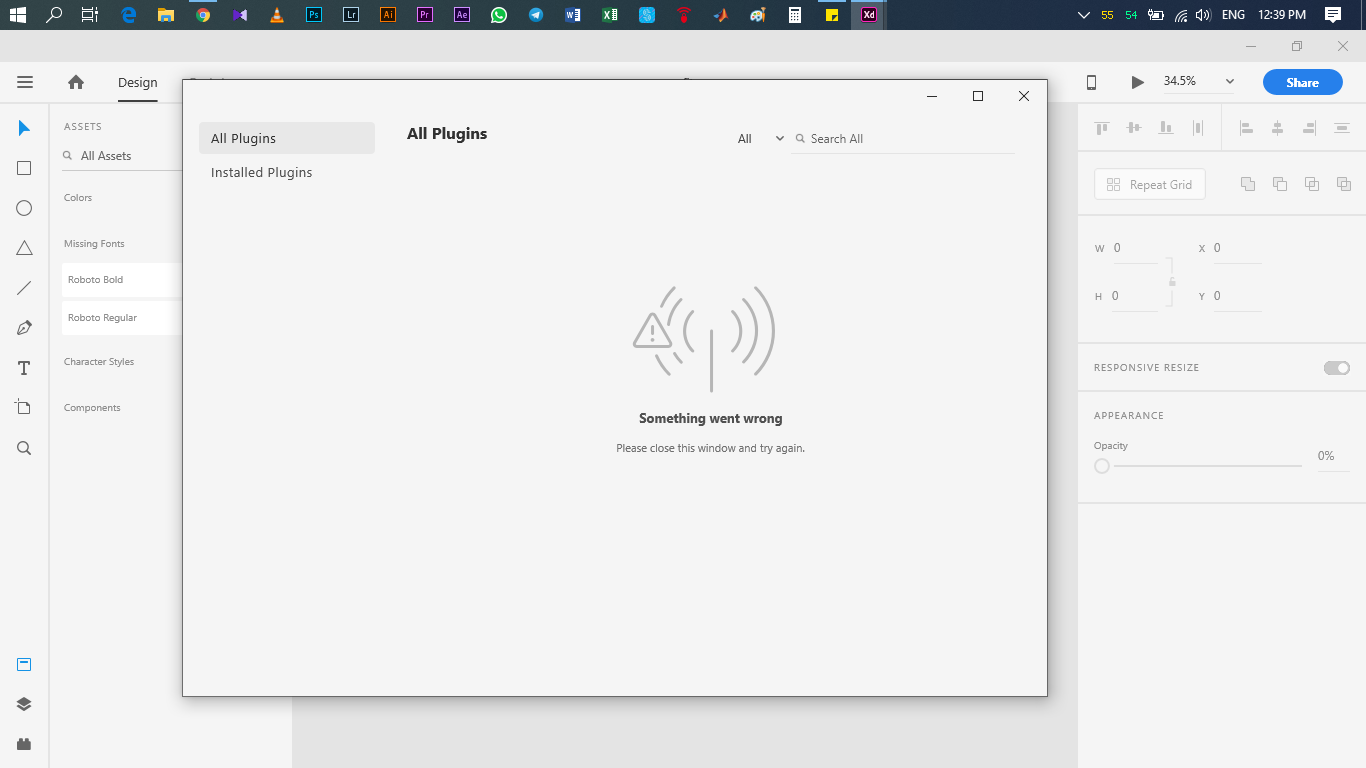
Copy link to clipboard
Copied
It indicates that something went wrong with internet connection or may be Adobe Xd can't access to your internet. Anyway re installing Adobe Xd can be helpful.
Copy link to clipboard
Copied
Also check if there is any anti-virus software or firewall that may be preventing access.
Thanks,
Preran
Copy link to clipboard
Copied
I also having trouble with internet connection error in adobe xd
how can it be resolved..?
Copy link to clipboard
Copied
Hi Fahad,
Sorry for the delay in response. We had a similar discussion here: https://community.adobe.com/t5/adobe-xd/extensibility-adobe-xd-not-install-plugin-error-something-we...
Would you mind trying the steps mentioned and let us know if that helps?
Thanks,
Harshika
Copy link to clipboard
Copied
To solve This issue I have ComeUp with manual Plugins just for you guys.
People who have problems with application not connecting to internet even tho the above steps are performed and Arrive at hopless situation..........
I got a few plugins for u guys.
->XD to FLutter.
->Web To HTML
->icons
->Wireframe.
Here is the download link to download and install plugins manually.
I hope ADOBE lookups into this issue and allows users to download Plugins manually.....instead of A link opening Adobe XD and arriving at same issue.
***LINK***
https://dailyuploads.net/4tcycpfnowic
**********
Copy link to clipboard
Copied
The link does not work
Copy link to clipboard
Copied
thank you, this worked for me...
Copy link to clipboard
Copied
this works fine. Thank you!
Copy link to clipboard
Copied
-
- 1
- 2
Find more inspiration, events, and resources on the new Adobe Community
Explore Now



