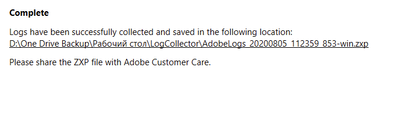- Home
- Adobe XD
- Discussions
- Hi James, We are sorry to hear you are having tr...
- Hi James, We are sorry to hear you are having tr...
Copy link to clipboard
Copied
Hi,
XD seems to be freezing whenever I try to zoom in. I am required to restart the program everytime this happens.
Looking forward to the bug being fixed.
Thank You.
<The Title was renamed by moderator>
 1 Correct answer
1 Correct answer
Thanks for sharing the information asked by Rishabh, Serhii. As far as I know the bug was fixed with XD 31 version. If you're still running into the same issue. We would need some more specific information so that we can reopen the logged bug.
- Does it always freeze on zoom (or only sometimes)?
- How was the zoom command given (using mouse wheel, the touchpad, the zoom dropdown, the zoom tool or a specific keyboard shortcut (like Ctrl+1 etc.))?
- I am unable to find the logs with the name in the
Copy link to clipboard
Copied
My project is working okay right now, how is yours?
Copy link to clipboard
Copied
It's completely random in the way this works. I can be working on a document for over an hour without a freeze then it freezes... I close the document and reopen it then may get an instant freeze or it could work for 5 - 60 minutes with or without a freeze.
Happens on brand new projects with nothing in them or loaded projects.
It's got such a regular thing I don't even notice it... all I can say is that it is good that XD shuts and reopens so quickly... if this was happening in ID, AI or PSD you would be going nuts...
Also note that if it freezes you can save the project and close, it should save you edits up to that point.. the project is still live and you can edit, but the screen is frozen.
All drivers up-to-date - happens on 2 desktop machines I have worked on with the same frequency....
It's clearly a bug they need to fix.
Copy link to clipboard
Copied
Hi there,
We are sorry to hear you are having freezing issues while working on the cloud documents. Is it possible for you to record the next time whenever it happens and share the video with us? We would also request you to please share the screenshot of your about XD info page. It would be really helpful if you can generate the logs using this link: https://helpx.adobe.com/in/creative-cloud/kb/cc-log-collector.html and upload the file to a shared location such as Creative Cloud app or Dropbox and share the url with me over a private message.
Note: Please share the url of the post with me over a PM for reference.
Thanks,
Harshika
Copy link to clipboard
Copied
Hi,
I'll try and record next time I have a session on XD... will install the log detector.
Thanks
Leon
Copy link to clipboard
Copied
Hi
Zoom function only working with apple/command 0, not spacebar + command + or -.
It does work if you drag the magnifing glass icon and zooms into the area selected, but you can't zoom out unless selecting apple 0.
I have seen other users experiencing varients of this problem on here, but wanted it noted that OS CC users are experiencing similar problems on multiple documents.
Copy link to clipboard
Copied
Hi James,
We are sorry to hear you are having trouble with zoom function not working properly. We have a similar discussion happening here: https://community.adobe.com/t5/adobe-xd/crash-load-adobe-xd-freezes-during-the-zoom-operation/m-p/11.... Could you please join the discussion and share the asked information for investigation purpose?
We will try our best to help.
<Merging the post with the similar post>
Thanks,
Harshika
Copy link to clipboard
Copied
Hi All,
The Team has already logged a bug for the issue and is still working on it. You may definitely see the improvements in the future releases of XD.
You can share these information over a private message so that we can attach it to the bug for further investigation:
- Is it happening in both cloud and local documents in XD?
- Have you checked the latest update to your graphic card drivers?
- Do you have any antivirus installed in your machine?
- Could you please share the log files using this link: https://helpx.adobe.com/in/creative-cloud/kb/cc-log-collector.html and upload the file to a shared location such as Creative Cloud app over a private message?
Thanks,
Harshika
Copy link to clipboard
Copied
I experience a problem that many members lived. My adobe XD keeps freezing right after a zoom operation. It was working in the morning. It started to crash when I opened a new document simultaneusly, now I can't work even with one file.
My OS is windows 10
XD is up to date. (Uninstalled and reinstalled)
What shall I do?
My PC:
intel core i7-10510U 1.80 Ghz
8 Gb Ram
With Intel UHD Graphics
Everything is updated.
Copy link to clipboard
Copied
Hi Danireytan,
We are sorry to hear you are having trouble with XD freezing after zoom operation and thank you for trying the troubleshooting steps. We would like to know a few more details in order to investigate the issue-
- The screenshot of your about XD info page.
- Please generate the log files using this link: https://helpx.adobe.com/in/creative-cloud/kb/cc-log-collector.html and upload the file to a shared location such as Creative Cloud app or Dropbox and share the url with me over PM.
- Please share the operating system build you're using.
Note: Please share the link of the post over PM for reference.
We will try our best to help.
Thanks,
Harshika
Copy link to clipboard
Copied
Since the last two updates I´ve been having this trouble...When I zoom in the program freezes, it kind of looks pixelated the work station and stop working.
So to keep working I have to close the program and open it up again but later on I have the same trouble.
Copy link to clipboard
Copied
Are your Windows and XD versions both up to date?
Windows10: 1909
XD: 27.1.12.4
Copy link to clipboard
Copied
I have same exact issue, updated windows 10, updated drivers, update graphics card driver (GTX1060) always when moving and panning usually zoom in / out. I find i do this a bit as sometimes zooming in one degree zooms right in and you click zoom out a few times in a row.
Copy link to clipboard
Copied
Sadly, I haven't found a way to consistently cause the freezing issue, but every day I work from home I get this bug throughout the day fairly consistently. This has been going on for months. I didn't report the bug at first because I figured it would be a known issue and would be addressed in due time.
The only help I can provide atm to tracking this issue down is it always happens during a zoom in or out through left-clicking. If I zoom out, I hold down the ALT key and click to zoom out.
I tend to do things extremely quickly so perhaps the speed of clicks/switching tools/modes is maybe something at the root of the issue.
I never have issues on my Mac, it's only at home.
Attached is my DXDiag if it could help. All software/drives are up-to-date.
Copy link to clipboard
Copied
Hi there,
sorry for the trouble. I understand it could be frustrating. I am not able to see any attachment in the post. It would be helpful if you can generate the log files from the above mentioned link and share it with me so that the team can investigate on it. Please share the screenshot of your about XD info.
We will try our best to help.
Thanks,
Harshika
Copy link to clipboard
Copied
Same issues with me adobe XD freezes and keyboard stop to work. Happening randomly, while working in prototype/ adding microinteracrions or zooming in/out. It is very annoying. Using on windows 10.
Copy link to clipboard
Copied
Copy link to clipboard
Copied
Hi Jennifer,
Sorry to hear about the trouble, we'll try our best to help you with it. I'd request if you can share a few more details like:
- The exact version of XD and the Operating System.
- Is it happening while working on a specific file or multiple files?
- Do you have an external monitor connected along with a primary screen? If yes, will it be possible for you to test this on a primary screen?
- If you have a Windows Operating System, please ensure that the graphics card driver is up to date as per the manufacturer's website.
Regards
Rishabh
Copy link to clipboard
Copied
My XD freezes almost every time I'm zooming in. And I've noticed that it's more often if I'm using stylus Wacom. But the same with the mouse. No matter if it a cloud document or local. Also seems like if I'm zooming carefully, it works ok. Not sure.
I tried to save logs but the tool is bugy, it couldn't upload the file and if I cancel the uploading, the folder where it should save is empty.
Copy link to clipboard
Copied
Hi Serhii,
Sorry to hear about the trouble. Could you please share a few more details like:
- The version of XD and the Operating System.
- Do you use an external monitor along with a primary screen?
- Please ensure that the Wacom driver is up to date as per the manufacturer's website.
We're here to help, just need more information.
Regards
Rishabh
Copy link to clipboard
Copied
1. Adobe XD is updated. Windows 10.
2. Yes, I have two monitors but using the main one for XD.
3. Wacom is updated. Also, Nvidia drivers are also updated.
The bug is still there.
Copy link to clipboard
Copied
Thanks for sharing the information asked by Rishabh, Serhii. As far as I know the bug was fixed with XD 31 version. If you're still running into the same issue. We would need some more specific information so that we can reopen the logged bug.
- Does it always freeze on zoom (or only sometimes)?
- How was the zoom command given (using mouse wheel, the touchpad, the zoom dropdown, the zoom tool or a specific keyboard shortcut (like Ctrl+1 etc.))?
- I am unable to find the logs with the name in the screenshot. Could you please try uploading the logs again to the shared location such as Creative Cloud or Dropbox and then share the url with us over a private message?
We will try our best to help.
Note: Please share the url of the post over a PM for reference.
I am also merging the post with the similar discussion happened in past.
Thanks,
Harshika
Copy link to clipboard
Copied
Still sitting with the same problem as well even after the supposedly 31 fix. I've downgraded and reinstalled Xd even. It mostly freezes on click + drag to zoom.
Specs
Adobe Xd 31.2.12.4, Creative Cloud 4.3.51.3
Windows 10 build 1941.450
Intel i7-8750H CPU @ 2.2GHz
16GB Ram
8Gb Nvidia GTX 1070 with Max-Q Design Driver 451.67
Copy link to clipboard
Copied
Hi there,
Sorry to hear you're experiencing the issue while zooming in XD and thanks for sharing the information. Is it possible for you to share the logs with us over a PM. You may generate the logs using this link: https://helpx.adobe.com/in/creative-cloud/kb/cc-log-collector.html and upload it to a shared location such as Creative Cloud or Dropbox and then share the URL with me. Please share your Adobe ID as well.
Note: Please add the url of the post over a PM for reference.
Thanks,
Harshika
Copy link to clipboard
Copied
I'm still experiencing this issue.
Adobe XD V42.1.22
Happens mostly on Ctrl + Space + click
Have submitted many crash reports (are these the sale thing as the log collector link above?)
Copy link to clipboard
Copied
Hi Warren,
We're so sorry to hear about the trouble. Please ensure that you have installed the latest Windows updates as in some cases we have observed that installing the latest updates solves the issue. Please try that and in case if it still doesn't work, please share system logs https://helpx.adobe.com/in/creative-cloud/kb/cc-log-collector.html and we'll try our best to help you with this.
Regards
Rishabh