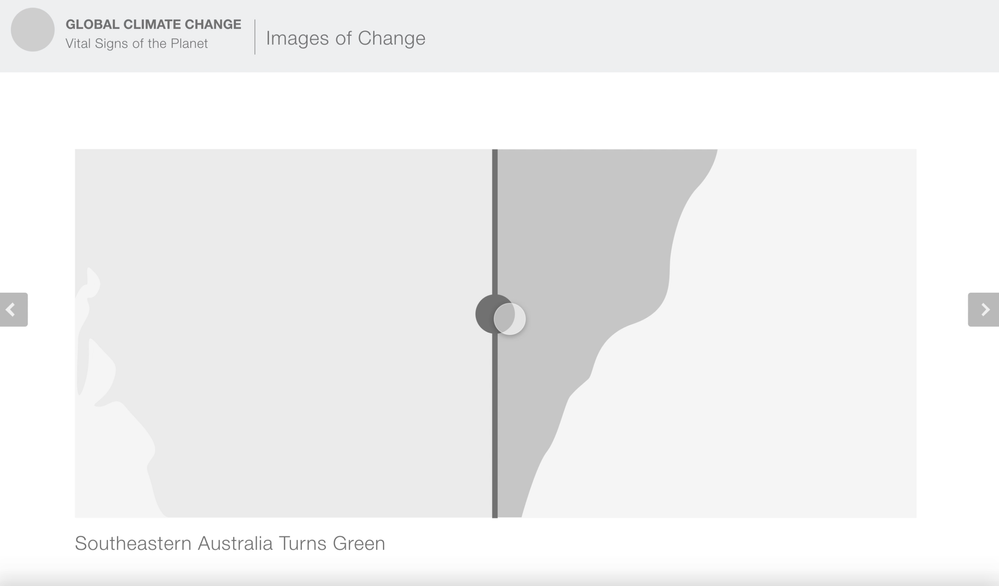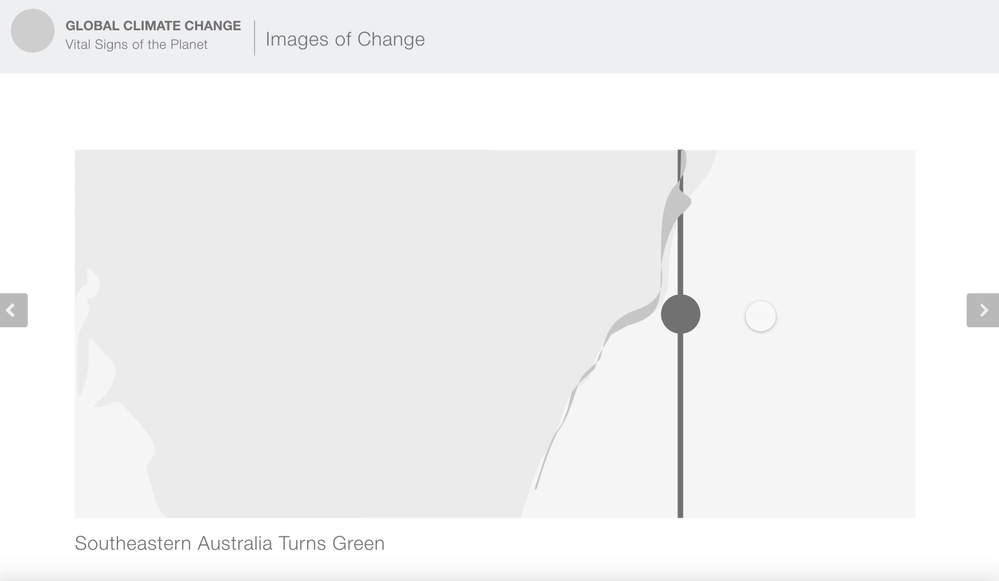Copy link to clipboard
Copied
I'm trying to create an effect slider, and have successfully done so if my slider is in the middle of the area I want to change - however, in this example, when I try to have my slider start to the right of Australia, I can't get a realistic drag/slide effect! Does anyone know of a solution?
Thanks!
Starting within the Australia shape
Starting outside of Australia
 1 Correct answer
1 Correct answer
Okay, so there you go.
https://www.dropbox.com/s/ji7lkkvcfydj0tx/Slider_Solution.xd?dl=0
Basically, use the continent as a mask, within which you can have the darker rectangle that will be lined up with the slider. This way you don't need to bother with editing paths and lining them up.
Hope that helps, cheers! 🙂
Copy link to clipboard
Copied
Hi Emily.
Can you please send us a link to a prototype with that screen, or even better - upload the file somewhere and link it here, so we can see how this is all configured?
Copy link to clipboard
Copied
Copy link to clipboard
Copied
Don't seem to have acces to it 🙂
Copy link to clipboard
Copied
Sorry about that! How about now?
Copy link to clipboard
Copied
Okay, so there you go.
https://www.dropbox.com/s/ji7lkkvcfydj0tx/Slider_Solution.xd?dl=0
Basically, use the continent as a mask, within which you can have the darker rectangle that will be lined up with the slider. This way you don't need to bother with editing paths and lining them up.
Hope that helps, cheers! 🙂
Copy link to clipboard
Copied
Wow, thank you for helping me with this, Spas! You just saved my first project of the semester (due tomorrow) 😁
Copy link to clipboard
Copied
Glad I helped. I too have experience with last minute submissions 😄
Get ready! An upgraded Adobe Community experience is coming in January.
Learn more