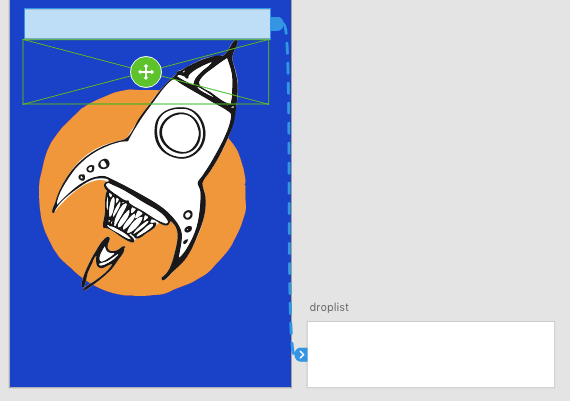Turn on suggestions
Auto-suggest helps you quickly narrow down your search results by suggesting possible matches as you type.
Exit
- Home
- Adobe XD
- Discussions
- [Design]-How to create a drop list in Adobe XD?
- [Design]-How to create a drop list in Adobe XD?
0
New Here
,
/t5/adobe-xd-discussions/design-how-to-create-a-drop-list-in-adobe-xd/td-p/10847596
Jan 10, 2020
Jan 10, 2020
Copy link to clipboard
Copied
Hello,
I have a basic question on ADOBE XD.
I created a field, an when clicking on it, I would like a dropdown list to appear.
I've done an animation but my droplist shape drops from the top of the screen and not from the field i created. How can I allow it to drop down directly from my field?
Here is a screenshot to show you how it's linked so far:
Thank you for your help.
<The Title was edited by moderator>
TOPICS
Design
,
How to
Community guidelines
Be kind and respectful, give credit to the original source of content, and search for duplicates before posting.
Learn more
 1 Correct answer
1 Correct answer
Community Expert
,
Jan 10, 2020
Jan 10, 2020
Looks like you are using overlay. Use Component State instead
Community Expert
,
/t5/adobe-xd-discussions/design-how-to-create-a-drop-list-in-adobe-xd/m-p/10847654#M21622
Jan 10, 2020
Jan 10, 2020
Copy link to clipboard
Copied
Looks like you are using overlay. Use Component State instead
Community guidelines
Be kind and respectful, give credit to the original source of content, and search for duplicates before posting.
Learn more
Capirouette
AUTHOR
New Here
,
LATEST
/t5/adobe-xd-discussions/design-how-to-create-a-drop-list-in-adobe-xd/m-p/10848514#M21655
Jan 10, 2020
Jan 10, 2020
Copy link to clipboard
Copied
Thank you!
Community guidelines
Be kind and respectful, give credit to the original source of content, and search for duplicates before posting.
Learn more
Resources
XD is Crashing
Upcoming and ongoing changes in XD
XD Daily challenge
Find more inspiration, events, and resources on the new Adobe Community
Explore Now
Copyright © 2025 Adobe. All rights reserved.