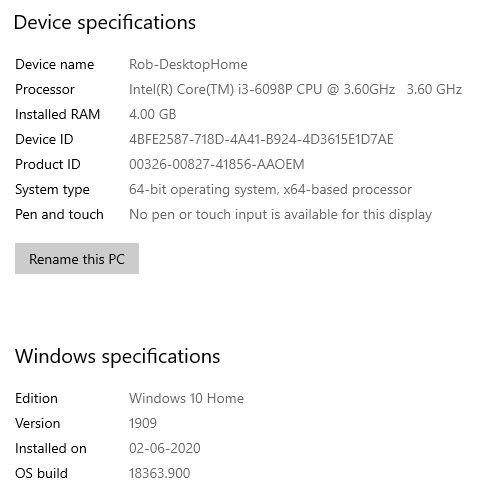[Design]-UI text fields in XD break every once in a while.
Copy link to clipboard
Copied
For some versions of XD already, I often am faced with text fields (e.g. width field, height field, layer/state text field when renaming layer/state, etc.) in the UI of XD that can't get focus, can't be tabbed to, don't allow to highlight text and don't get updated when I press keys on my keyboard to edit its value. Though that I can't interact with these text fields, somehow the rest of the UI of XD is blocked as well. So everytime this happens, I get stuck.
This also applies to text layers on canvas/artboards when I want to edit the text content of this layer.
At the time that I am faced with this, the inputs are not disabled or read-only for that matter. They should be editable. The only workaround for me, is to minimize the XD window and revealing the app again. This can't be intended behavior, something must be broken here.
<The Title was renamed by moderator>
Copy link to clipboard
Copied
Hi Jeroenr,
We are sorry to hear you are having trouble using XD. We would like to know a few more details like-
- Would you mind sharing a short video of the workflow capturing the same behaviour for better understanding?
- We would also like to know if it's happening with all the files or with a specific file.
- Are you working on the latest version of XD?
- Have you tried rolling back to the previous version of XD and let us know if you're experiencing the issue.
We will try our best to help.
Thanks,
Harshika
Copy link to clipboard
Copied
Thank you for following up. I'll post a video once it happens again, and I think I'll be able to capture the workflow before it happens.
For now, some answers to your questions:
- Right now, I can't seem to reproduce this behavior in another document. But I'll post more about it when I do so.
- Yes, I am working in the latest version (updated this morning, version number is: 25.3.12)
- I experienced it over the course of a couple of updates, so it happened in a previous version as well, and in at least another one or two versions back, I think.
Copy link to clipboard
Copied
This is a video of ~30 seconds before an in-canvas text field started to become unresponsive (video captured with the Windows Game Bar).
Initially, I stumbled upon my ctrl button being "stuck", selecting child elements instead of the component itself. So that's why I repeatedly click a component at the start of the video. I'm not sure what's going on there, so let's stick with the initial issue.
What you can see at the end of the video, is that my mouse "moves" over the text field. This is me trying to highlight text inside the text field.
I haven't captured the same behavior in UI text fields of XD, but I'll capture it once I stumble upon it.
Copy link to clipboard
Copied
Here is another one, demonstrating weird input behavior from the point that the text layer on the canvas became unresponsive (not being able to highlight text on this layer).
After the text layer became unresponsive, I tried out editing the text fields in the XD UI. What happened then, is that I could click the inputs, after which the cursor appears. However, the input does not get a blue underline to indicate it is active. Then, I repeated clicking a few inputs with the same effect. At the point that clicking the input automatically highlighted the value of the respective input, all the inputs started to act weird together as a collective. In multiple inputs, the values highlight and remain highlighted, even though I click on other inputs.
Copy link to clipboard
Copied
Every issue that I mentioned before seems to happen at random, but any of them can happen independently. As a consequence, you'd end up with multiple issues combined.
- Being unable to highlight text in a text layer.
- Being unable to edit a text layer (happens often in conjunction with being unable to highlight a text layer).
- Sometimes, when editing a text layer, I'm not only unable to edit the text or highlight text, but also would I then be unable to click away from the text layer. The said layer retains focus whatsoever, no way to escape, but also no way to actually edit something or highlight something.
- Being unable to update a value in the property panel (e.g. w, h, x or y). This happens often after I notice that I can't edit a text layer anymore.
- Being unable to highlight text in a text field in the property panel (mostly in conjunction with being unable to update a value in the property panel).
- When focusing on a different text field, the highlight in the then-active text field isn't removed (I managed to end up with highlights in every text field in the property panel, which is super confusing: what am I editing?).
The issues mentioned above do not happen in order, as any of the above can happen independently.
Copy link to clipboard
Copied
Hi Jeroen,
Sorry for the delay in response. We have an latest update available for XD 26. Would you mind updating XD and let us know if that helps?
Thanks,
Harshika
Copy link to clipboard
Copied
That's okay, I just wanted to elaborate a little more as I experienced a wider variety of issues than I initially described (hence the extra list). I've updated XD, will try it out and see what happens. This issue happened pretty frequently, so if it doesn't happen for an extended amount of time, I think it will be fixed. I'll get back to this thread regardless! 👍
Copy link to clipboard
Copied
After a while, I stumbled upon the same behavior (at least unable to edit text layer + weird text field highlighting in property panel). I'll send you a PM with video & new log.
Copy link to clipboard
Copied
Update: while working with the updated XD today, I noticed that the issues that appeared to be random follow up on each other and are related.
- First, when zooming in/out, I experience some sort of lag (pixelated view of canvas that becomes sharp after a few seconds).
- I think that if I click a little too early on a text layer to edit it, this is the moment that it breaks (meaning: can't highlight text, nor edit text on text layer).
- Once this occurs, the text fields in the property panel start to act funny as well (no blue underline upon focus, highlight not disappearing upon clicking away from the text field, or being able to highlight text in multiple text fields consecutively)
- This is when I have "no escape" from text editing, while simultaneously being unable to even edit text.
- The only "escape": first minimize window, then reveal window again after which you can click away. Peculiar thing is that once you click away, (and can edit anything else again), the property panel inputs' highlighted part of their values remain white (text color), whereas the text color of the non-highlighted part of its values remain black. With the blue highlight removed, the white part of the text is almost invisible. Solution to that is clicking on the input to make all text of the input's value black again.
Copy link to clipboard
Copied
Thank you for sharing the detailed information. I received your video and logs. We will investigate on it and get back to you if we need any further details from your end.
We really appreciate your patience.
Thanks,
Harshika
Copy link to clipboard
Copied
That's okay. Glad to help iron the kinks out of a great product! 👍
Copy link to clipboard
Copied
The issue/bug seems to have been solved in Adobe XD version 28.0.12. Since I've updated yesterday, I can't seem to reproduce this issue anymore. Great work, Adobe team!
Thanks, Jeroen
Edit: I've stumbled upon this issue once more.
Copy link to clipboard
Copied
Thank you for the confirmation, Jeroen. We really appreciate your patience.
Regards,
Harshika
Copy link to clipboard
Copied
I'm sorry to inform you that, just a minute ago, I still feel that text input in XD is troublesome. At some point, I managed once again to trigger the same behavior. This time, I was working with trying to edit font properties (font weight, fill) of a selection of the text in a text layer. First of all, I couldn't select text in the text layer (it is in "text edit mode", meaning that I can't click anywhere else). Second of all, the same quirky text highlight issues arise in the Adobe XD UI input fields. Thirdly, it becomes hard to actually change font properties. I never know when the highlighted text is actually being changed. The highlight disappears when editing properties like font weight and fill, but reappears after changing the property (though not always, which is frustrating, as that means that the change you're trying to make is not actually made). Last of all, opacity is not actually shown on canvas when editing text, only when you stop editing the text of the text layer.
I've collected the logging once more. The LogCollector uploaded it: AdobeLogs_20200317_034810_096-win.zip
Copy link to clipboard
Copied
Using text fields now feels really tedious. One time that I launched XD, I got the familiar can't-highlight/mixed-up-ui-fields/can't-edit-text issues. A second time that I launched XD, I got another issue instead. Trying to edit width/height of a text layer with the UI fields results in zoom level being changed (e.g. I pressed "1" resulted in )181%, "2" resulted in 200%, "3" resulted in 310%....). Next time I highlighted text in the same text layer (click away, click on the same text layer, highlight text), editing width in the UI field results in the opacity changing????? ("1" becomes "10%", "2" becomes "20%"). What's going on? I literally can't commit changes in the document, as anything text-related I do seems to be broken.
- editing text in a text layer: highlight broken, no cursor, only being able to edit text after clicking outside of text box, and clicking/highlighting again after that
- editing values in UI fields (e.g. width, height): edits other properties than the UI field I am focusing on (e.g. previous field being edited while current highlighted field remains unchanged, other interactions taking place while inputting text in a field like "1" becomes "10%" opacity, "2" becomes "200%" zoom).
XD becomes quite unworkable now. Please tell me you know what this problem is, and it is being worked on by the XD development team.
Copy link to clipboard
Copied
Sorry for the somewhat angry reply. It's an annoying problem that I frequently run into, so it drives me crazy sometimes.
I know that this is a time of crisis, so we can only hope that the team is in good health and it is able to continue work even in these stressful times. Even though that I can only hope that this problem gets fixed quickly, let's hope that all is well in the Adobe team!
My apologies.
Copy link to clipboard
Copied
Hi there,
We apologies for the delay in response and sorry that you are having trouble with text and opacity. I am unable to reproduce the similar at my end on windows machine. The opacity is working fine when I press 1 it says 10% and 2 it says 20%. However the opacity has a limit set to 100%. Would you mind sharing the video again and is it happening with all the files or with a specific file? We'd also like to confirm if you're working on the current version of XD (28.4).
We will try our best to help.
Thanks,
Harshika
Copy link to clipboard
Copied
Thank you for keeping it cool and taking this issue once more into consideration. Once again, my apologies for the response above.
- I'm working on XD version 28.4.12
- Windows version 1909 (18363.720)
- It happens in many of my documents. It seems to be a progressive issue; when I start a new document, initially, nothing's wrong. Only when I reach a state of *many* (10-20-ish) artboards and/or (one doc having 40+, another having 90+) components (varying complexity: child components yes/no, states yes/no) this seems to happen. Regardless of whether it is the source document for all the assets or the document "inheriting" the assets from a source document.
- To provide some context, I am running XD continuously the entire work day (starting it up in the morning, keeping the document open the entire day).
- Opacity is working fine, hence that I run into this behavior. What's going wrong, is that when I click on a UI text field and start inputting text, "1" does not result in the value "1" being inputted in the text field, but rather in opacity "10%". My assumption (though I'm not in the position of making assumptions here, just my two cents) is that at some point a text input in XD (be it on canvas or in the UI of XD) breaks, which sets off a chain reaction once you incorrectly "escape from" the text field that breaks. For your information: there is no specific text field that I am talking about, it happens interchangeably.
- I once had the scenario that I was creating a new link on the "Share" tab, went back to prototyping, and then activating the move tool (keyboard shortcut V) did not work. When I went back to the "Share" tab, I see that the "link name" input field contains an extra "VVvvVVVvVvV", basically me pressing "V" for trying to activate the move tool, but then all the "V"-keystrokes have been registered in a text field instead. It seems to happen more often that, when I try to change a value inside of a text field, nothing seems to happen at first glance, only to see text being added to the previously-selected text field. Pressing "Backspace" or "Delete" does happen on the currently-selected text field (so my initial response when I see text being added to a different field than the one that I selected, is to press delete/backspace, which only makes it worse in this situation).
- I can't always press "esc" to escape a text layer. It has the tendency to remain focused.
- Also, at times, when I double-click a text layer, the text is not highlighted like I would expect it to (usual behavior). In that case, the text layer seems activated (transform handles disappear, only outline of the box remains like in text edit mode). but it is not interactive (can't input text, can't delete text, can't escape, can't highlight text). Because I'm in text edit mode, I can't click anywhere else (nor scroll, zoom, drag), but neither can I escape the text by clicking away. What DOES happen, is that when I click away in this scenario and click on the text layer once more, the text layer does become interactive again (being able to input text, delete text, highlight text), and I can in fact escape a text layer's edit mode once I clicked away and clicked once more into the text layer.
I understand that description of the above symptoms is not very useful until we get to a point when we understand how it happens. I'll try and see what I can furthermore do in order to record my steps to reproduce this issue.
Copy link to clipboard
Copied
Just an update that, as of version 29.2.32, this issue is not yet solved. The same aforementioned issues have not been resolved between 28.4 and 29.2.32 (as well as all previous versions dating back to 28.4). By know, I figured out that I run into this issue on any document that I work on, regardless of the document having components or not.
I tried uninstalling and reinstalling XD, but the issue remained.
It's just in my workflow that I use tab all the time when (for example) editing dimensions of a shape. Tabbing to a different field seems to break the connection between text input and text deletion (earlier mentioned issue that backspace triggers on a different input than typing text). As far as the canvas is concerned, I have many nested layers (e.g. text layers in groups or mask groups), and rapidly and repeatedly double-clicking to get to the right layer (or using ctrl-click rapidly and repeatedly) seems to break the text layer editing mode (sometimes no highlight, almost 100% of the time no cursor, almost 100% of the time no way to exit text editing mode - esc or clicking away wouldn't work).
Sometimes, I am just clicking/typing/tabbing really quickly, and this is what Adobe XD can't seem to handle. Don't know if that's it, but I really want it to be solved. This issue impedes me from working with Adobe XD efficiently, as every other action simply breaks the text editing (both UI and canvas). The most frustrating bit is that I can't work around this problem. Every time it happens, I am clicking/tabbing/escaping/typing frantically with no avail. Only sporadically, minimizing the window helps, so about 50% of my work time is spent on fighting with the UI of XD.. Sigh...
I know the context here is meager, but it's all that I have. If there is anything that I can help you with (providing specifics that you have questions about regarding steps to reproduce, logs, system specs, you name it), please let me know. I want this to be solved, and I want to help to get this solved more quickly. It's getting under my skin.
Copy link to clipboard
Copied
FWIW: What seems to solve the problem once it occurs, is to switch to another app (in my case starting a video conference, and leaving XD be for the timespan of that conference), and after that return to XD. I don't know if that gives a bit of a pointer.
Copy link to clipboard
Copied
Dear Harshika,
This seem to be a recurrent issue with many users. It's becoming almost impossible to work! The advice from Adobe is Update to latest OS - Checked, Update Latest XD - Checked. I think it's high time Adobe try to seriously look at this and try to find out the problem from your end, rather than make every user that reports this issue go back and forth.
Regards,
Robert
Copy link to clipboard
Copied
I just updated XD today, the problem still persists. I am attaching my specification. Please help.
Copy link to clipboard
Copied
Since last week, I didn't experience the text field issues anymore. I'm a little careful to state that the issue is solved, but I just wanted to mention my findings regarding the aforementioned issues as time passes.
Will keep an eye on the issue, and will get back to you about it (whether it occurs or not).
Copy link to clipboard
Copied
We have similar issues as well, at least for the last 2 updates or so.
If I change a text style, I remain stuck and cannot select anything else.
Typing a text size changes the opacity instead. Zooming in or out will also mess the UI responsiveness for some reason. I grew the habit of rebooting XD every 5 minutes just to mitigate those but it's borderline unusable.
If we werent bound to the software because all our flow has been in there for the last year, we would have switched to a competitor product already.
-
- 1
- 2