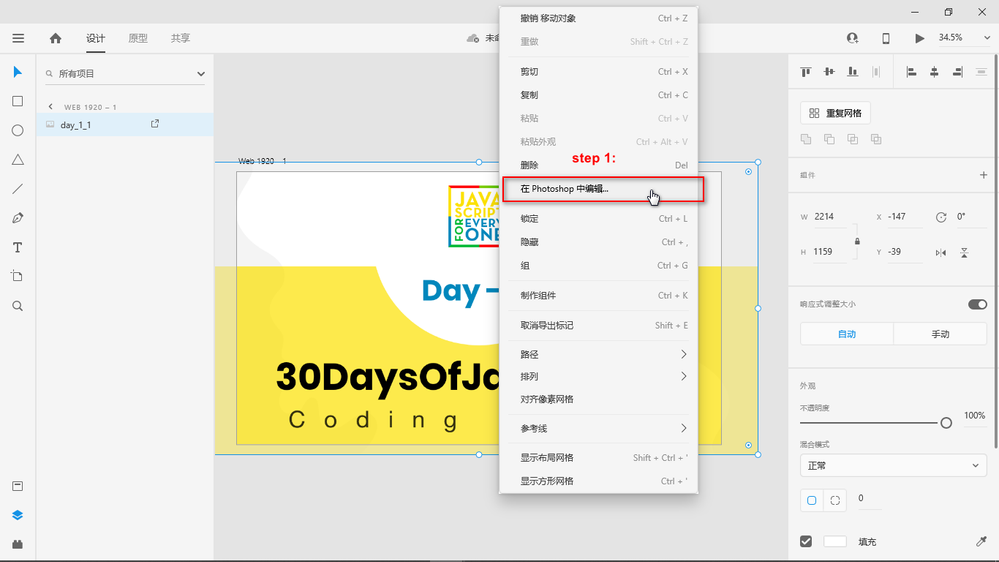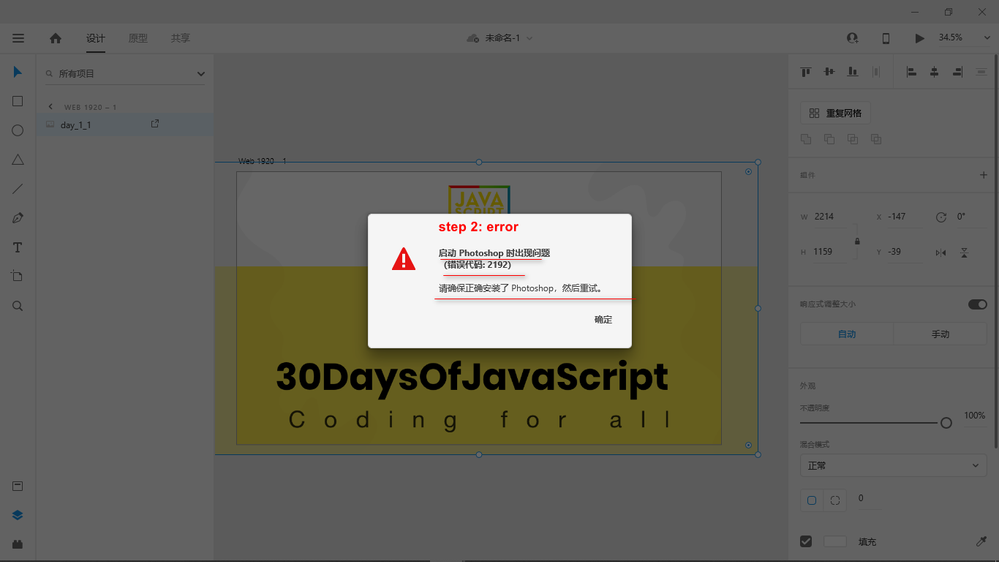- Home
- Adobe XD
- Discussions
- Re: Adobe xd: There was a problem starting photosh...
- Re: Adobe xd: There was a problem starting photosh...
[Design]- Unable to edit the XD design in Photoshop.
Copy link to clipboard
Copied
I had a prototype edited by adobe xd, I want to edit picture in ps:
But it course error:
I had installed Photoshop cc 2015.
the log:
"C:\Users\xx\AppData\Local\Packages\Adobe.CC.XD_adky2gkssdxte\LocalState\AdobeXD.log"
2020-01-14 15:48:04.133085 [1252] error | 2020-01-14 15:48:22.820922 [5420] error | lifecycle | Watchdog 'AppInitWatchdog': Stage labeled 'SparklerApp::initAsync::startupGateStage' did not complete in 30s
<The Title was renamed by moderator>
Copy link to clipboard
Copied
Hi Cadyog,
We are sorry to hear you are having trouble editing your design into Photoshop & thank you for sharing the screenshots. Would you mind updating Photoshop to the latest version & then try to edit? If that doesn't help, please try signing out of Creative Cloud app & XD, then sign back in.
Let us know if that helps.
Thanks,
Harshika
Copy link to clipboard
Copied
I had tried signing out of Creative Cloud app & XD, then sign back in. but it is useless.
photoshop cc 2015 installed well. I think the error is Adobe xd.
Copy link to clipboard
Copied
Thanks for trying the initial troubleshooting steps. It looks like you are using the older version of XD. Would you mind updating XD to the latest version(25.2)?
Let us know if that helps.
Thanks,
Harshika
Copy link to clipboard
Copied
Hi, its not working with older versions of Photoshop. I logged out and logged in again, but it doesn't help. Will it not work with older versions of PS? Why removed this feature when it was working fine and was great help?