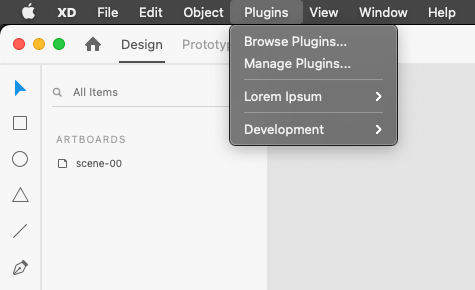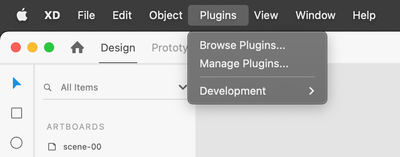- Home
- Adobe XD
- Discussions
- Re: Do not see plugins option in Adobe XD main men...
- Re: Do not see plugins option in Adobe XD main men...
Copy link to clipboard
Copied
I've come across several tutorials about either installing or creating plugins w/XD. I'm not able to get far because there is no "plugins" option in the top menu? I am using the most recent version of XD. Can anyone point me in the right direction?
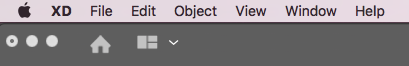
 1 Correct answer
1 Correct answer
No, we’re on XD 17 now, so you’re definitely really out of date. You can check for app updates by selecting the … button in your Creative Cloud desktop application and select “Check for App Updates.”
Copy link to clipboard
Copied
What is the number of the version of XD are you using? You can check in the Help > About XD menu.
Copy link to clipboard
Copied
Hi elainecc - I am using version 12.0.12.10. I don't see any updates available, so I assumed this is the latest version?
Copy link to clipboard
Copied
No, we’re on XD 17 now, so you’re definitely really out of date. You can check for app updates by selecting the … button in your Creative Cloud desktop application and select “Check for App Updates.”
Copy link to clipboard
Copied
shoot! okay, thank you for your replies. sounds like i need to dig a little deeper as updates are still not showing 😕 will check w/my admin and see if perhaps there is an issue w/our enterprise account.
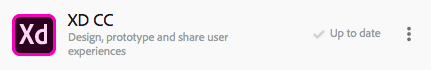
Copy link to clipboard
Copied
Copy link to clipboard
Copied
There is in my menu - the same XD version. Can you try restarting?
Copy link to clipboard
Copied
Hi @Kenneth Kawamoto — I've restarted and also reinstalled this has had no impact. I'm still unable to see 'Browse plugins…'
I've recently upgraded to macOS Ventura, perhaps that's a factor.
Copy link to clipboard
Copied
I checked XD on my M1 machine running Ventura 13.2.1 - there is Browse in the menu, so it's not OS specific issue. Perhaps you can try clean re-install using the cleaner tool?