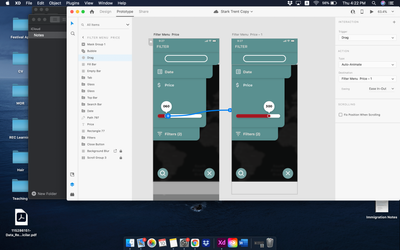Copy link to clipboard
Copied
I am trying to create a slider using the drag trigger and auto animate feature in Adobe Xd. However, in the preview, it does not work. The cursor changes when I hover over the drag option, but the action doesn't take place when I click and drag the object.
I have drawn the artboard several times and still does not work. I un/installed the app and it doesn't still work. I shared the file with someone else and it works fine for them.
Could someone help? I am using iOS with the latest updates
 1 Correct answer
1 Correct answer
Hi, I'm not sure what's wrong, but I set it up for you so you can check it out and see what's different from your case 🙂
Make sure the names of all the layers you are animating are the same, as Xd looks at layer names when auto-animating. That's including the text layers, which usually get named after the content.
I don't advise using the same text layer in your case. If you name the 2 text layers the same, and change the text, the animation isn't smooth, and it changes insta
...Copy link to clipboard
Copied
Hey Alpy, when you say it doesn't work in the "preview", is that within Xd, or on the iOS preview? Are you using a Mac or PC? Does it work in the web prototype?
Will it be possible for you to share the file? Upload it somewhere and link it here (you can only leave the 2 artboards). If not, at least take a screenshot of the two artboards inbetween which you are making the interaction, with the interaction selected, so we can see the settings and possibly figure out what's wrong.
Copy link to clipboard
Copied
XD preview, I am on Mac and using the downloaded app.
It says I don't have permission to upload a video so I took a SC. Basically as the cirlc is dragged, the price is meant to change along with it. But it just doesn't do anything
Copy link to clipboard
Copied
Hi, I'm not sure what's wrong, but I set it up for you so you can check it out and see what's different from your case 🙂
Make sure the names of all the layers you are animating are the same, as Xd looks at layer names when auto-animating. That's including the text layers, which usually get named after the content.
I don't advise using the same text layer in your case. If you name the 2 text layers the same, and change the text, the animation isn't smooth, and it changes instantly upon clicking, even before dragging. I made it with 2 separate text layers, with one hidden in each respective screen. This way it changes smoothly.
Hope this helps.
P.S. If you still can't get it to work, can you please leave the 2 artboards only in a copy of the file, upload it somewhere (Google drive or Dropbox), and link it here, so I can take a look? Cheers!
Copy link to clipboard
Copied
Thank you for putting in the effort. The animation should be smooth there many videos showing how it is done. There is one below. I did everything the same, everything is named the same. It is frustrating. It may something to do with my mac itself, I am not sure.
Copy link to clipboard
Copied
As of November 2022 I can say categorically that this is still a bug. Recreating a working drag interaction in some XD files still results in the behaviour alpy81118188 described for no clear reason.
Get ready! An upgraded Adobe Community experience is coming in January.
Learn more