Copy link to clipboard
Copied
Hi, Team I have to face some issues regarding xd file share link update.
When I update this file link this message should appear. I have attached the screenshot plz see.
Creating a new link solves this problem. But I don't want to make a new link because this link is shared by a lot of peoples.
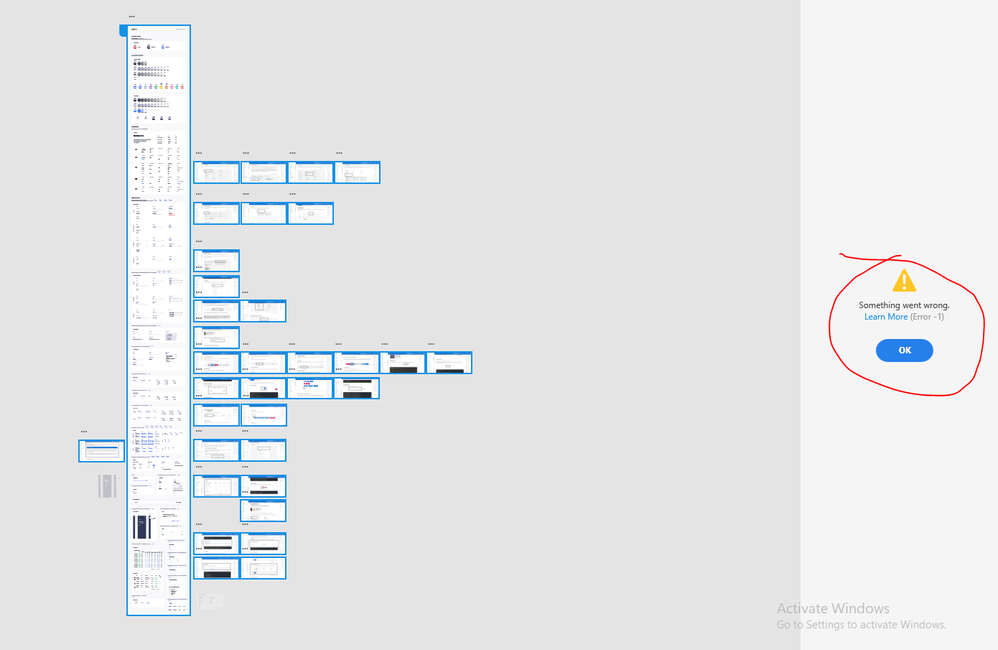
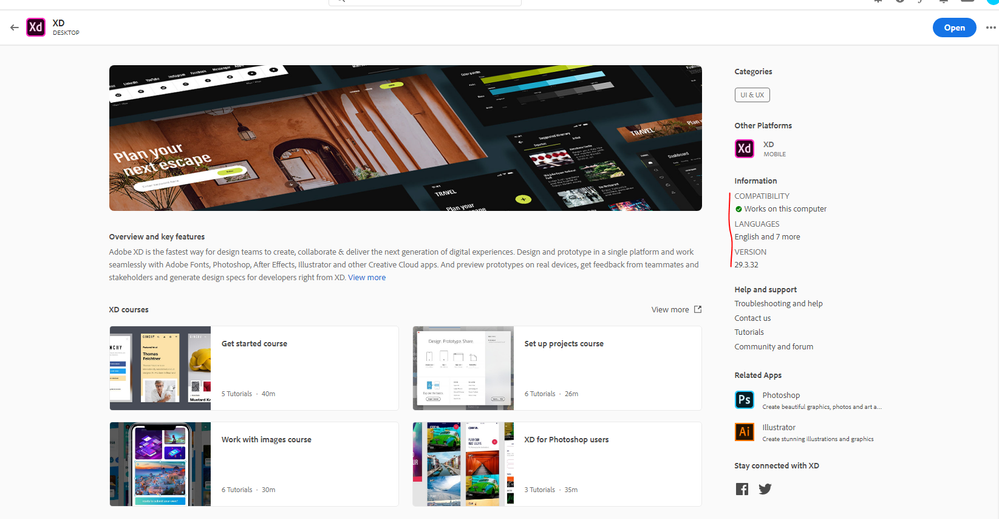
How can we solve this problem? Kindly help me
1. Are you getting this error while updating a specific file or multiple files?
Ans. Currently specific file
2. Is it a cloud or a local file?
Ans. Local file.
3. Are you connected to a private network or managed network like a work network?
Ans. Private network
4. Have you tried switching to a different network?
Ans. Not yet
5. Do you have a personal account or an Enterprise Adobe account?
Ans. Enterprise
<The Title was renamed by moderator>
 1 Correct answer
1 Correct answer
Hi Harshika, thank you for your response.
I have reduced the artboard size and the deleted no. of artboards, but it did not make any change.
Rishabh_Tiwari has told me the solution
Simply signing out of the entire Adobe product and signing in again, And really its work fine 🙂
Copy link to clipboard
Copied
Do you still have the same problem? for me is working normally the link updates
Copy link to clipboard
Copied
Yes, problem still remains 😞
Can u give me any solution without creating a new link?
Copy link to clipboard
Copied
Hi there,
We are sorry to hear you are having trouble publishing the link in XD. I suspect that the issue is with the long artboard. Could you please try deleting some content from the artboard or try reducing its size?
Let me know if that helps.
Thanks,
Harshika
Copy link to clipboard
Copied
Hi Harshika, thank you for your response.
I have reduced the artboard size and the deleted no. of artboards, but it did not make any change.
Rishabh_Tiwari has told me the solution
Simply signing out of the entire Adobe product and signing in again, And really its work fine 🙂
Copy link to clipboard
Copied
Nice to hear you are back on track. Please feel free to reach out to us in the future for any query related to XD. We would be happy to help.
Thanks,
Harshika
Copy link to clipboard
Copied
Hi ShahWali,
My Error 1 updating issue eventually sorted itself out. Also, my situation was a bit different from yours as I was working from a Cloud file and using a Personal Account.
- Trina

