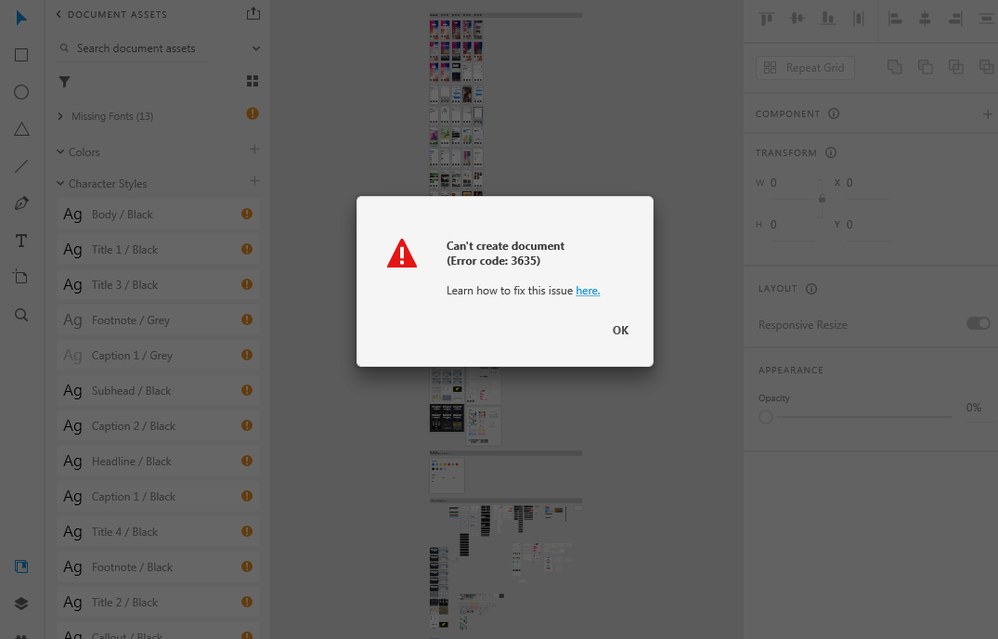- Home
- Adobe XD
- Discussions
- [Crash/Load]-Unable to create a new document Error...
- [Crash/Load]-Unable to create a new document Error...
Copy link to clipboard
Copied
I have gone through these forums and have tried every recommended solution. Restarted Adobe CC, reinstalled Adobe CC, restarted computer, reinstalled XD, used the cleaning tool ETC. Nothing works. I have documents on there that I need for school and cannot access them.
These are the errors that I am getting:
If anyone can provide me with a solution ASAP it would be very appreciated. I need access immediately.
Thanks
<The Title was renamed by moderator>
 1 Correct answer
1 Correct answer
Hi everyone,
Sorry to hear that you're unable to open the file and getting an "Error 3635, Cannot create a new document in XD" or other similar errors while opening or creating a cloud document. We'll try our best to help you with this.
This list of solutions may seem long, however, I can assure you that it has helped a lot of customers with this error.
Please start with Part one (Mac/Win) and proceed to Part two if the problem persists on the windows machine.
Part one (Mac/Win):
Copy link to clipboard
Copied
Have you contacted Adobe Customer Care and asked them to assist?
They should be in a position to view your account and are better placed to help if there is a technical issue which needs to be resolved.
Copy link to clipboard
Copied
I ended up having someone fix the problem from remote access. It seems that some folders were not changed/updated with the new update and had to be renamed manually so Adobe CC could install properly. If anyone is having the same issues that I am having you can do this yourself. Just follow these steps:
Rename the "Core Sync, OOBE, SLStore, SLCache, all AAM related folders" from following locations
For Windows: C:\Program files(x86)\Adobe\Adobe Sync\
C:\Program files(x86)\Common\ Adobe
C:\ProgramData(Hidden)\Adobe\
C:\Users\Username\AppData(Hidden)\local\Adobe
C:\Users\Username\AppData(Hidden)\Roaming\Adobe
Copy link to clipboard
Copied
We are glad to hear you are back on track and thank you for sharing the solution that worked for you. Please feel free to reach out to us in the future for any query related to Adobe XD. We would be happy to help.
Thanks,
Harshika
Copy link to clipboard
Copied
WTF? What does this mean?? I'm sick already reading it again and again, rename to what?? I should rename but what name should I put instead
???
Copy link to clipboard
Copied
Hi there,
Sorry for the confusion. You can go to the suggested location and rename the "Core Sync, OOBE, SLStore, SLCache, all AAM related folders" as "Core Sync_old" and similarly with the OOBE_old and so on.
Hope it helps.
Thanks,
Harshika
Copy link to clipboard
Copied
Please a step by step guide on how to fix can't create documents issues with error code 3635, will go a long way
Copy link to clipboard
Copied
Uninstall adobe xd then
go to c drive then
program files (86x) then
Delete whole folder Adobe Creative Cloud Experience.
Thats it.
Then install again.
Enjoy
Backup your data First.
Copy link to clipboard
Copied
Still I have that issue. Maybe you can create guideline to watch it so we can solve it out together because some folders cannot rename. Please help us out.
Copy link to clipboard
Copied
This Process is helpful for Adobe XD users(*Note:- If your are using photoshop/illustrator or any other CC App ,You may lost unsaved cloud data or you have to reinstall all other App also.I try this Process Beacause I am using Adobe XD only).
Step 1:-
Uninstall Adobe XD from Your PC/Laptop.
Step 2:-
End All Creative Cloud Process From Task Manager. And Try to delete Adobe Creative Cloud.
Step 3:-
Delete all underline File from following Location(if you use Adobe XD only not photoshop,illustrator & etc..)-
C:\Program files(x86)\Common\ Adobe
C:\ProgramData(Hidden)\Adobe
C:\Users\Username\AppData(Hidden)\local\Adobe
C:\Users\Username\AppData(Hidden)\Roaming\Adobe
Step 4:-
Reinstall the Creative Cloud desktop app from here (https://helpx.adobe.com/in/download-install/kb/creative-cloud-desktop-app-download.html).
Step 5:-
Download Adobe XD from Creative Cloud Deskop .
Copy link to clipboard
Copied
Uninstall adobe xd then
go to c drive then
program files (86x) then
Delete whole folder Adobe Creative Cloud Experience.
Thats it.
Then install again.
Enjoy
Backup your data First.
Copy link to clipboard
Copied
Why can't you just give a procedure?
A clear step by step process for anyone to follow.
Why not show/list All AAM related files?
Clearly you have the worst customer services! SMH
Copy link to clipboard
Copied
Uninstall adobe xd then
go to c drive then
program files (86x) then
Delete whole folder Adobe Creative Cloud Experience.
Thats it.
Then install again.
Enjoy
Backup your data First.
Copy link to clipboard
Copied
WHAT ARE U EVEN SAYING ?
i am going to report this to adobe sorry its getting too stupid now.
Copy link to clipboard
Copied
- Uninstall adobe xd then
go to c drive then
program files (86x) then
Delete whole folder Adobe Creative Cloud Experience.
Thats it.
Then install again.
Enjoy
Backup your data First.
Copy link to clipboard
Copied
rename what ?
Copy link to clipboard
Copied
WTFFFFFFFFFFF DOES THIS MEAN ?????????????
Copy link to clipboard
Copied
Sorry for the frustration. I understand these are some difficult steps to perform by yourself. However,
You can go to the suggested location and rename the "Core Sync, OOBE, SLStore, SLCache, all AAM related folders" as "Core Sync_old" and similarly with the OOBE_old and so on.
If that doesn't help, please try cleaning the Creative Cloud desktop app from the cleaner tool: https://helpx.adobe.com/in/creative-cloud/kb/cc-cleaner-tool-installation-problems.html
and then reinstall Creative Cloud desktop app.
Let us know if that helps.
Thanks,
Harshika
Copy link to clipboard
Copied
Hi there,
I understand it could be frustrating. You can go to the suggested location and rename the "Core Sync, OOBE, SLStore, SLCache, all AAM related folders" as "Core Sync_old" and similarly with the OOBE_old and so on.
If that doesn't help, please try uninstalling the Creative Cloud desktop app using this tool: https://helpx.adobe.com/in/creative-cloud/kb/cc-cleaner-tool-installation-problems.html and reinstall the Creative Cloud app.
Let us know if that helps.
Thanks,
Harshika
Copy link to clipboard
Copied
hi guys i keep getting can't create document error code 3635 every single time try to..
my xd is up to date
<The Title was renamed by moderator>
Copy link to clipboard
Copied
Hi there,
Sorry to hear you are having trouble using Adobe XD. Would you mind trying the steps mentioned in this post: https://community.adobe.com/t5/adobe-xd/error-3635-cannot-create-new-document-in-xd/td-p/10699520?pa...?
Let us know if that helps.
Thanks,
Harshika
Copy link to clipboard
Copied
It's not work
Copy link to clipboard
Copied
i have problem i cant open new file in adobe xd
Copy link to clipboard
Copied
Hi Fahmi,
Sorry for the delay in response. Would you mind telling us the OS and XD version of your machine? Is it happening with all the new files? Are these cloud documents or local documents?
We will try our best to help.
Thanks,
Harshika
Copy link to clipboard
Copied
Hello,
I'm solving very slow performance of Adobe XD on Windows 10 Pro 1903 64bit. System is running without problems, other Adobe apps running smooth.
I have problems with opening existing files from local disk, when is file opened after 10 mins, everything is very slow, editing of text takes seconds, texts are disapearing etc. XD is practicaly unusable.
I've followed tutorials how to clean instalation with Adobe Cleaner Tool, also reinstaled XD and Cloud app several times. I've also updated graphic drivers. Everything updated, all Adobe apps, Windows.
Now in clean instalation I got error while creating new clean document: Adobe XD Can't create document (Error code: 3635) see screenshot.
I really don't know what to try more.
Jan
Find more inspiration, events, and resources on the new Adobe Community
Explore Now