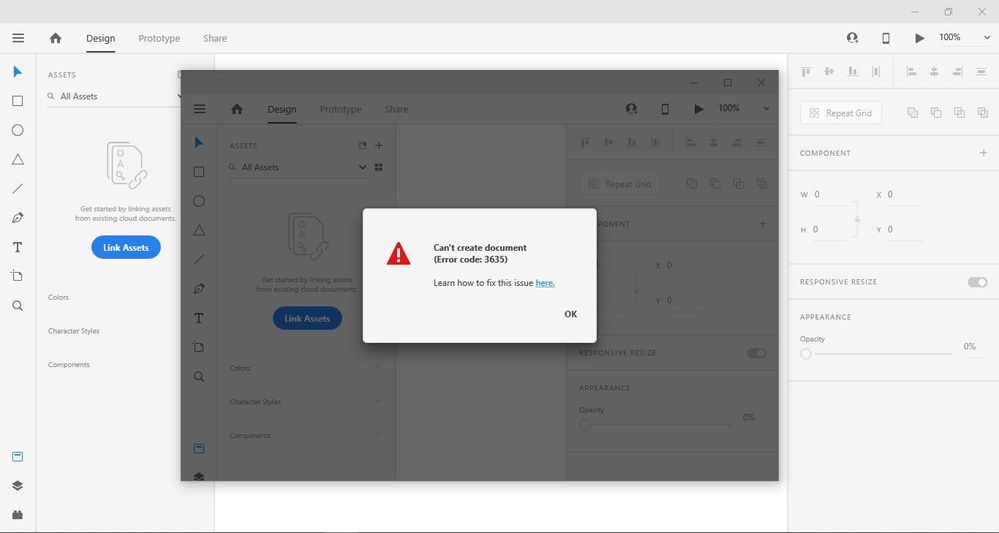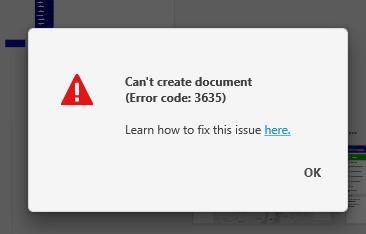- Home
- Adobe XD
- Discussions
- Re: [Crash/Load]-Error 3635, Cannot create new doc...
- Re: [Crash/Load]-Error 3635, Cannot create new doc...
Copy link to clipboard
Copied
I have gone through these forums and have tried every recommended solution. Restarted Adobe CC, reinstalled Adobe CC, restarted computer, reinstalled XD, used the cleaning tool ETC. Nothing works. I have documents on there that I need for school and cannot access them.
These are the errors that I am getting:
If anyone can provide me with a solution ASAP it would be very appreciated. I need access immediately.
Thanks
<The Title was renamed by moderator>
 1 Correct answer
1 Correct answer
Hi everyone,
Sorry to hear that you're unable to open the file and getting an "Error 3635, Cannot create a new document in XD" or other similar errors while opening or creating a cloud document. We'll try our best to help you with this.
This list of solutions may seem long, however, I can assure you that it has helped a lot of customers with this error.
Please start with Part one (Mac/Win) and proceed to Part two if the problem persists on the windows machine.
Part one (Mac/Win):
Copy link to clipboard
Copied
Just to be sure, did you use the CC cleaner https://helpx.adobe.com/ca/creative-cloud/kb/cc-cleaner-tool-installation-problems.html to do a clean uninstall of CC before you reinstalled it?
Copy link to clipboard
Copied
Copy link to clipboard
Copied
Uninstall adobe xd then
go to c drive then
program files (86x) then
Delete whole folder Adobe Creative Cloud Experience.
Thats it.
Then install again.
Enjoy
Backup your data First.
Copy link to clipboard
Copied
Copy link to clipboard
Copied
Copy link to clipboard
Copied
Hi there,
Welcome to the New Adobe Community Platform. We are sorry to hear that you are facing trouble using Adobe XD. I would suggest trying the steps mentioned in this article: https://helpx.adobe.com/xd/kb/issue-saving-xd-file-creative-cloud.html and let us know if that helps.
Thanks,
Harshika
Copy link to clipboard
Copied
Copy link to clipboard
Copied
Uninstall adobe xd then
go to c drive then
program files (86x) then
Delete whole folder Adobe Creative Cloud Experience.
Thats it.
Then install again.
Enjoy
Backup your data First.
Copy link to clipboard
Copied
Hi Forrmall,
We'd be waiting for your response on dl-webpm1@adobe.com as Preran requested. Meanwhile, please try the following solutions and share the results.
1. Create a new user profile.
- Windows 10 Create a local user account in Windows 10.
2. Repair Creative Cloud as mentioned here: - https://helpx.adobe.com/in/creative-cloud/help/uninstall-creative-cloud-desktop-app.html.
3. Delete your temp files
Note: It will discard your local changes and revert to the last save version to the cloud
- Quit all adobe related processes from Task manager.
- Click start type 'run' or press Windows key + R
- Enter %temp%
- Delete all files in the local/temp folder that shows up
- Reboot + relaunch CC and XD
I hope this would help, however, we'll be waiting for your details to investigate it further.
Thanks,
Atul_Saini
Copy link to clipboard
Copied
Hi Atul, this solution worked. Under new profile is XD working fine. Fonts, every tool, no errors with fonts. Only thing that happened was, that Distiller opened like 20 dialog windows with information that another instance is already running. But this new user was only profile running. I think that Windows suffered some hits from reinstalling and started to act a bit strange. Then I switched from new to old profile and tried to to run XD. It worked also, I made some dummy content on artboard and tried to save it and then all the dialog font disappeared and error 50 occured. Screenshots https://www.dropbox.com/s/h9fylghu6ig66gd/screenshot%202019-09-13%2010.54.14.png?dl=0 and https://www.dropbox.com/s/f2dab8wcauqy6eo/screenshot%202019-09-13%2010.54.10.png?dl=0 and https://www.dropbox.com/s/kf879ytqn33zepx/Screenshot%202019-09-13%2010.43.17.png?dl=0
Copy link to clipboard
Copied
One more screenshot I found https://www.dropbox.com/s/rdkjsyf0rtj5zul/Sn%C3%ADmek%20obrazovky%20%281%29.png?dl=0
So as I look on it now, problem with missing fonts in dialogs appeared already in new profile.
Copy link to clipboard
Copied
Thanks for clarification. There could be some restriction/issues with coresync in your current profile. I'd like to redirect you to our 1:1 channel for further assistance.
Please go www.adobe.com then click on Support, then Contact us, as shown in this screenshot to raise a case with the team.
Copy link to clipboard
Copied
Copy link to clipboard
Copied
Copy link to clipboard
Copied
Copy link to clipboard
Copied
I just want to add, for anybody having this problem, that when I just had Tech Support remote access and fix this problem for me (as well as other errors thrown; "the code execution cannot proceed because vulcanmessage5.dll" and "gude.dll") all they did was go around my C:\ drive (even though I run XD from my E:\ drive) and delete (not uninstall...) any and all adobe folders. Then downloaded CC again from an alternative link, https://ccmdl.adobe.com//AdobeProducts/KCCC/CCD/5_0/win64/ACCCx5_0_0_354.zip That's it. All errors went away. *shrug*
Copy link to clipboard
Copied
Copy link to clipboard
Copied
Hi Prati,
We are sorry to hear you're having trouble opening a document in XD. We have seen a similar error in the past: https://community.adobe.com/t5/adobe-xd/error-3635-cannot-create-new-document-in-xd/td-p/10699520?pa... Please try the solution mentioned in the post.
If that doesn't help, it would be really helpful if you can share a short video of the workflow for better understanding.
We will try our best to help.
Thanks,
Harshika
Copy link to clipboard
Copied
Uninstall adobe xd then
go to c drive then
program files (86x) then
Delete whole folder Adobe Creative Cloud Experience.
Thats it.
Then install again.
Enjoy
Backup your data First.
Copy link to clipboard
Copied
Reading this alone and trying to understand it is giving headache can someone explain better
Like a step by step solution won't be bad please I have an internship interview on Wednesday and the training starts tomorrow
Copy link to clipboard
Copied
No worries, please get in touch with our tech support team using this link https://adobe.ly/2WYE62m Use the chat button to get started. Let us know if you need more info.
Thanks,
Preran
Copy link to clipboard
Copied
Copy link to clipboard
Copied
Hi Erinziyi
Sorry to hear you are having trouble using Adobe XD. Would you mind trying the steps mentioned in this post: https://community.adobe.com/t5/adobe-xd/error-3635-cannot-create-new-document-in-xd/td-p/10699520?pa...?
Let us know if that helps.
Regards,
Rajasekhar.
Copy link to clipboard
Copied
Uninstall adobe xd then
go to c drive then
program files (86x) then
Delete whole folder Adobe Creative Cloud Experience.
Thats it.
Then install again.
Enjoy
Backup your data First.
Copy link to clipboard
Copied
pls help i tried all the solution and same thing .Adobe is getting me crazy with these errors really !!!
Find more inspiration, events, and resources on the new Adobe Community
Explore Now