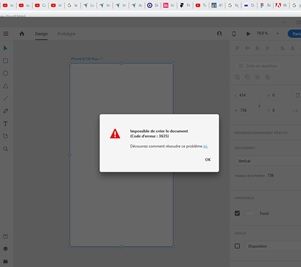- Home
- Adobe XD
- Discussions
- Re: Error 3635, 3634, 3624 Cannot create new docum...
- Re: Error 3635, 3634, 3624 Cannot create new docum...
Copy link to clipboard
Copied
I have gone through these forums and have tried every recommended solution. Restarted Adobe CC, reinstalled Adobe CC, restarted computer, reinstalled XD, used the cleaning tool ETC. Nothing works. I have documents on there that I need for school and cannot access them.
These are the errors that I am getting:
If anyone can provide me with a solution ASAP it would be very appreciated. I need access immediately.
Thanks
<The Title was renamed by moderator>
 1 Correct answer
1 Correct answer
Hi everyone,
Sorry to hear that you're unable to open the file and getting an "Error 3635, Cannot create a new document in XD" or other similar errors while opening or creating a cloud document. We'll try our best to help you with this.
This list of solutions may seem long, however, I can assure you that it has helped a lot of customers with this error.
Please start with Part one (Mac/Win) and proceed to Part two if the problem persists on the windows machine.
Part one (Mac/Win):
Copy link to clipboard
Copied
Hi Laura Gosnell,
We are sorry to hear you are having touble opening XD document and getting this error. We would request you to please try the steps suggested in this post: https://community.adobe.com/t5/adobe-xd-discussions/error-3635-3634-3624-cannot-create-new-document-...
Let us know if that helps. We'll try our best to help.
Thanks,
Harshika
Copy link to clipboard
Copied
Copy link to clipboard
Copied
Hi Tanu,
Sorry to hear about the trouble. Could you please try the suggestions shared here: https://helpx.adobe.com/sk/xd/user-guide.html/sk/xd/kb/fix-issues-with-xd-cloud-documents.ug.html
Let us know if this helps or if you need any further assistance.
Regards
Rishabh
Copy link to clipboard
Copied
Copy link to clipboard
Copied
Hi There,
Thanks for reaching out and sorry for the trouble. With reference to the screenshot which you have shared with us, what I see is your creative cloud sync is not running properly. so we would request you to please try the below steps and let us know if that works-
1. Try creating a new user account on your machine and then try to launch XD. If it works, go to the previous account-.
2. Signout of Creative Cloud Desktop app
3. End all all Creative Cloud desktop app process from task manager.
4. Uninstall Creative Cloud Desktop app.
4. Restart the machine.
5. Install Creative Cloud, XD.
Also could you please try the suggestions shared here:https://helpx.adobe.com/in/xd/kb/fix-issues-with-xd-cloud-documents.html
Please let us know if you need more assistance on this. We'd be happy to help.
Thanks,
Chethan G
Copy link to clipboard
Copied
Hello, same problem and same machine here.
I have tried all the steps provided by the community including the adobe cc cleaner tool. I heard someone tries the old version and could work. I wonder if it is possible to provide some other advice or another version. Thanks a lot.
Copy link to clipboard
Copied
Copy link to clipboard
Copied
Same problem - same machine. I have followed most of the advice except it will not let me uninstall Creative Cloud stating that other applications need it (none are running). Did you find a solution?
Copy link to clipboard
Copied
Hi there,
Sorry to hear about the trouble. Please uninstall the Creative Cloud Desktop app using the Adobe Cleaner Tool and then re-install it. Let us know if this helps or if you need any further assistance.
Regards
Rishabh
Copy link to clipboard
Copied
Fantastic!!! After I have uninstalled the Creative Cloud Desktop with "Adobe Cleaner Tool" and re-installed with the link for chip M1, my trouble ended.
Copy link to clipboard
Copied
Copy link to clipboard
Copied
Hi judithe4877798,
Sorry to hear that you are facing issues while working on XD. Could you please user the Log Collector tool from the link below and share with us the complete logs so that we can debug further? Thanks.
https://helpx.adobe.com/in/creative-cloud/kb/cc-log-collector.html
Regards,
Shwetha Diwanji
Copy link to clipboard
Copied
Hi judithe4877798,
This list of solutions may seem long, however, I can assure you that it has helped a lot of customers with this error.
Please start with Part one (Mac/Win) and proceed to Part two if the problem persists on the windows machine.
Part one (Mac/Win):
1. Ensure that XD is up to date using this link (https://helpx.adobe.com/in/creative-cloud/help/creative-cloud-updates.html).
2. Follow the instructions mentioned on this page step by step (https://helpx.adobe.com/xd/kb/issue-saving-xd-file-creative-cloud.html). Before proceeding to the next step. Please upload the logs to CC or Dropbox and share the link with me via PM (click on my name and hit the message button on my profile). This would help us to get to the root cause and investigate further.
3. Please try cleaning the Creative Cloud desktop app from the cleaner tool: https://helpx.adobe.com/in/creative-cloud/kb/cc-cleaner-tool-installation-problems.html and then reinstall the Creative Cloud desktop app from here (https://helpx.adobe.com/in/download-install/kb/creative-cloud-desktop-app-download.html).
Part two: For Windows
1. We need to navigate to the following locations and rename the "Core Sync, OOBE, SLStore, SLCache, all AAM related folders" as "Core Sync_old" and similarly with the OOBE_old and so on.
- C:\Program files(x86)\Adobe\Adobe Sync\
- C:\Program files(x86)\Common\ Adobe
- C:\ProgramData(Hidden)\Adobe\
- C:\Users\Username\AppData(Hidden)\local\Adobe
- C:\Users\Username\AppData(Hidden)\Roaming\Adobe
2. Reinstall the Creative Cloud desktop app from here (https://helpx.adobe.com/in/download-install/kb/creative-cloud-desktop-app-download.html).
Please update this discussion in case you need further assistance, we'll certainly take it further from here. For immediate assistance, you may contact Adobe Tech Support using this link https://adobe.ly/2WYE62m Use the chat button on the page to get started.
Regards,
Shwetha Diwanji
Copy link to clipboard
Copied
Aidez moi a résoudre ce problème code d'erreur 3635 (impossible de créer le document)
Copy link to clipboard
Copied
Your image is too small to see the error in the image. Based on your title I would suggest having a look at this thread where the same error code has been discussed.
Copy link to clipboard
Copied
This is why XD should be web-based. Just saying. I have issues daily
Copy link to clipboard
Copied
Hello Atul / Adobe Employess,
I am extremly disappointed to use the Creative Cloud License Version. After puchased the license version of the Adobe. I am facing issue to installed with Adobe Dreamweaver and Adobe XD with Apple MacBook M1 Pro?
So, I am truly getting frustrated with adobe services and solutions.
Please, guide me how to fix this both issue and working with smoothly?
Find more inspiration, events, and resources on the new Adobe Community
Explore Now