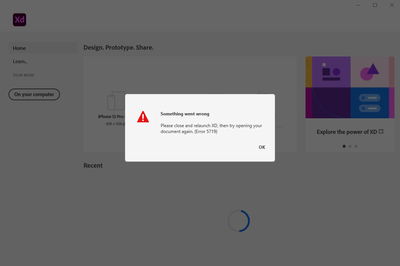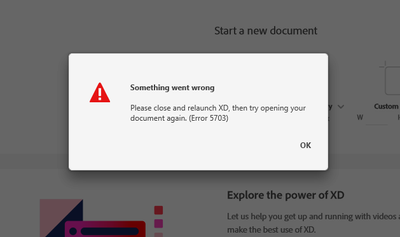Copy link to clipboard
Copied
xd will just not open when i open it and show an error message asking for me to reopen the software.
i'm running it on win10 and i have already reinstalled xd and rebooted my pc, nothing worked so far.
"feche e reinicie o xd, depois tente abrir o documento novamente. (erro 5719)"
free translation: close xd and reopen it, then try again to open the file. (error 5719)
<The Title was renamed by moderator>
 1 Correct answer
1 Correct answer
Hi there,
Sorry to hear about the trouble. Could you please try the solution shared below:
Solution-1: Make sure that Windows is updated to the latest version.
Solution-2: Modify Group Policy
- Open Local Group Policy Editor Using Run
- Press the Windows key + R to open the Run box.
- Type gpedit.msc and press Enter.
- If prompted by UAC, click on Yes.
- Go to User Configuration > Administrative Templates > System
- Disable Download missing COM components
- Launch XD, if it fails then try after r
Copy link to clipboard
Copied
Hi All,
We are sorry if you're encountering this issue. Please ensure youe machine is updated with the latest OS update.We would request you to please try creating a new user profile and see if that helps.
If it still doesn't work, please check Whether Win32Helper.log log is present in the tempstate folder (%localappdata%\Packages\Adobe.CC.XD_adky2gkssdxte\TempState). If yes, please upload this log to a shared location and share the URL with me over a private message.
We'll try our best to investigate.
Thanks,
Harshika
<Marking as correct only to highlight>
Copy link to clipboard
Copied
Windows 10. Latest updates for everything.
Adobe XD is unusable with error 5719. I've gone through every solution and the only one that worked was uninstalling, deleting all temp files, restarting, and reinstalling. That worked until I booted up the next day, where I got error 5719 again. Obviously, I have a lot of work to do, I can't be expected to reinstall/delete/restart/reinstall every day.
I can't create a new user profile with windows and company shared adobe cc accounts. That would really mess with my settings/setup. It's a really poor recommendation that seems dated for before windows became a cloud service.
Needless to say, this is directly hampering my performance and I'm a little ticked that adobe could release an update that breaks XD for windows 10, at least. I can't even roll back to an earlier version because cloud XD documents won't open unless I'm on the latest version it was last edited in.
Attached the error log.
Copy link to clipboard
Copied
Hi there,
Thanks for trying the solution shared and for attaching the logs. I have logged a bug for your issue so that our team can investigate your logs.
We would request you to please share the version of XD and also share Adobe Logs and Crash Dumps as well for further investigation.
We will try our best to help.
Thanks,
Harshika
Copy link to clipboard
Copied
Copy link to clipboard
Copied
I talked to support directly and here what helped:
Anushri Agarwal (anusagar)(Thu, 19 Aug 2021 10:49:30 GMT):Press the Windows key + R to open the Run box.
Anushri Agarwal (anusagar)(Thu, 19 Aug 2021 10:49:41 GMT):Type gpedit.msc and press Enter.
If prompted by UAC, click on Yes.
ME (Thu, 19 Aug 2021 10:50:46 GMT):ok, im on the Local Group Policy Editor
Anushri Agarwal (anusagar)(Thu, 19 Aug 2021 10:51:29 GMT):Go to User Configuration > Administrative Templates > System
ME (Thu, 19 Aug 2021 10:52:13 GMT):yup, next?
Anushri Agarwal (anusagar)(Thu, 19 Aug 2021 10:54:23 GMT):double click on the policy
Anushri Agarwal (anusagar)(Thu, 19 Aug 2021 10:54:35 GMT):and Disable Download missing COM components
Arthur Zudin(Thu, 19 Aug 2021 10:56:21 GMT):done
Anushri Agarwal (anusagar)(Thu, 19 Aug 2021 10:57:57 GMT):now try to launch Xd once and check if it gets open?
ME (Thu, 19 Aug 2021 10:58:34 GMT):same error
Anushri Agarwal (anusagar)(Thu, 19 Aug 2021 10:59:36 GMT):restart the computer once
Anushri Agarwal (anusagar)(Thu, 19 Aug 2021 11:00:01 GMT):and then try it , the chat will remain open here
ME(Thu, 19 Aug 2021 11:04:02 GMT):It works now. thank you!
Copy link to clipboard
Copied
Thanks alot mate!! it worked.
Pls follow the above solution 🙂 and thank him for sharing
Copy link to clipboard
Copied
I had the same error happening here, and this was the only solution that really helped. Thanks a lot for sharing!
Copy link to clipboard
Copied
Muchas gracias!!!! funcinó!!
Les dejo algunos links para los que no teníen instalado gpedit.msc:
https://www.emibin.com/activar-gpedit-msc-windows-10-home/
Y si no encuentran Disable Download missing COM components:
https://www.soopertutorials.com/enable-disable-download-missing-components/
Saludos!
Copy link to clipboard
Copied
Hi Siddharth,
Thanks for reaching out and sorry for the trouble. Could you please try the solution suggested here: https://community.adobe.com/t5/adobe-xd/error-5719-while-opening-adobe-xd/m-p/12327412#M54431 and let us know if that helps? If it doesn't, please share the requested logs so that we can log a bug for your issue for investigation.
Thanks,
Harshika
Copy link to clipboard
Copied
Thank you for your patience. We would like you to confirm if there are any pending windows update on the machine as updating Windows from 20H1 to 21H1 fixed for one user.
If it doesn't work, please share this Win32 folder with me over a PM-
%localappdata%\Packages\Adobe.CC.XD_adky2gkssdxte\TempState
We are still investigating the issue and we are sorry for the inconvenience.
Thanks,
Harshika
<Marking as correct only to highlight>
Copy link to clipboard
Copied
O xd simplesmente não abre quando eu o abro e mostra uma mensagem de erro pedindo para eu reabrir o software.Estou executando no win10 e já reinstalei o xd e reiniciei meu pc, troquei de conta porém nada funcionou até agora.
"feche e reinicie o xd, depois tente abrir o documento novamente. (erro 5719)"
Copy link to clipboard
Copied
A “Netlogon event ID 5719” event message is logged when you start a Windows based computer\
https://support.microsoft.com/en-us/topic/094d1629-3974-744b-4bd7-fa9a40c0c101
Please check this info and solution from this converstion:
https://community.adobe.com/t5/adobe-xd/error-5719-while-opening-adobe-xd/m-p/11416075
Copy link to clipboard
Copied
Dear Team,
In addition to the performance problem again there is an one more issue while opening an Adobe Xd. Please find below the screenshot.
My PC is managed by organisation hence installation and uninstallation is troublesome. Thus, please don't
suggest me those temperoray fixes.
Looking forward.
Copy link to clipboard
Copied
Hi there,
We are sorry to hear you are having trouble opening Adobe XD and getting error 5719. We would request you to please try the below steps and let us know if that works-
1. Try creating a new user account on your machine and then try to launch XD. If it works, go to the previous account-
2. Uninstall/ Reinstall XD.
3. Uninstall Creative Cloud Desktop app.
4. Restart the machine.
5. Install Creative Cloud, XD.
Thanks,
Madhumati
Copy link to clipboard
Copied
I need a solution for this.
This below error came when i open xd file. how can i fix this?
"Something went wrong
Please Close and Relaunch XD, then try opening your document again. (Error 5719)"
Copy link to clipboard
Copied
Hi There
We are sorry to hear you are having trouble opening Adobe XD and getting error 5719. We would request you to please try the below steps and let us know if that works-
1. Try creating a new user account on your machine and then try to launch XD. If it works, go to the previous account-
2. Uninstall/ Reinstall XD.
3. Uninstall Creative Cloud Desktop app.
4. Restart the machine.
5. Install Creative Cloud, XD.
Thanks,
Madhumati
Copy link to clipboard
Copied
Hi mindzen,
We would request you to please share the information asked in this post: https://community.adobe.com/t5/adobe-xd-discussions/error-5719-while-opening-adobe-xd/m-p/12356596#M... and we will be more than happy to investigate.
Thanks,
Harshika
Copy link to clipboard
Copied
This issue is NOT fixed.
I was able to launch and run XD successfully for a full week. But today on startup I again get error 5719.
Add to that continuing crashes, most especially when selecting gradient options and text options, plus just random crashes.
Copy link to clipboard
Copied
Not uploading even after uninstall and re-install
Copy link to clipboard
Copied
Hi there,
We're so sorry for the delay in response. Please uninstall XD using the cleaner tool: https://helpx.adobe.com/creative-cloud/kb/cc-cleaner-tool-installation-problems.html
Once uninstalled, please re-install XD and let us know if it works. In case if it still doesn't work, please share the details asked in this discussion: https://community.adobe.com/t5/adobe-xd/error-5719-while-opening-adobe-xd/m-p/11416075?page=1#M36298
Regards
Rishabh
Copy link to clipboard
Copied
Desintale el programa lo volvi a intalar y sigue el error desintale todo y volvi a intalar y me sigue arrojando el mismo error 5719 , si alguien me puede solucionar el problema ya que necesito con urgencia trabajar en el programa
Copy link to clipboard
Copied
Hi, I found a thread similar to yours. try to take a look: https://community.adobe.com/t5/adobe-xd/error-5719-while-opening-adobe-xd/m-p/11416075
Copy link to clipboard
Copied
Hi!
Two months ago approx. Ive started experiencing a lot of slowlness and errors in XD, added to the problems Ive sometimes experience regarding the update difference (the automatic updates do not always work) between my workmates sharing documents and me. Lately, this slowness has increased very much, the usual sympton is that I can not type in the app (I type in a word processor and then copy-paste it .... very frustrating). When this slowness got to a lot of delay in my work, I decided to unninstal the app and install it again. It seemed it work, but unluckily this was for only 10 days. Right now I am facing the 5719 Error when I try to open the app. What is curious about this error is that it pops up when I am opening the app (not a file), but in the file description it tells me to close the app and try re opening the file again, which is something I was not trying to do (I did not clicked on an file lounching , I clicked the XD icon). Again, Ive tried unistalling and re-installing, but this error appears again after doing so. Any clue of what might be happening? Should I unnistal the Adobe Creative Cloud?Should I create a new Adobe account? I have no idea of what might be happening and I need to do stuff in XD asap. Thanks. Mercedes
{Renamed By MOD}
Copy link to clipboard
Copied
Hi there,
Sorry to hear about the trouble. Please ensure that you have installed the latest Windows OS updates and in case if it still doesn't work, please try the steps shared below:
1. Uninstall XD.
2. Quit Creative Cloud Desktop app and kill all related processes from Task Manager.
3. Delete temp files by going to run(Win+r) then %temp%
4. Delete the Adobe XD CC folder from C:\Program Files\Common Files\Adobe.
5. Repair the Creative Cloud Desktop app and restart the machine.
6. Then Install XD again.
Let us know if that helps.
Regards
Rishabh
Copy link to clipboard
Copied
Hi. Hi. Please try this: when you uninstall XD, make sure to select the remove preferences check box.
Find more inspiration, events, and resources on the new Adobe Community
Explore Now