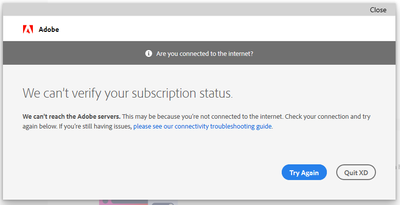- Home
- Adobe XD
- Discussions
- Error: can't verify my subscription status (Window...
- Error: can't verify my subscription status (Window...
Error: can't verify my subscription status (Windows) in XD
Copy link to clipboard
Copied
Try the following solutions in the order in which they are listed:
- Please try the steps mentioed in this article: https://helpx.adobe.com/xd/kb/cannot-verify-subscription-xd.html.
If that doesn't help, then try the below steps.
- Start the Credential Manager Service:
- Remove Web Credentials. See this article from Microsoft https://support.microsoft.com/en-ca/help/4026814/windows-accessing-credential-manager for more info.
- Disconnect VPN and retry
- Switch to a different network and retry
Or,
You may try the below steps-
- Click Start Button and Type "Windows Update"
- Now either click "Check for Updates' or click on one of the options "Important" or "Optional". This will open a window, "
- Select Updates to Install".
- In Optional Updates, Find update KBXXXXXX (Depending on the latest update) and check it. You can uncheck all other updates from Important and Optional list as that will make the process faster.
- Click Ok, Wait for installation to complete.
- Now Download EasyFix.msi from this link (Search Easy Fix as article is quite long)
- Easy Fix will add the required registries, Now you must restart the system and check the workflow.
If these solutions do not help, please share your OS and XD version of your machine with Harshika Verma so that she can investigate more about your issue.
Thanks,
Preran
Copy link to clipboard
Copied
Hi Ivan,
Sorry to hear you are having trouble with XD. Would you mind trying the steps suggested in this post and let us know if that helps?
We will try our best to help.
Thanks,
Harshika
Copy link to clipboard
Copied
hello, I have the same problem, and I've done the solutions you guys told the other members to do and it didn't work with me
Copy link to clipboard
Copied
Hi there,
Sorry to hear your issue won't resolved after trying the troubleshooting steps mentioned. I would request you to please get in touch with us directly using this link: https://helpx.adobe.com/contact.html so hat we can assistn you immediately.
Hope it helps.
Thanks,
Harshika
Copy link to clipboard
Copied
Hi,
If the issue is still present, this is how I fixed it for me.
First be sure to close all the Adobe applications;
Open the CMD(command prompt) as an administrator and enter the following command:
netsh winhttp reset proxy
After you inserted it you can press Enter and closed it after you will get the message :
Current WinHTTP proxy settings:
Direct access (no proxy server).
After that open the application normally and you should get a pop-up to log in.
Hope that helps!
Copy link to clipboard
Copied
If you are still facing this issue, try enabling Credential Manager on your computer, and let us know if it helped.
Thanks,
Preran
Copy link to clipboard
Copied
we are getting this on two users... followed many steps mentioned here but still no luck. Spent many times with support chat.
please post what is causing this message to come up on PC and how the issue is resolved.
thank you,
Copy link to clipboard
Copied
We are using Adobe Acrobat DC on Windows 10 and had the same issue for one user out of a team of 8.
Did anyone have this issue after time-saving (BST to GMT in my case) change? And the PC had this issue despite no apparent issues with the date and time. The clue was in the link provided on the error: https://helpx.adobe.com/download-install/kb/licensing-errors.html. Specifically: "If you are in the offline mode, stop your system clock from syncing with the internet time." Ignore this advice and do the following.
On Windows 10:
- Open a command prompt (admin)
- Run: w32tm /tz
- I had 'Unknown' as the time zone
- To find your time zone description, run: tzutil /l
- As I am in UK, to correct run: tzutil /s “GMT Standard Time”
- To check it has changed to correct time zone, run: w32tm /tz
- It should display the correct time zone information
- I had to uninstall Acrobat and re-install for it to activate successfully
References
- https://docs.microsoft.com/en-us/windows-server/administration/windows-commands/tzutil
Copy link to clipboard
Copied
We can’t reach the Adobe servers. This may be because you’re not connected to the internet. Check your connection and try again below. If you’re still having issues, please see our connectivity troubleshooting guide.
But I am connected to the internet, can open all other adobe programs and have reinstalled XD. Still does not work.
Can someone help me please?
KR
Christina
Copy link to clipboard
Copied
Hi there,
Sorry to hear that you're having a problem with XD. please try the steps mentioned here (https://community.adobe.com/t5/adobe-xd/install-solved-can-t-verify-my-subscription-status-windows/t...) and let us know if that works.
Thanks,
Atul_Saini
Copy link to clipboard
Copied
H Preran ,
Did the same steps as you suggested above , Still iam facing the issue in Adobe Acrobat DC. Please Help. Also i saw you mentioned that , for one of the user you uninstalled a windows update then its came ok. can you please mention the windows update number for me.
Copy link to clipboard
Copied
I can't open Adobe XD suddenly!! But it's OK when I open Photoshop and Illustrator. Why??
It show "We can’t verify your subscription status.
We can’t reach the Adobe servers. This may be because you’re not connected to the internet. Check your connection and try again below. If you’re still having issues, please see our connectivity troubleshooting guide."
I tried upadte XD, install again or install old version, but it's still not working.
I found below solutions, but still useless.
https://helpx.adobe.com/download-install/kb/cannot-verify-subscription-offline-mode.html
(My system is Windows 10 home)
Copy link to clipboard
Copied
Hi there,
We're so sorry to hear about the trouble. Since you have already tried the basic troubleshooting, we'll need to check this on a remote session, so please contact us directly using this link: https://helpx.adobe.com/contact.html
Regards
Rishabh
Copy link to clipboard
Copied
It's OK when I switch other wifi!!
That is Adobe tech's answer:
"It looks like some network cache problem in Wifi
when ever you get time - you can switch of wifi for few minutes & then switch it back on , it should be good then ."
Thank for your help!!
Copy link to clipboard
Copied
I was trying to open a file which save on Adobe Cloud.
I usually open it from Adobe XD> Your Work. But Today i can't find the file.
(AdobeXD didn't Connect with Adobe CC)
I use Creative Cloud Desktop and try to open the File.
THEN.........
I got this
[WE CAN'T VERIFY YOUR SUBSCRIPTION STATUS.]
["We can’t reach the Adobe servers. This may be because you’re not connected to the internet. Check your connection and try again below. If you’re still having issues, please see our connectivity troubleshooting guide . "]
THEN.....
I follow the stupid way Adobe Post on the community
[CLOSE IT, SIGN OUT, SIGN IN AGAIN, OPEN IT]
BUT still don't WORK!!!!!!!!
{Renamed By MOD}
Copy link to clipboard
Copied
I can use Mac and open the file from Adobe CC But My windows CAN'T THAT's WHY IM SOOO ANGRY
Copy link to clipboard
Copied
I just lost a business project, THANK U ADOBE!
Copy link to clipboard
Copied
Adobe community first of all, I love XD for the things I can do with it but these crashes cost alot. I have a problem with " we can't verify your subscription status". I have been on this platform trying out every possible link but nothing is working. Before it was error "5179" at startup. The solutions here I must say, for Windows, need to be standardised because I don't remember how that one got fixed and if it backtracked, Idk if I can still get around it.
Copy link to clipboard
Copied
I had the 'we can't verify your subscription status' pain for several months and spent many hours ploughing through suggested cures: utterly fruitlessly. Then I came across someone on a 'talk- board /message board complaining that this was a tech issue and referring to a list of phone numbers that one can call according to where you are in the world.
I called the relevant number - it took me two goes at the list of options because it wasn't absolutely clear which I needed but it worked. It wasn't a quick fix but a live individual worked through the problem with me - maybe 30-45 minutes - and succeeded.
Couldn't or wouldn't tell me why the problem had suddenly appeared- pity!
Which leaves the question: why in the name of all that's holy doesn't Adobe put those 'regional ' phone numbers where they can be seen, and worse still, why was there all that blether back and forth instead of Adobe saying 'contact your regional help number???
John L.
The University of Aberdeen is a charity registered in Scotland, No SC013683.
Tha Oilthigh Obar Dheathain na charthannas clàraichte ann an Alba, Àir. SC013683.
Copy link to clipboard
Copied
I DIDN'T KNOW THAT WE SHOULD PREPARE TWO COMPUTER FOR Ur PROBLEM
Copy link to clipboard
Copied
Crash! Getting to be a problem with XD. Why is this app so troublesome? It's the simplest app in Adobe's lineup.
Copy link to clipboard
Copied
Only XD Can't Verify the Subscription..............................................................
ANYONE?????
Copy link to clipboard
Copied
OKAY..... it fixed by itself....
I didn't do anything and used Figma Yesterday.
AND....
I open XD this morning..... it fixed.......
Copy link to clipboard
Copied
At this point am also now hoping the issue magically fixes itself. It's been weeks without any luck. It's getting really frustrating because time is crucial.
Copy link to clipboard
Copied
Try the following steps:
- Close all the Adobe apps.
- Sign out from the Creative Cloud desktop app and close it.
- Open the app and sign in. Check if it brings any change.
You can also try the steps outlined here https://community.adobe.com/t5/adobe-xd/install-solved-can-t-verify-my-subscription-status-windows/t...
— Adobe Certified Expert & Instructor at Noble Desktop | Web Developer, Designer, InDesign Scriptor
Copy link to clipboard
Copied
I already try this yesterday.....
Close all the Apps
Uninstall Adobe XD
Sign out Creative Cloud
Uninstall Creative Cloud
Restart my Computer
Reintstall Creative Cloud
Reinstall Adobe XD
ReOpen Adobe XD
AND..... Nothing Change Yesterday, I turn to use Figma
BUT..... All the problem Fix this morning.........................................