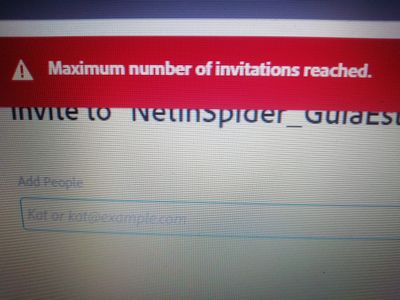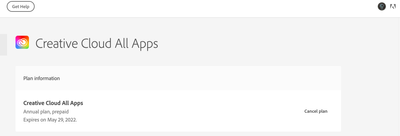Copy link to clipboard
Copied
I'm trying to share a file, and I get the error "maximum number of invitations reached".
How many invitations are available? I have deleted invitations from other files an it won't let me share the new file.
Can you help me?
Thanlks
 1 Correct answer
1 Correct answer
Hi @Damitaaa ,
Sorry to hear about the trouble. Please ensure you have the latest version of XD which is 51.0.12 and in case if it's already up to date, please try the steps shared below:
- Sign out from XD and CC Desktop app.
- Close CoreSync and all Adobe-related services from the Task Manager/Activity Monitor.
- Rebooted the machine.
- Sign back in on the CC Desktop app and launch XD from there and test again.
Let us know if this helps or if you need any further assistance.
Regards
Rishabh
Copy link to clipboard
Copied
Hello can you help me fix this one :). I have version 34 of adobe xd. And since that update i wasn't able to invite anything. I am well aware of the october 2020 update as well where you disable coediting on starter plan but I'm not on starter plan. My account is licensed :). Can you help me with this 🙂 thank you.
Copy link to clipboard
Copied
Hi Nik, thank you for reaching out, that's not expected. I recommend reaching out to support so you can provide them with details on the issue. Details on how to contact them are here: https://helpx.adobe.com/contact/what-contact-options.html .
Copy link to clipboard
Copied
Hi, what kind of subscription do you have? Starter, Single App or All Apps?
Copy link to clipboard
Copied
Sorry about the long delay in replying. I think this may be the issue. I purchased my license on a deal through the website g2a.com, which delivers an annual package at a reduced cost. I have all apps.
Need to resolve this as its hugelyinconvenient.
Copy link to clipboard
Copied
Hi, I recommend that you contact customer service: https://helpx.adobe.com/it/contact.html
Copy link to clipboard
Copied
Hi there,
About 10 months later and I still have this issue... Would someone be able to help me with this please?
I have all apps paid, XD version 40.1.22
I tried uninstalling and reinstalling and that did nothing except remove all my plugins which I had to reinstall.
Please Adobe, prioritise this issue in a bug fix - this is one of two apps I actually use, so I'm wondering why I pay for all apps. Besides this, I have no option to downgrade to one app except if I pay off the rest of my year. Frustrating.
Copy link to clipboard
Copied
Sorry for the delay in response. We would like to know if you're experiencing the issue with XD 41 version. Please feel free to update the discussion.
We'll try our best to help.
Thanks,
Harshika
Copy link to clipboard
Copied
Hi Harshika,
Unfortunately, I still have this issue on XD 41.
Thanks,
David
Copy link to clipboard
Copied
Sorry for the delay in response, davidd73973526.
Are you working on an enterprise network? Could you please share your Adobe ID with me so that I can my team check your account details?
For immediate assistance, you can directly initiate a chat with our support team using our Contact Us page
Thanks,
Harshika
Copy link to clipboard
Copied
Hi Harshita,
Thanks for your reply. I'm not on an enterprise account; my ID is daviddejong.design@gmail.com
It may be worth noting that I used a prepaid code to subscribe for a year's worth of creative cloud.
Thanks,
David
Copy link to clipboard
Copied
We understand your concern. We checked your account from the backend and it shows us that you have a CC for all apps purchased via redemption code but your educational plan does not include services. Unfortunately, there are some EDU plans and plans via redemption code that do not include services.
Please see this article for more info: https://helpx.adobe.com/xd/kb/cannot-use-share-feature.html#kivuto-users
Thanks,
Harshika
Copy link to clipboard
Copied
Hi Harshita, thanks for your prompt response.
I'm sorry I don't understand and the article you linked doesn't seem to help. What do you mean "educational plan"? As far as I am aware, I have the full CC plan - it's not educational. Secondly, would sharing be included as part of "services"?
Thanks,
David
Copy link to clipboard
Copied
Sorry for the confusion. The subscription that you have is an educational subscription activated using a redemption code thus your services are limited because of which you are unable to invite more than one collaborator on a shared file.
To enable the full services, you can contact your EDU department from where you got the redemption code (Prepaid code) and request them to provide you with full services or you can purchase independently from here: https://www.adobe.com/creativecloud/plans.html
Hope it helps.
Thanks,
Harshika
Copy link to clipboard
Copied
Why i couldn't save anything to cloud ??? It shows a message like an image I attach to this post. And the second thing is why I have license Full App but I can't invite my team to edit file ???
Copy link to clipboard
Copied
Hi, we're sorry you're having trouble with Adobe XD. However, in order to help you, we need more information, such as the version of Adobe XD you are using and whether these problems also occur with other files.
Copy link to clipboard
Copied
- My version of adobe XD is 41.11.12.9.
1. Please help me to fix about invite more members to edit file. I just can invite 1 member and it shows the notification "Maximum invite", although I have to buy Full App License.
2. The second thing is I think I have problems with my old file, so I moved all my data to the new file and it's back to sync to Creative Cloud (I think it causes by my old file).
PLEASE HELP ME!!! fix Problem 1
Copy link to clipboard
Copied
Have you tried logging out and back into your Adobe account?
Copy link to clipboard
Copied
I have tried logging out, uninstall Adobe XD and CC Adobe. But the problem still there, it's just can invite 1 member. Cloud is used normally but can not invite more than 1 person to edit file.
Copy link to clipboard
Copied
Hi
We are sorry for the frustration and thanks for trying the steps suggested by our expert. Would you mind sharing your Adobe ID with me over a PM so that I can check your account details from the backend and see the type of subscription you are using?
We will try our best to help.
Thanks,
Harshika
Copy link to clipboard
Copied
My email: lamchau68@gmail.com
Please check it for me asap, I have bought "creative adobe full app license 1 year"
Copy link to clipboard
Copied
Thanks for sharing the email, lamc58563972.
The subscription that you have is an educational subscription activated using a redemption code thus your services are limited because of which you are unable to invite more than one collaborator on a shared file.
To enable the full services, you can contact your EDU department from where you got the redemption code (Prepaid code) and request them to provide you with full services or you can purchase independently from here: https://www.adobe.com/creativecloud/plans.html
Hope it helps.
Thanks,
Harshika
Copy link to clipboard
Copied
I am experiencing a problem in Adobe XD, when I try to share a document with my partner it appears: "maximum number of invitations reached". My account is for educational payment as well as that of my collaborator as well. We are trying to share the project between just the two of us.
Copy link to clipboard
Copied
Hi @Damitaaa ,
Sorry to hear about the trouble. Please ensure you have the latest version of XD which is 51.0.12 and in case if it's already up to date, please try the steps shared below:
- Sign out from XD and CC Desktop app.
- Close CoreSync and all Adobe-related services from the Task Manager/Activity Monitor.
- Rebooted the machine.
- Sign back in on the CC Desktop app and launch XD from there and test again.
Let us know if this helps or if you need any further assistance.
Regards
Rishabh
Copy link to clipboard
Copied
I'm also having this issue, it is for a University assingnment which is upcoming this week and I'm not having any luck solving this issue. Any help would be great. Thanks
Copy link to clipboard
Copied
2022 and I'm still having this issue. Tried:
- Re-login
- Re-install
Paid company account btw