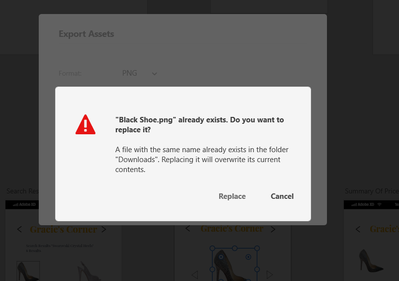- Home
- Adobe XD
- Discussions
- Exporting Assets/Images at different sizes 1x, 2x ...
- Exporting Assets/Images at different sizes 1x, 2x ...
Copy link to clipboard
Copied
Hello Adobe Commuity!
I having trouble exporting my assets in XD for handoff for the developers. When handing off assets, the sizes have to be 1x, 2x & 3x! But for some reason, when every I try exporting the file, It ask me to override it the previously save file size. I will save it as 1x but when I try exporting 2x, I get the msg in the screenshot. Have anyone else seen this message in XD ??? Please help
 1 Correct answer
1 Correct answer
Hi @veronica365 , as seen in this conversation: https://community.adobe.com/t5/adobe-xd-discussions/exporting-assets-artboard-size/td-p/11296718 you can use this tutorial to learn more about exporting assets, I usually share the prototype under the share tab by selecting "Development" under the "View Setting", and checking the "Downloadable Assets" lets developer to download whichever asset s/he wants by clicking on it while viewing the prototype and tapping the "download" button, it downloads t
...Copy link to clipboard
Copied
Hi @veronica365 , as seen in this conversation: https://community.adobe.com/t5/adobe-xd-discussions/exporting-assets-artboard-size/td-p/11296718 you can use this tutorial to learn more about exporting assets, I usually share the prototype under the share tab by selecting "Development" under the "View Setting", and checking the "Downloadable Assets" lets developer to download whichever asset s/he wants by clicking on it while viewing the prototype and tapping the "download" button, it downloads the selected image/asset in two sizes by default (1x and 2x). You can try this test prototype (just with an image 🙂 https://xd.adobe.com/view/2aba8df6-e06e-43f7-b260-066a71ab4faf-7fe9/specs/ Hope this helps!
Copy link to clipboard
Copied
Thanks for your reply. I figured it out.
Copy link to clipboard
Copied
Glad to hear you're able to resolve the issue, veronica365. Could you please share the solution that worked for you which might help our customers hit the same issue?
Thanks, Akin for sharing the workflow.
Happy Friday!
Thanks,
Harshika
Copy link to clipboard
Copied
Thanks Harshika, also great idea yes I'd like to see about solution also, happy Friday!
Find more inspiration, events, and resources on the new Adobe Community
Explore Now