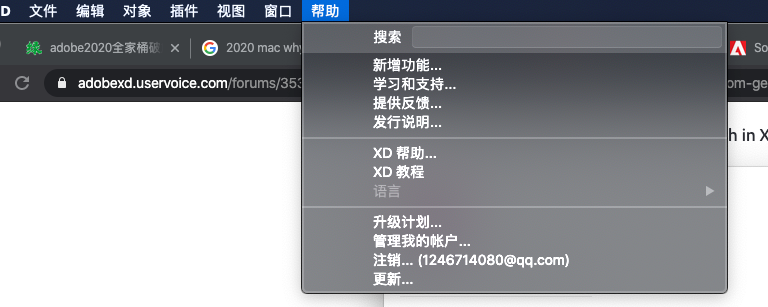Copy link to clipboard
Copied
Today is my first time download XD,and it's latest version 28.
My language is Chinaese.
It's like something wrong ,I can't install Plugin and I can't find Plugin Store in my application.
<The Title was renamed by moderator>
 2 Correct answers
2 Correct answers
Hi Alex,
Welcome to the Adobe XD Community!
Thank you for reaching out. I assume you belongs to the China region and you have an XD set up as a China account. Unfortunatley plugins are not accessible in china region from XD 25.1 version. You can only use XD in china language only.
I understand it could be sad news for you but as of now, this is how it works.
Thanks,
Harshika
Hi there,
If I heard you right you are unable to install plugins in XD. I assume you belongs to the China region and you have an XD set up as a China account. Unfortunatley plugins are not accessible in china region from XD 25.1 version. You can only use XD in china language only.
Please let us know if you are facing some other problem. We'd be happy to help.
Thanks,
Harshika
Copy link to clipboard
Copied
Hi Alex,
Welcome to the Adobe XD Community!
Thank you for reaching out. I assume you belongs to the China region and you have an XD set up as a China account. Unfortunatley plugins are not accessible in china region from XD 25.1 version. You can only use XD in china language only.
I understand it could be sad news for you but as of now, this is how it works.
Thanks,
Harshika
Copy link to clipboard
Copied
Ok , thanks for your reply.
Copy link to clipboard
Copied
Okay, but why... anything we can do and when will it comes back?
Copy link to clipboard
Copied
Hi all, my interface is suddenly in Chinese, anyone who knows a fix for this?
Have tried several things, but nothing so far seems to work.
Copy link to clipboard
Copied
Hi Maria,
Sorry for the inconvenience. Please check out my above post in this thread. Hope it answers your question.
Thanks,
Harshika
Copy link to clipboard
Copied
Hi Harshika
Thanks for your reply.
Yeah, that is very inconvenient, as I work in China but can't read Chinese.
How come this has changed? A while back the program was in English even though the account is Chinese.
Will it change again at some point, to have an English option, as for now the option to change language is inactive? And would this eventually also happen for the other programs in the Adobe Creative Suite? If so I need to warn the company I work for (Which is a Chinese company) but all designers are English speaking, so we wouldn't be able to use the programs if everything changes to Chinese. And that would be a struggle!
Copy link to clipboard
Copied
I'm currently in china, but I work in adobe English
my system:
Mac os catalina 10.15.3
OS language: English
region: mainland china (i have tried united states, but also same issue)
all my other adobe software is all in English but xd does not want to boot up unless it is in Chinese,
under the system preferences - language and region - apps, i have set adobe XD to English
(my OS is in English, i have also tried international English, and American both give same results)
but XD will not open unless it is in Chinese, i have tried all the languages, when the app launches my os tab will show the selected language but after around 20 seconds the app will crash and will not boot
and my preference will jump back to Chinese.
video of trying different languages
i have also tried using a Chinese OS to get English, did not work
within the Chinese version of XD tab, i went into help - languages, but languages was blacked out and i cannot select it,
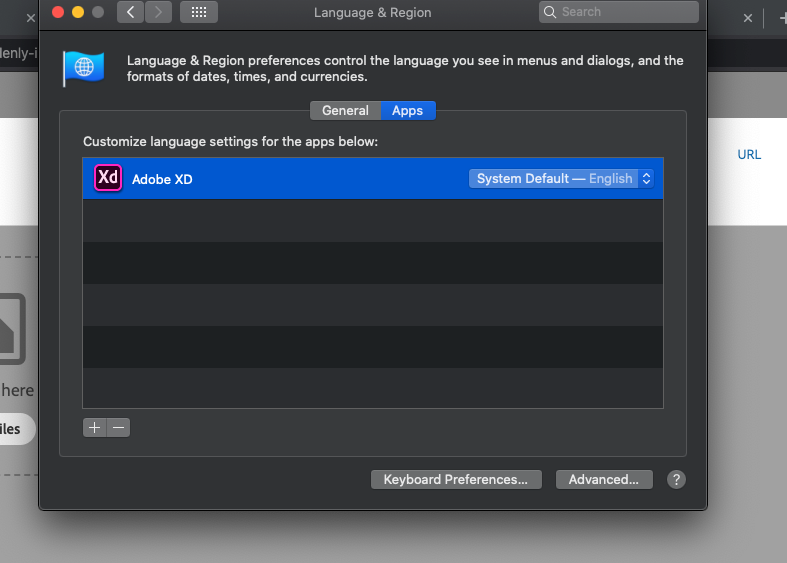
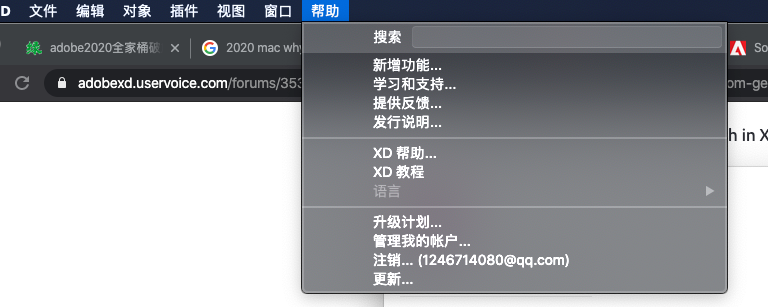
Copy link to clipboard
Copied
Hi Lindsay,
Sorry to hear you are having trouble changing the language in XD. We have a similar discussion in past here: https://community.adobe.com/t5/adobe-xd/extensibility-unable-to-install-plugins-in-xd-for-chinese-us...
Please see the suggestion mentioned.
Let us know if that helps.
Thanks,
Harshika
Copy link to clipboard
Copied
This is a really confusing bug. I worked with support for over 2 hours to resolve it, which they did, but then the behavior returned almost immediately.
I have two languages on my Mac: English and Simplified Chinese. When I install XD from Creative Cloud, it only allows the app to be in Chinese (not my native language and not the system default). The option in the Help menu to change languages is disabled. In Language & Region in my System Preferences, I can change it to English. Once it relaunches, it immediately closes. If I reopen XD, it's back in Chinese. I've tried any other language and the same behavior persists. It's forcing the app to be in Chinese for some reason. Even stranger, on that Language & Region screen for apps, if I focus on XD, it says Chinese, if I lose focus, it's English.
When support helped me, we had to uninstall everything, even CC and ran a script to delete all the system files relating to CC. We then downloaded the install dmg directly for XD and installed it. It had English! After installing CC and then doing an update for XD, the behavior immediately reverted back to forcing it back to Chinese.
{Renamed By MOD}
Copy link to clipboard
Copied
There is a suggestion elsewhere that location decides language.
Here's the link to another discussion on the same issue.
The final comment at the bottom is the one I'm referring to.
Copy link to clipboard
Copied
If that's true, that makes zero sense to me... Thanks for finding that
Copy link to clipboard
Copied
Today my Adobe XD is suddenly changed to Chinese itself, and the language option is inactive, I cannot change it back to English, what can I do? I'm using Mac.
Copy link to clipboard
Copied
What happens when you restart? Also, what language is your OS set to on your Mac? I ask because XD should be set to whatever language the OS is set to.
If you're still having issues, you can report a bug to https://adobexd.uservoice.com/
Copy link to clipboard
Copied
I restarted, nothing changed. My OS system language is English.
Copy link to clipboard
Copied
The Help doc says that you should be able to go to Help to switch languages then restart. If that option isn't available, then I'd recommend reporting it as a bug.
Copy link to clipboard
Copied
Okay. Thank you so much.
Copy link to clipboard
Copied
i tried everything i think, i changed mac os to english then Chinese but XD will not launch unless in Chinese, I then set system app preference language to English, the system will say to relaunch app but XD will crash unless opened in Chinese, my language section under help is also blacked out and I cannot select it
Copy link to clipboard
Copied
Apologize for being late to this discussion. From what I understand, users in China will be able to use the language only in Chinese. There isn't an option to switch to another language.
Copy link to clipboard
Copied
Do you know what the reasoning is behind this? Why is it just XD and not Photoshop and Illustrator?
Copy link to clipboard
Copied
您好,公司更新XD軟體發現plugins功能無法使用,公司帳戶為台灣帳號,在煩請協助排除,感謝
Copy link to clipboard
Copied
Hi there,
Thanks for reaching out. Could you please explain a bit more, what exactly is happening at your end? And also please share details of the Plugin which you are unable to use.
Regards
Rishabh
Copy link to clipboard
Copied
Hi there,
If I heard you right you are unable to install plugins in XD. I assume you belongs to the China region and you have an XD set up as a China account. Unfortunatley plugins are not accessible in china region from XD 25.1 version. You can only use XD in china language only.
Please let us know if you are facing some other problem. We'd be happy to help.
Thanks,
Harshika
Copy link to clipboard
Copied
Click hanburger menu ,then click 帮助->语言,change your lanuage ,hope it help.
Copy link to clipboard
Copied
I update my xd (mac: 10.15.4 ) to latest version: 28.2.12.3,when I show plugins view, I can't find add button in the plugins view, where is it?
Then I uninstall xd(Removed Preferences), and reinstall. But the problem is still。
Please help me, I can't search and install xd plugins now! What should I do?
-
- 1
- 2
Find more inspiration, events, and resources on the new Adobe Community
Explore Now