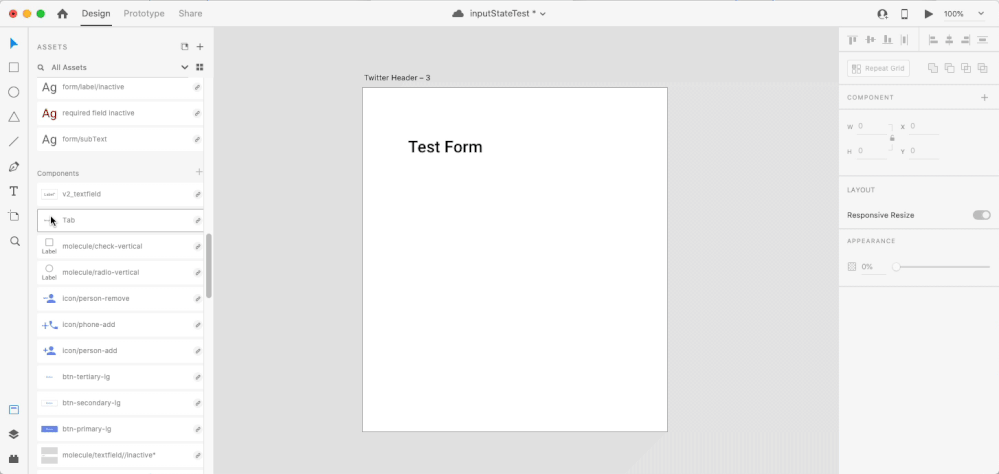- Home
- Adobe XD
- Discussions
- Feature Request-States do not inherit component in...
- Feature Request-States do not inherit component in...
Copy link to clipboard
Copied
Hi, so the scenario is as follows:
- You make a button template component, that has a body shape with fill and border, and a text label.
- For that component you add a state - let's say Hover, but any state works the same
- You make an instance of the component. You adjust the button width and change the button's label (standard component usecase I suppose?)
- You test the hover effect: of course the interaction is applied, but the instance adjustments were not inherited in any way for the instance's states - on hover the button's label changes back to the default placeholder, and the button auto-animates to the master's size.
I suppose the solution is to apply instance modifications to each of the instance's states separately, but that seems like something the component feature should address rather than require the user to do manually for every element.
The new states feature has been especially disappointing with an ongoing app design, where I already have most of the design system established. It was initially logical to me that I could add a Hover state to the component's master and all the instances, across the artboards in the entire prototype would "simply" inherit it, but alas - I found they only show the master's state on hover. Needed to undo all of that since it basically broke the prototype for any kind of use, and I definietely do not have the time to go instance-by-instance and apply all the component edits again.
Unless I missed something and am doing this wrong.
 1 Correct answer
1 Correct answer
Hi All -
Apologies for the inconvenience around the effort required to manually change states in component instances.
We're actively working on addressing this issue so that changes made to the Default State in an instance would propagate to other states within that instance.
Stay Tuned.
Thanks,
Sherif
Copy link to clipboard
Copied
Hello,
I have to take the decision whether or not I delete all the states I've created for all my components because the interaction is a mess with this problem. But I don't want to delete them if you are going to tell me that this is going to be fixed in the next update. Can you be clear about this, please?
Copy link to clipboard
Copied
I'd say it's highly unlikely it will get fixed in the next update. Other features have been "Under Review" for years. You won't get a clear answer anyways.
I stopped using hover states for most things, or only use them one the main page.
Copy link to clipboard
Copied
This is so sad. 😕 I've been waiting for this feature for a long time. It's a terrible experience.
Instead of adding new features, they should focus on fix this kind of stuff. This is more important than new cool states interactions ou anything similar.
Copy link to clipboard
Copied
Encountered a similar problem today, posted about it here:
Prevent Component Resize/Reset on State Change

Copy link to clipboard
Copied
Adobe, please fix this before anything else, it's too basic.
If you don't understand why - then we have a bigger problem here.
Copy link to clipboard
Copied
Still waiting ! 😄
Copy link to clipboard
Copied
Thoughts and prayers - Adobe

Copy link to clipboard
Copied
Lol. Best response yet.
Copy link to clipboard
Copied
Wow! 1 year people are waiting for this obvious bug to be fixed...All prototyping tools have this option by default nowdays. Just recently moved from UXpin to Adobe XD and this issue is the one that causes biggest frustration.
Copy link to clipboard
Copied
This is a workaround, and was pointed out to me by a coworker who deserves all credit - Jatin Gupta. You are my hero.
In order to make the states inherit the original components states, the background of the button should be a component itself, with default, hover and pressed states.
Once it has been made a component, a mask (yes, a freaking mask) should be applied on top of the background of the button only.
Then the button label and button background should be grouped into one object with Padding checked.
Finally, that group should be made a component. and voila, use as you wish.
There is one caveat tho, the mask of the original component needs to be long enough to cover for all duplicates length.
As long as duplicate buttons are shorter in length, then the inherit instance will work without issues.
Hope this helps. Cheers.
Copy link to clipboard
Copied
I really hoped this was solved in v34 but it appears it is not unless I am doing something wrong
Copy link to clipboard
Copied
No it's not ...
But we have a cool 3D feature. Haha.
It's a total loss of time especially that the background shape inherits from its state on the main state, so why the text not ?
Copy link to clipboard
Copied
It's now been a year and this issue still exists. What's going on?
Copy link to clipboard
Copied
New unpopular opinion. Maybe those changes shouldn't apply to the other states, or should be an option only (checkbox or something to choose "apply changes to other states").
Right now I'm trying to make changes to the default state, and they keep appearing on the other states. Random elements that make sense on the default state but not on the other states.
I feel like I'm going crazy.
Copy link to clipboard
Copied
Still waiting. One year later.
There is no design system without this option.
Copy link to clipboard
Copied
This is a make or break feature. Major Gaffe.
Copy link to clipboard
Copied
I decided to give Adobe XD a try after a long pause, currently working with Sketch. This is a very basic feature for a product that wants to compte in this category.
Copy link to clipboard
Copied
It doesnt apply for components of a component, though. Or something like that. But for basic master/instance it finally works as expected.
Sent from my iPhone
Copy link to clipboard
Copied
It hasn't been fixed 🙂 The only thing that was fixed was some nested component issues, and nested hovers.
The issue this thread is about is different. Let's say you make a component, like a button for example, and it has 3 states - default, hover and pressed - they have the same text, but different colors.
If you make an instance of that button, and change the text in the Default state, the other states stay with the text of the Master Component, so you need to change the text for every state of every instance manually, which defeats the purpose of having component states completely.
Copy link to clipboard
Copied
Spas is correct, nothing is fixed. I am running the latest version.
Copy link to clipboard
Copied
@Project Nimbus Prerelease are you still working on this issue? In my perspective it's a blocker for even working with states and one of the main things to set XD far behind other design tools! If not fixed very soon we consider using another supplier and I bet other companies will do the same.
Copy link to clipboard
Copied
@Sari5E0C We definitely understand the friction that you're facing in that area. It is certainly a high priority in our roadmap and we are working on a some foundational aspects to provide a seamless, performant solution. Stay tuned!
Copy link to clipboard
Copied
Hello, any update on this? It's been a while and this is really one of the most common frustration with Adobe XD I experience. I bet a lot of people end up switching to alternative software because of this.
Copy link to clipboard
Copied
Hi, any updates on this? This issue makes working with XD a pain...
Copy link to clipboard
Copied
It's been a while. Figma can do it. When will this be a priority?
Get ready! An upgraded Adobe Community experience is coming in January.
Learn more