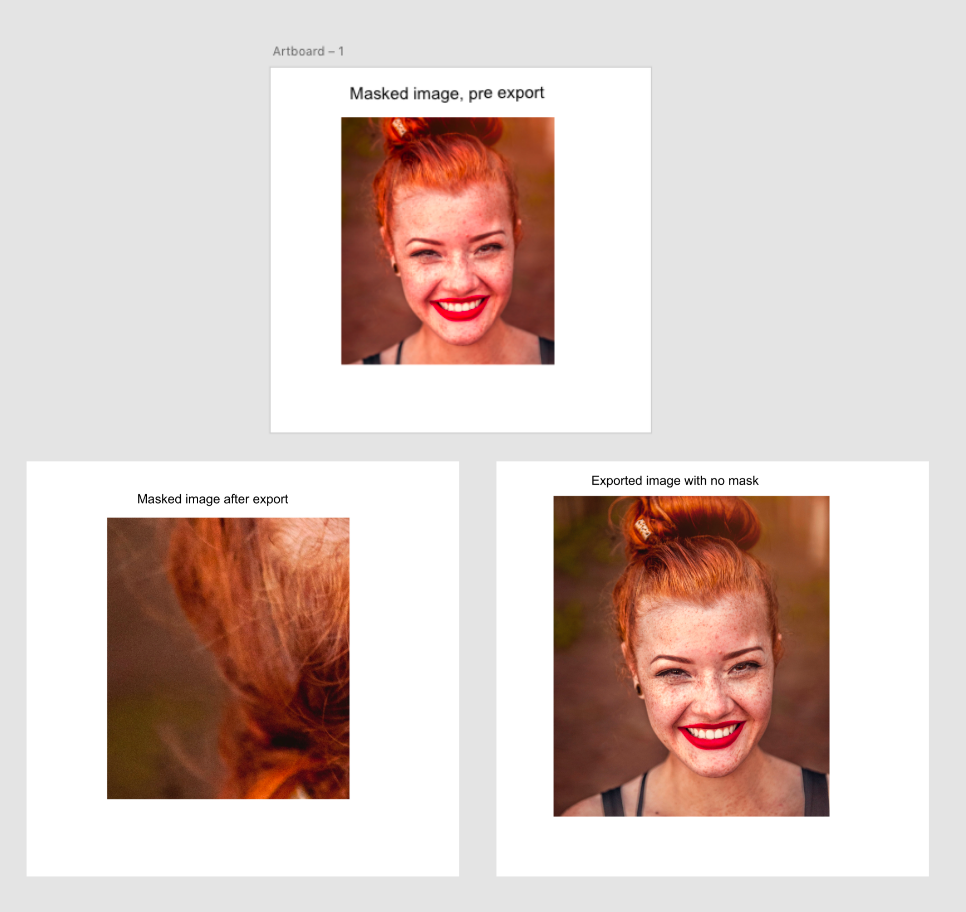- Home
- Adobe XD
- Discussions
- Betreff: Flipped photos when I export as PDF
- Betreff: Flipped photos when I export as PDF
Copy link to clipboard
Copied
Hi,
I recently had a bug : In a website prototype, most of my photos (not all of them) were flipped upside down when I exported as PDF my project.
When I export as PNG it's all perfectly fine but I want to be able to export as PDF without this problem 😕
Is anyone having this problem ? Is there a solution or is this a new -not well know- bug ?
Thanks for your help ![]()
-Jeremy !
 3 Correct answers
3 Correct answers
In this case , may be, reinstalling Adobe XD CC can help or there is some problems with pdf preview application. Some setting can cause this if whole pdf is flipped.
Hi all,
I got the fix.
There is 2 ways to use masked images in XD.
1. Is to drop the Image from the finder into the shape, like a rectangle. The image is masked this way and can be edited etc.
2. Is to select a shape and an Image and use the Mask Function. This will cause the issue on Preview on Mac.
Just stick to the option1. Took me 2-3 hours of bugging - Cheers -
SOLUTION: I just ran into this issue myself with a pdf from XD. Was able to solve the issue by opening the bugged pdf in adobe illustrator, and re-exporting it from there.
Copy link to clipboard
Copied
I can't reproduce your bug. My pdf exported as expected. Image have the same position as on artboard. Did you try with simple project?
Copy link to clipboard
Copied
I tried with a simple project but it's the same 😕 (I forgot to mention on the first message but : not only it's upside down but the image repeat itself strangely)

Copy link to clipboard
Copied
In this case , may be, reinstalling Adobe XD CC can help or there is some problems with pdf preview application. Some setting can cause this if whole pdf is flipped.
Copy link to clipboard
Copied
I downloaded the new version of XD this afternoon and it's the same.
I tried to open the pdf in my web browser and it's perfectly fine x) You're right, its the pdf preview of the Mac OS that cause this problem (It's maybe Mojave that cause that)
Thank you for your time and support ![]()
-Jeremy
Copy link to clipboard
Copied
Are you viewing the PDF in Preview or in Acrobat reader? The team tested the scenario, and they were able to reproduce it in Preview but not in Acrobat reader. Just to be sure, 10.10 is not a supported OS for Adobe XD version yet, although it is unlikely to be causing this issue.
Thanks,
Preran
Copy link to clipboard
Copied
Yes I use Preview to open the pdf. It's not a big deal after all, all a have to do is to open the pdf in my web browser or do the Paul's solution. Thanks to all a you for responding. I will wait until my MacOS version is supported by XD.
Copy link to clipboard
Copied
This problem is only with masked layer do you have any solution for that. because my client wants design in pdf.
Copy link to clipboard
Copied
shape of the mask first on your XD and then drag and drop the photo into
this shape. Voila! No more inverted zoomed up images. That's the only way
if you need in PDF.
Copy link to clipboard
Copied
It does seem to be a Mojave issue. When you quickview or open an exported PDF with images in Preview, the images are flipped, tiled etc. In the meantime, a workaround is to open the PDF in Acrobat and Export as Other > Optimised PDF, it will be OK in Mojave.
PS, reinstalling XD will not help as someone previously advised.
Copy link to clipboard
Copied
This issue arises when you tweak the opacity settings of the image from within XD. At 100% opacity the image doesn't flip. Atleast this was how it was in my case. As a workaround I had to tweak the opacity outside of XD, say on Photoshop or other softwares and save it as image and then use this image in XD. Also this was happening only when viewing the PDF on a mobile device running iOS.
Copy link to clipboard
Copied
Hi all,
I got the fix.
There is 2 ways to use masked images in XD.
1. Is to drop the Image from the finder into the shape, like a rectangle. The image is masked this way and can be edited etc.
2. Is to select a shape and an Image and use the Mask Function. This will cause the issue on Preview on Mac.
Just stick to the option1. Took me 2-3 hours of bugging - Cheers -
Copy link to clipboard
Copied
We are glad to hear you're able to fix the issue and thank you for sharing your troubleshooting and solution that worked for you. Please feel free to reach out to us in the future for any query related to Adobe XD. We would be happy to help.
Thanks,
Harshika
Copy link to clipboard
Copied
The issue is still present on Mac OS Catalina.
When I export an artboard as PDF (which contain some masked images), Mac OS Preview can't show it properly.
Copy link to clipboard
Copied
Hi - this is still a problem, is there any fix underway?!
Copy link to clipboard
Copied
Hi there,
We're so sorry to hear about the trouble. We tested this on our end and was unable to reproduce this. Having said that, we can surely escalate this further if it's happening on a specific set-up. Could you please share the version of XD and the OS along with a small video of the workflow, we'll try our best to help you with it.
Regards
Rishabh
Copy link to clipboard
Copied
How am I supposed to share a video when your forum doesn't support adding them? The content I'm working with belongs to my clients so I can't upload it to another platform.
Basically all of the images I'm using in my document are stretched/rotated/flipped when I open the PDF that's exported.
It's the same problem as everyone else has explained on this thread.
Xd version: 31.2.12.4
Mac OS: 10.15.6
Copy link to clipboard
Copied
I am having this problem as well and have been for some time. Images also get flipped in the MacMail preview. They look fine when the document is opened in Acrobat, but always look flipped in previews.
Copy link to clipboard
Copied
I am having this problem as well. I'm running Mac OS Mojave 10.14.6. As maurice balde (OP) explained, this issue does not happen if you drag the image from the finder directly into a shape. However, if you use the mask function, then we have the problem. Here's some images showing what happens.
Copy link to clipboard
Copied
Just had this same issue...so end of 2021, still an issue.
Copy link to clipboard
Copied
Hi I reproduced it, and it's really annoying. Thing is: With Apple Preview I see this flipped images, if i open with Acrobat I see it well.
It should be fixed on your side (Adobe) not a workaround about how to do the masks... User designed it well, and Reader should see that the same way designer made it (no mater wich client they use).
Thanks.
Copy link to clipboard
Copied
Hi,
i'm working on Mac and I have also this issue.
To drop the image from the finder is not a solution for me. I need to insert images from cache.
Please dear Adobe Team repair this.
Cheers
Copy link to clipboard
Copied
The workaround No: 1 of dragging files from the Finder into a rectangle works. It’s not ideal because of the extra steps needed to resize and reproportion images this way. But it does solve the PDF viewing issue.
MacBook Pro M1
Monterey 12.6.2
Copy link to clipboard
Copied
Hi @jeremyp7143294
I got the absolute same problem in my latest prototype. PDF viewed in Google Chrome, Acrobat Reader & Pro is all good.
Only MacOS Catalina's PREVIEW (even the thumbnails) messes the Image up. Flipped and scaled.
It happens ONLY with masked forms (image masked with vector form), not with simply placed images.
Unfortunately XD's PDF-Export was never good – and neither was Apple Preview.
So sorry @Ares_Hovhannesyan that was not a solution – any other ideas? Which settings then?
Copy link to clipboard
Copied
It's not just a MAC thing. When I send a PDF to co-workers on a PC, they open it in Acrobat and the images are all jacked up. It also happens when some of them open it directly from Outlook. Unfortunately, we may have to move back to InDesign because PDFs displaying properly for clients are essential.
-
- 1
- 2
Find more inspiration, events, and resources on the new Adobe Community
Explore Now