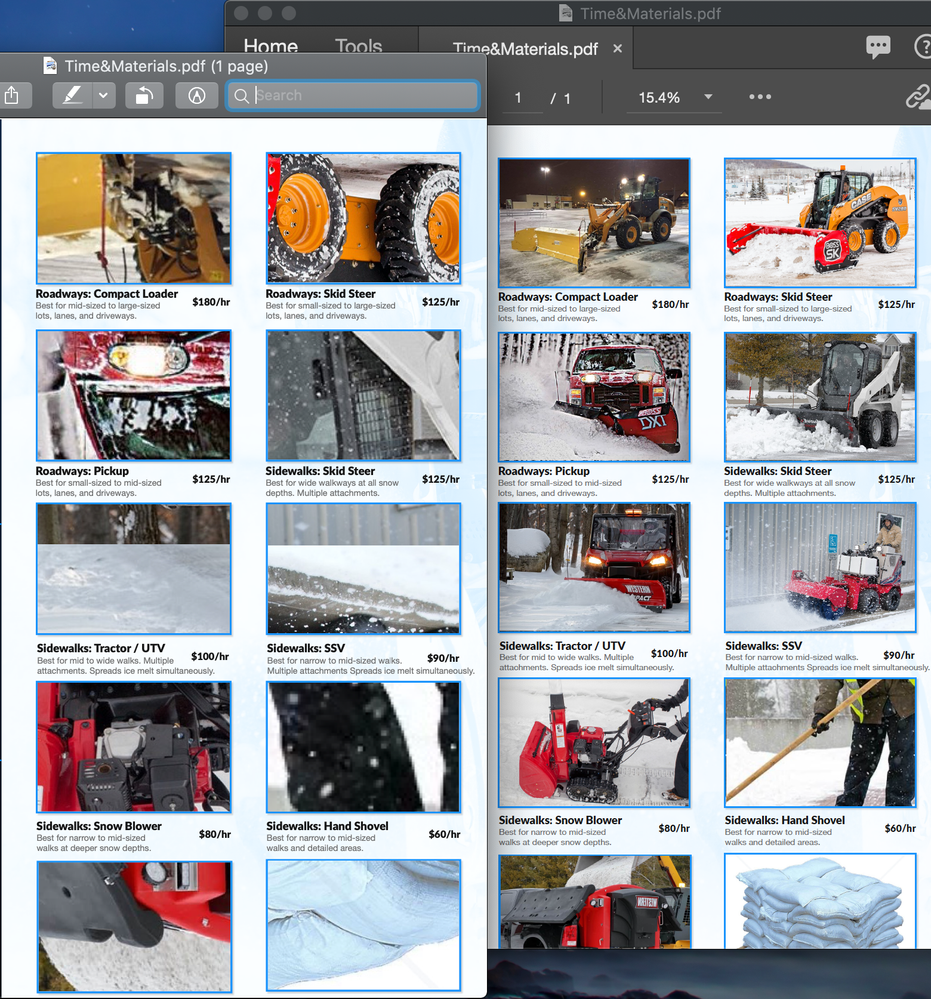- Home
- Adobe XD
- Discussions
- Betreff: Flipped photos when I export as PDF
- Betreff: Flipped photos when I export as PDF
Copy link to clipboard
Copied
Hi,
I recently had a bug : In a website prototype, most of my photos (not all of them) were flipped upside down when I exported as PDF my project.
When I export as PNG it's all perfectly fine but I want to be able to export as PDF without this problem 😕
Is anyone having this problem ? Is there a solution or is this a new -not well know- bug ?
Thanks for your help ![]()
-Jeremy !
 3 Correct answers
3 Correct answers
In this case , may be, reinstalling Adobe XD CC can help or there is some problems with pdf preview application. Some setting can cause this if whole pdf is flipped.
Hi all,
I got the fix.
There is 2 ways to use masked images in XD.
1. Is to drop the Image from the finder into the shape, like a rectangle. The image is masked this way and can be edited etc.
2. Is to select a shape and an Image and use the Mask Function. This will cause the issue on Preview on Mac.
Just stick to the option1. Took me 2-3 hours of bugging - Cheers -
SOLUTION: I just ran into this issue myself with a pdf from XD. Was able to solve the issue by opening the bugged pdf in adobe illustrator, and re-exporting it from there.
Copy link to clipboard
Copied
I'm facing the same issue. Following to know if there is a solution.
My issue is all my files were initially created using Sketch. But now I have shifted to Adobe XD and I have been importing Sketch files to Adobe XD. I exported one of the files which had 40+ pages with some new updated from my team, the pdf came out with inverted and expanded images in masks. Now if I have to go with the quick fixes I found above, I have to ungroup all the masks and drag out the images and keeping the shape and drag them back in and export. This is a huge task when you have a lot of files with a lot of pages. Is there a solution in place yet? I see that this bug has been there since the last couple of years.
Copy link to clipboard
Copied
SOLUTION: I just ran into this issue myself with a pdf from XD. Was able to solve the issue by opening the bugged pdf in adobe illustrator, and re-exporting it from there.
Copy link to clipboard
Copied
Glad to hear you're able to resolve the issue and thanks for sharing the solution that worked for you.
Please feel free to reach out to us in the future for any query related to XD. We would be happy to help.
Thanks,
Harshika
Copy link to clipboard
Copied
That works if you have one page only, this is still a major bug that needs fixing
Copy link to clipboard
Copied
You should be able to open a multi-page pdf in illustrator. Select the range in which you wish to open during that process.
Copy link to clipboard
Copied
Thanks, but multi-page documents in Illustrator are images and outlines – if there is an option to bring them in and retain all of the editing I would welcome the info.
Copy link to clipboard
Copied
Still a problem in 2023... I had to drag the exported pdf to Illustrator and re-export it there for it preview correctly, as someone suggested in here.
Copy link to clipboard
Copied
U r a life saver
thanks
-- A troubled UI/UX Designer
Copy link to clipboard
Copied
Sorry about my English. But let's go!
My solution was to open the exported PDF file in Illustrator and re-save it in the same format.
This solved my problem! 😉
I hope I contributed
Copy link to clipboard
Copied
Thank you so much for sharing the solution that worked for you. This will definitely help our customer resolve the similar issue.
Please feel free to reach out to us in the future for any query related to XD.
We would be happy to help.
Thanks,
Harshika
Copy link to clipboard
Copied
Experiencing the same issue.
It appears that when viewing an exported Adobe XD PDF on Apple's Preview application (on an up to date Catalina OS) using the 'mask with shape' function in XD, the PDF preview is flipped upside down, and the image repeats on certain breakpoints (depending on the image). In Adobe Acrobat application, Google Chrome, and others it looks correct.
Reference screenshot below. Left is Apple Preview (wrong), right is Adobe Acrobat (right)... Hope the client doesn't use Mac 🙂
Copy link to clipboard
Copied
I'm having the same problem, almost a year later. Any plans to fix it!?!?!!!??!?!
Copy link to clipboard
Copied
The Illustrator solution worked for me as well.Thank-you so much! I had the same issue with images masked using shapes not clearly visible in preview.They could be seen when opened in acrobat but not in finder preview and when I uploaded my assignment to coursera. I saved the pdf in Illustrator and it seems to have worked and I was able to submit my assignment.
Copy link to clipboard
Copied
Thanks, it helped me a lot
Copy link to clipboard
Copied
YOU ARE MY HERO !
I try to fix that during 3 hours. 3 HOURS.
Thanks you veeery much for your solution, it worked for me 🙂
- A French XD User exhausted.
Copy link to clipboard
Copied
THANK YOU!!!!
Copy link to clipboard
Copied
How is this still a thing? in feb 2021 (latest version of XD installed)
the solution being to not use one of the built in tools, which is incredibly helpful for work flow because it does not export as PDF correctly?
Copy link to clipboard
Copied
Perfect answer Maurice. You provided me with a brilliant fix and my client is happy, so am I. This has been a problem for me for ages. Its a pleasure to find a quick bug fix, without all the switch off then on again, reinstall. is your software up to date... oh its a Mac problem. Happy days, thanks again. Adobe you know what to fix now.
Thank you so much Viv
Copy link to clipboard
Copied
This is still a problem with v43 of XD.
It looks like a problem with the PDF format that XD produces that makes Preview render the file incorrectly.
If I take the XD generated PDF and pass it through Ghostscript pdf2ps then ps2pdf it fixes the file for preview.
I created an illustrator file with the same content of the XD file and the PDF it creates renders in Preview correctly, and when exported to PS from Illustrator the output file matches what pdf2ps creates from the XD file.
So the fixes look like either
- Drop images into mask shape instead of applying a mask
- Open in Adobe Acrobat
- Do a pdf2ps/ps2pdf shuffle
- Open XD PDF in Illustrator and Save As PDF
Cheers, Mark
Copy link to clipboard
Copied
Hello everyone it's 2021, and I still face the same issue.
Aside the workaround, is the Adobe Team planning to fix this bug?
Copy link to clipboard
Copied
I'm having the same problem and what I wanted to do was actually place a photo in the circle and mask it.
Of course, like everyone else, the image was inverted after I exported it. Adobe admins say it should be opened with "Adobe acrobat" instead of solving the problem, but that's not a solution!
It's as ridiculous as saying "get used to drinking unsweetened coffee" when I say the coffee is unsweetened!
For those who need a mask to get a rounded image like me, the method I have figured out is as follows;
When you increase the number of rounding edges of the image, the round mask image you want will appear.
Yes I know, this doesn't quite solve what we want to do but I can still say it solved my problem and it worked for me.
Hope Adobe will fix this problem soon...
Copy link to clipboard
Copied
I agree, this needs to be fixed. It has been very troublesome for me trying to work around this problem for the last few years, ever since I started working in XD. I'm using a Mac with Monterey v 12.0.1. XD is the most recent version.
Copy link to clipboard
Copied
Same issue here. It's September 2022. I guess it's not getting fixed. They should really remove the option from the export panel.
Copy link to clipboard
Copied
Just exported and got the same issue. How is this still a thing 5 years later?
-
- 1
- 2
Find more inspiration, events, and resources on the new Adobe Community
Explore Now