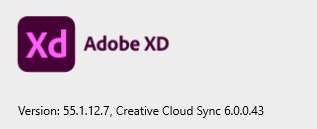- Home
- Adobe XD
- Discussions
- Re: Freeze-crash upon alt-tabbing back to XD; inex...
- Re: Freeze-crash upon alt-tabbing back to XD; inex...
Freeze-crash upon alt-tabbing back to XD; inexplicable erasure of cloud history
Copy link to clipboard
Copied
Ignore the alt-tab action as I really only want to describe that I was going back to an open XD file, as in clicking on the document to keep on designing.
It was frozen for a good three minutes, all I could do was resize the XD app. It then promptly shut down; I'm assuming it crashed without asking for a crash report upon re-launch.
Curiously the zoom icon was the initial cursor while all I could see in XD had that "zoom blur/pre-cache" look you see for a split second before zooming re-fetches the canvas into memory.
The zoom was never engaged however, and I'm not sure what led to displaying it. This has happened a couple of times now, everything freezes as if it interrupted a re-fetch after zooming.
I'll update this thread if I manage to get a screenshot or video of the situation; it was very revealing.
Here's the incredibly dangerous risk in this bug:
It inexplicably reverted to a previous version of the same file, effectively erasing work without trace of newer versions or of any signaling that a crash or data discrepancy occurred. I need to be extremely clear on this: it reverted selective changes made the day before back to an old cloud file. This is the first time it happened. I'll keep my eyes open and pay attention to the file versions if this happens again, because to my knowledge it's not really obvious when it happens.
Versions:
What else would Adobe need from me to troubleshoot this?
Copy link to clipboard
Copied
Was it something I said? 😉
Copy link to clipboard
Copied
Hi @antonl79970331,
Sorry for the trouble. Would you mind updating XD to the current version (XD 55.2) and let us know if you're still experiencing the issue?
We will try our best to help.
Thanks,
Harshika
Copy link to clipboard
Copied
Hi @antonl79970331,
Hope you're doing well!
We would like to follow up on your issue. Are you able to resolve the issue? Please feel free to update the discussion if you need further assistance.
We would be happy to help.
Thanks,
Harshika
Copy link to clipboard
Copied
Hello again!
I've got it up to date but have not managed to replicate the bug. Whenever, if, it happens I'll come right back -- hopefully with video and pictures.
Promise!
Copy link to clipboard
Copied
Update:
not any part, detail or information that I've previously stated has to date NOT happened again.
It does NOT mean that this is resolved, but for the sake of update climbing, odds of persistence naturally decrease.
Copy link to clipboard
Copied
Correction disabling double negative:
"Update:
not any part, detail or information that I've previously stated has to date NOT happened again."