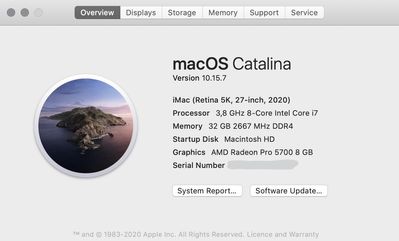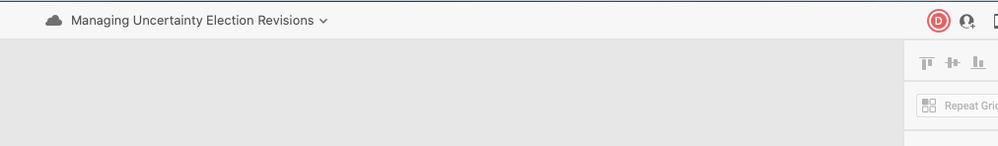- Home
- Adobe XD
- Discussions
- Re: Frequency of updates for shared files is out o...
- Re: Frequency of updates for shared files is out o...
Frequency of updates for shared files is out of control
Copy link to clipboard
Copied
Has anyone else found it pretty abrasive how frequent XD's updates have been recently? Specifically, the lack of backwards compatibility for shared files across versions has been a huge pain point for my design team.
For instance, with multiple updates per week, all it takes is one team member on an old version of XD to render a shared file functionally unusable until they update their program. In the scope of things, this is a minor headache, but when it happens multiple times per week it seems pretty unnecessary for an application focused on collaboration? Couldn't there be a way to roll changes that break collaboration functions into larger updates, less frequently?
Copy link to clipboard
Copied
Hi there,
We're so sorry to hear about the trouble. I understand your concern, collaboration may get affected if the collaborators are not on the latest version and frequent updates can cause such a situation. Regarding the frequent updates, we are committed to enhancing the performance that's why we keep pushing updates regularly. Having said that, I'll share your feedback with the Engineering team.
Regards
Rishabh
Copy link to clipboard
Copied
Hi there! I wanted to follow up on Rishabh's comment on this. We try to limit the number of releases we do in a cycle (it's pretty expensive for us to do, after all), but we did release a second dot release to address a critical quality issue. If it's any reassurance, we do recognize the disruption involved and are working on some longer range solutions to make documents a little more flexible so as to minimize the impact in the future.
Hope that helps!
Elaine Chao
Sr. Product Manager, Adobe XD
Copy link to clipboard
Copied
Hi, it was not just one update - it was at least three minor updates right after the major release.
The worst part is that the latest minor update went live on windows about 12 hours earlier than on Mac OS, so we were unable to collaborate for the entire day. I understand that you had a hard deadline to release the update right on the Adobe's birthday, but I would prefer to get new features later but with ZERO critical bugs.
Please, could you release the next update only after throughout testing and when you are sure it will not disrupt any work of your paying customers. We are professional and we would like to work with professional tools. I don't know when it became a norm to release a product full of critical bugs and then treat your paying customers like beta-tester, but it's not ok.
Hope next time you'll take your time and we won't have such a messed update.
Copy link to clipboard
Copied
Hey @elainecc, glad to hear that this is a documented issue – and I can appreciate the immense complexity involved in managing collaborative features at scale. I will confirm though, per @monterxz comments, that this has been much more common than a one-time thing.
Because I can’t help but solution a bit... a few thoughts come to mind:
- If this is truly unavoidable, could there be some ways to nudge all users to turn on auto-updates for XD specifically, in-app rather than requiring messing with CC settings?
- The messaging when an XD version conflict is detected is prompted on the machine of the user who just tried to open a file, but not on the machine of the user who is causing the conflict if they already have the file open.
- Something like “you’re preventing a user from opening a file” (but worded in a less
shameful way) for the user who is a version behind could at least help align versions without requiring back and forth messages of “hey, please let me in”
Copy link to clipboard
Copied
- Something like “you’re preventing a user from opening a file” (but worded in a less
shameful way) for the user who is a version behind could at least help align versions without requiring back and forth messages of “hey, please let me in”
The problem is that as soon as file saves under the newer version the user with the previous version will not be able to open the it until they update. And as I mentioned - the last update on Monday was available for me on Windows 12 hours earlier than for my co-worker on Mac. I'm not sure if it actually works this way for minor updates, but we did not want to check it and lock her out of her file, like I did after the v34 update. So, for an entire day she was sharing her screen with me through Skype and I was telling her what to do, instead of just doing it.
Copy link to clipboard
Copied
Thanks for your suggestions! We're working on notifications to help with the problem as well. Please note that the conflict dialog should have a link to prompt the Creative Cloud Desktop App to check for application updates. If this isn't working, please do let me know so that I can escalate this with the engineering teams involved.
That being said, you can always check for app updates by going to Creative Cloud Desktop App, selecting "Updates," then clicking on the ... icon in the upper right. If you "Check for updates," it will force a check to make the update available to you immediately.
Hope that helps!
Copy link to clipboard
Copied
Hi, Elaine
We are professionals, not some kids playing around (we know how things work).
On Windows the update was available in the morning, so I've installed it before even starting my workday. Then my co-worker asked for help and I found out we had different versions. The first thing my co-worker did is checked if there were any updates available (yes, she went to "updates" and pressed "check for updates") - there were none available on Mac OS. She checked several times during the day and only in the evening she finally got an update.
I'm not always able to report problems - I'm not a tester but a designer paid to do a specific job. Sometimes it's easier to use temporary workarounds than to report problems here and wait days (or weeks) for help - I'm not paid for waiting.
Copy link to clipboard
Copied
Got it. That's not the expected behavior, and I'd love to dig into this more with your team. If you can have your coworker who tried to upgrade but couldn't get it run the Creative Cloud Log Collector Tool, that would really help me try to escalate this to the right team. (It's not XD, unfortunately!) You can either send me a link to the .zxp it creates on your Desktop or upload it to Adobe Support and send me the name of the ZXP as it shows in the tool for us.
If you can get me the logs and the time and date that this happened (plus your time zone), it would really help us make sure this doesn't happen again.
Copy link to clipboard
Copied
Hi
My co-worker uploaded her logs:
"Dear User,
The following file has been uploaded on Adobe LogCollector Portal:
File: AdobeLogs_20201105_114503_533-mac.zip
Please use the above filename as a reference when contacting Adobe Customer Care."
This happened on Monday, Nov 2. We are both in UTC+1 (Central European Time). As I mentioned before I've started at about 11:00am and already got an update. She finally got it somewhere around 4:30pm.
Hope this will help
Copy link to clipboard
Copied
Super helpful, thank you! Could you also have her take a screenshot of her "About this Mac" and her "About Creative Cloud" windows? It'll help when I escalate the bug to the Creative Cloud Desktop Application team.
Copy link to clipboard
Copied
Hi, here they are. But she says Creative Cloud app updated today, so I'm not sure it's relevant anymore.
Copy link to clipboard
Copied
Thank you for this information! I've filed a bug with the team and have escalated to the product manager of that team.
Copy link to clipboard
Copied
Hi there - our engineers took a look at the bug overnight, and reported that they didn't see any "check for app updates" logs. This means that either the menu option wasn't selected, or the it was selected and didn't actually work. If it's the latter, that's a significant issue that we should be tracking. Please do let us know what happens in the upcoming dot release with your team so that I can follow up with the team as to what happened. Thanks!
Copy link to clipboard
Copied
Hi there! Following up to see if this happened again for you in one of our recent dot releases.
Copy link to clipboard
Copied
Hey Elaine,
I appreciate the thoughtful replies. Not to put too-fine-a-point on it, but this is the kind of experience design flaw that leads to conversations about switching to Figma. As a user of a professional design tool I expect I will always be able to open a file and begin to work on it. Whether that's made possible better cross-version handling to allow backwards compatibility in most cases, seemless app updates, contextual prompts, or some combination of the above, every time I go to use the app and I can't (and it happens regularly) it breeds suspicion that the app will be unavailable to me at a critical juncture. I don't need to hear again how to update the app, managing the workarounds isn't the issue. If there isn't a long term fix on the horizon we'll someday move to another more stable collaboration design tool.
Thanks,
Derek
Copy link to clipboard
Copied
Hi, Derek-
The good news is, it's something we're actively working on and investing in deeply, because we recognize that it's friction. However, I want to set the expectation that it's going to be like this for a little while because it's very complex work, and we want to make sure that it's at high quality before we ship it out to you all, recognizing that XD remains at the core of your workflow and your productivity. Hope that gives you some clarity!
Thanks,
Elaine Chao
Sr. Product Manager, Adobe XD
Copy link to clipboard
Copied
Hey Elaine,
Thanks. For now that's all I was hoping to hear. Totally understand why it's a complex solve and could take a while, just wanted to communicate how important this was to me and our team and it sounds like you all feel the same thing.
Best,
Derek
Copy link to clipboard
Copied
Definitely! I appreciate your patience as we work through this. 😺
Copy link to clipboard
Copied
Web apps like Figma have their own challenges too. If internet is slow (or out) they may not work well or at all. If Figma is having issues, people may not be able to work. If an update was pushed right before a big client presentation and you have to learn something new, that could be a problem (and what if that update broke something? It's not like you control when web apps update). If Figma got hacked or has a glitch, your files could be lost (unless you regularly download them).
I'm not just trashing Figma, but the old saying goes "the grass is always greener on the other side". So I completely understand your frustrations. Building apps is complex and each has pros/cons. I've never met a perfect app yet.
— Adobe Certified Expert & Instructor at Noble Desktop | Web Developer, Designer, InDesign Scriptor
Copy link to clipboard
Copied
Bumping this thread again just to highlight a use case that has happened to me multiple times since posting this thread about a week ago. Here, I'm in a file, and see my coworker has joined (indicated by "D" icon)
But this is the message they receive:
But I never get a notice that they are unsuccessful joining, or that my version of XD is out of date compared to what other users of a shared file are using. If weekly updates (or multiple updates per week) are going to be a reality, this feels like a pretty essential feature to have.
Copy link to clipboard
Copied
We're definitely working on some notification that lets you know that someone is trying to enter the document with a newer version of the document. Of course, we also need to balance out for situations where people might not be able to stop what they're doing to upgrade (an example is in the middle of a client presentation, or other high stakes meeting). You can expect to see some improvements in this area soon!
Copy link to clipboard
Copied
I agree. Please, bundle updates! All our designers are using the same CVI library for asset sharing, which disrupts their work every time you launch an update. We work with presenting XD files during meetings because we have remote team members, so when it's not possible to open a file without updating Adobe XD during a meeting, it simply makes us designers look unprepared. Can't you make some updates "optional" without making the XD files inaccessible? Or let us choose when to update like other systems do? It is a very drastic "My way or the highway" updates policy you enforce on us...
Copy link to clipboard
Copied
One year later, still a productivity blocker and major annoyance.